Westermo MRI-128-F4G-PSE24 User Manual
Page 122
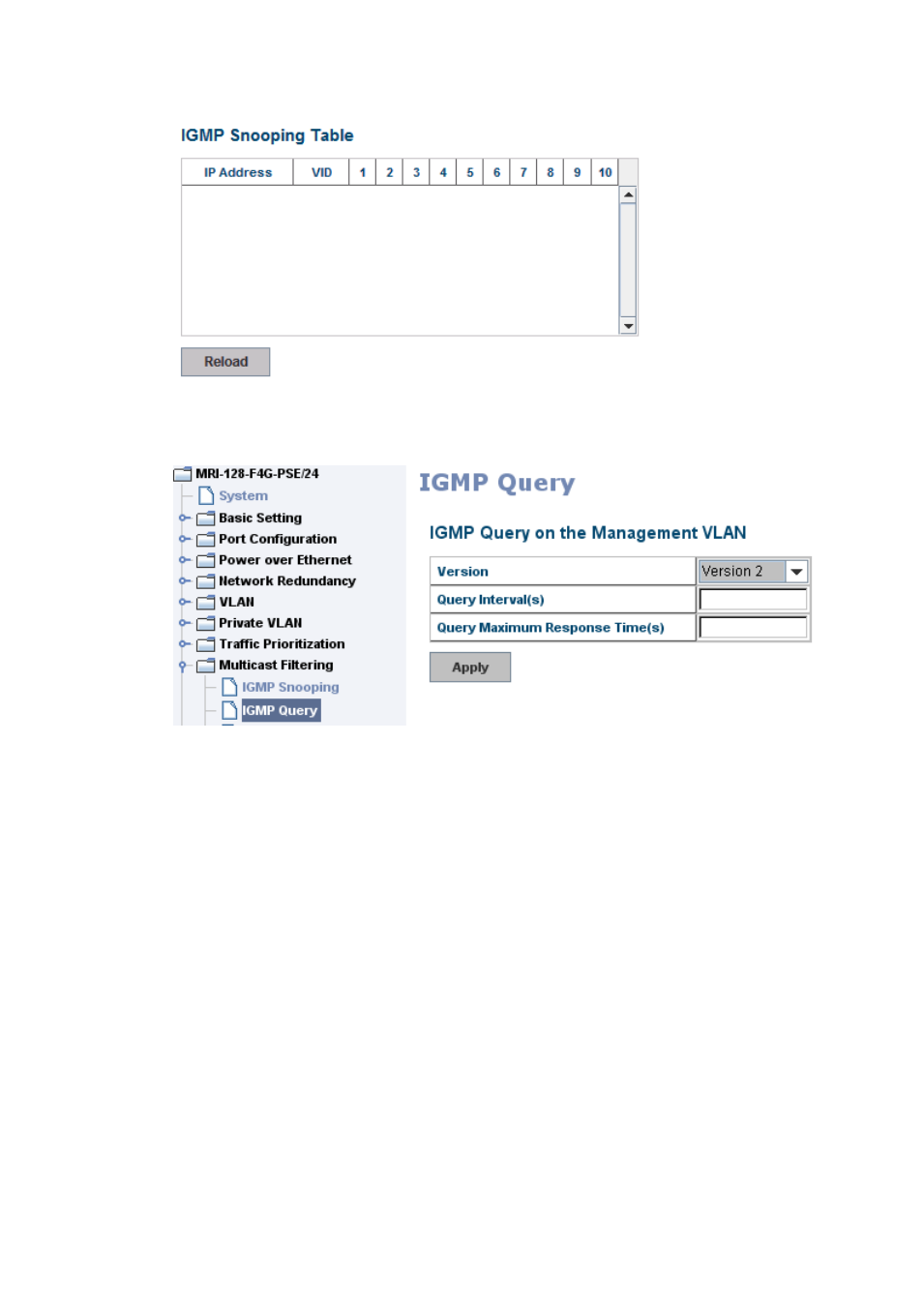
118
4.9.2 IGMP Query
This page allows users to configure IGMP Query feature. Since the switch can
only be configured by member ports of the management VLAN, IGMP Query can
only be enabled on the management VLAN. If you want to run IGMP Snooping
feature in several VLANs, you should notice that whether each VLAN has its own
IGMP Querier first.
The IGMP querier periodically sends query packets to all end-stations on the
LANs or VLANs that are connected to it. For networks with more than one IGMP
querier, a switch with the lowest IP address will become the IGMP querier.
In IGMP Query selection, you can select V1, V2 or Disable. V1 means IGMP V1
General Query and V2 means IGMP V2 General Query.. The query will be
forwarded to all multicast groups in the VLAN. Disable allows you to disable
IGMP Query.
Query Interval(s): The period of query sent by querier.
Query Maximum Response Time: The span querier detect to confirm there are
no more directly connected group members on a LAN.
Once you finish configuring the settings, click on Apply to apply your