Westermo MRI-128-F4G-PSE24 User Manual
Page 57
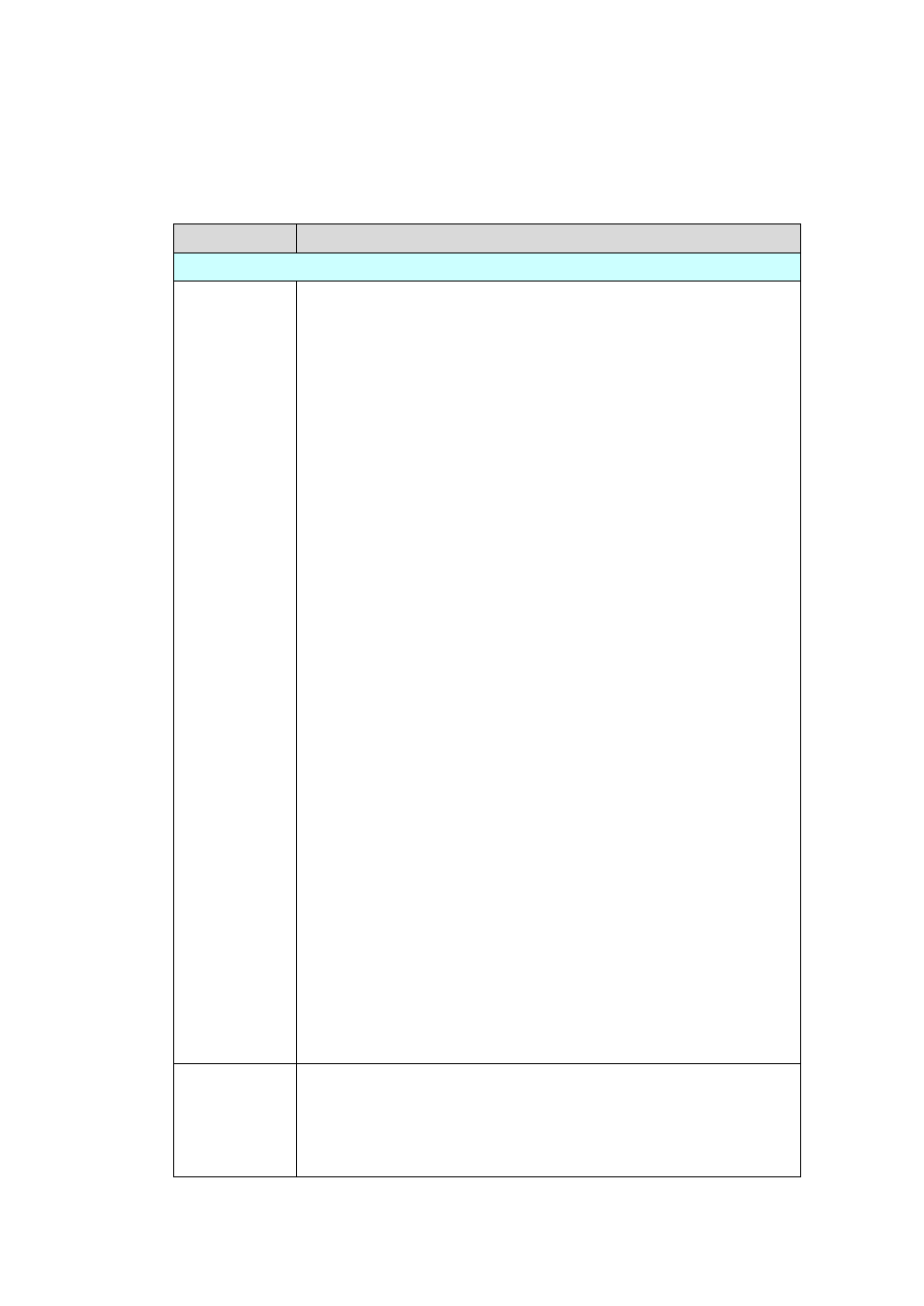
53
(Source and Destination MAC), src-ip (Source IP), src-mac (Source MAC).
4.3.6 Command Lines for Port Configuration
Feature
Command Line
Port Control
Port
Control –
State
Switch(config-if)# shutdown -> Disable port
state
Port1 Link Change to DOWN
interface fastethernet1 is shutdown now.
Switch(config-if)# no shutdown -> Enable port
state
Port1 Link Change to DOWN
Port1 Link Change to UP
interface fastethernet1 is up now.
Switch(config-if)# Port1 Link Change to UP
Switch(config)# sfp
ddm Digital diagnostic and monitoring
Switch(config)# sfp ddm
Eject Reject DDM SFP
Switch(config)# sfp ddm eject
eject SFP DDM
transceiver
all All DDM interface
Example: Switch(config)# sfp ddm eject all
DDM SFP on Port 9 normally ejected.
DDM SFP on Port 9 normally ejected.
All DDM SFP normally ejected.
Switch(config)# interface gigabitethernet10
eject
port 10 SFP DDM transceiver.
Switch(config-if)# sfp ddm eject
DDM SFP on Port 10 normally ejected.
Port
Control –
Auto
Negotiation
Switch(config)# interface fa1
Switch(config-if)# auto-negotiation
Auto-negotiation of port 1 is enabled!