D2-02: frequency reference lower limit, 7 basic drive setup adjustments – Yaskawa Z1000U User Manual
Page 121
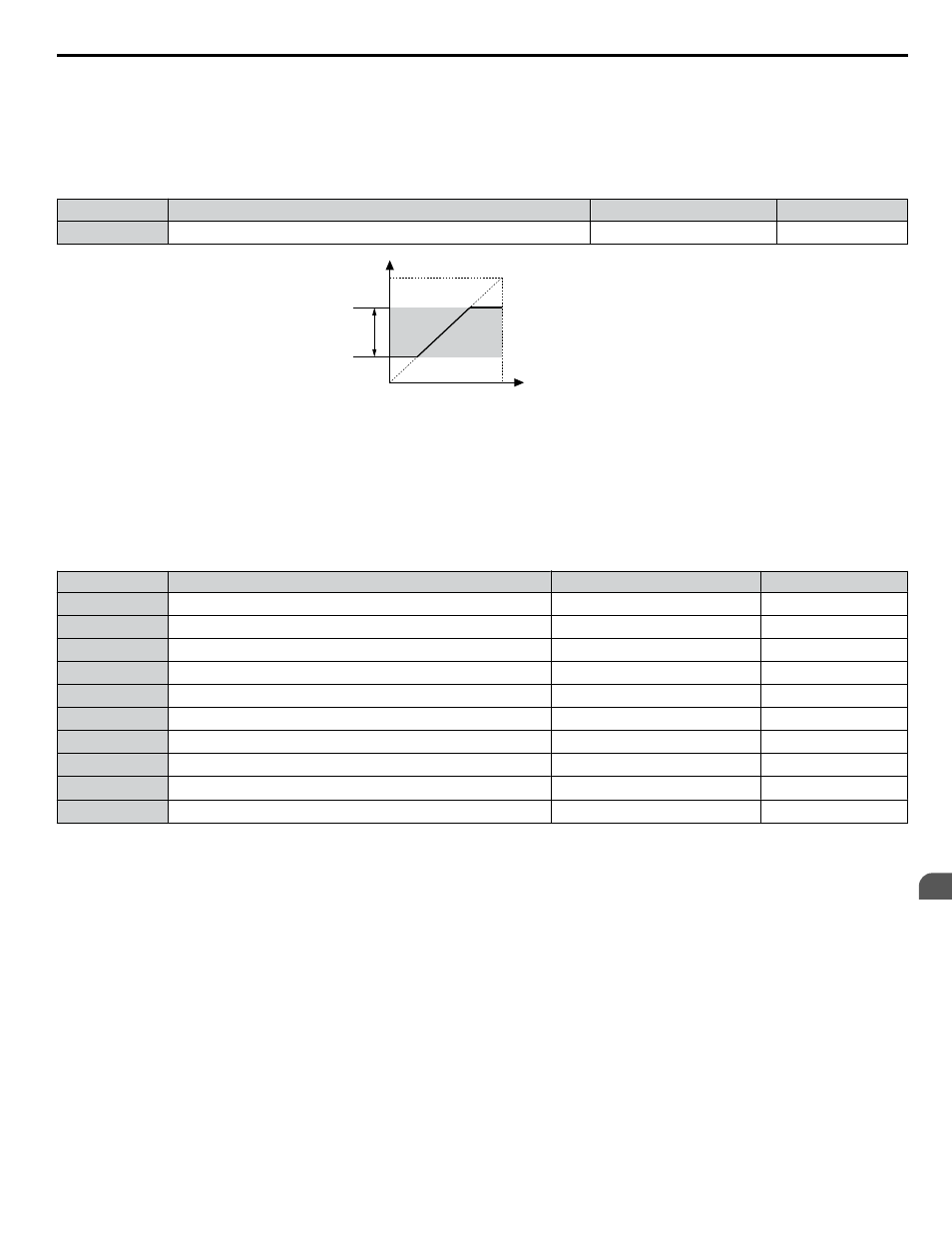
n
d2-02: Frequency Reference Lower Limit
Sets the minimum frequency reference as a percentage of the maximum output frequency. This limit applies to all frequency
references.
If a lower reference than this value is entered, the drive will run at the limit set to d2-02. If the drive is started with a lower
reference than d2-02, it will accelerate up to d2-02.
No.
Parameter Name
Setting Range
Default
d2-02
Frequency Reference Lower Limit
0.0 to 110.0%
0.0%
Internal frequency
reference
d2-01
Operating
range
Frequency Reference Upper Limit
Set frequency reference
Frequency Reference Lower Limit
d2-02
Figure 4.21 Frequency Reference: Upper and Lower Limits
n
V/f Pattern Settings E1-04 to E1-13
If E1-03 is set to a preset V/f pattern (i.e., a value other than F), the user can monitor the V/f pattern in parameters E1-04
through E1-13. To create a new V/f pattern, set E1-03 to F.
Refer to V/f Pattern on page 122
pattern.
Note:
Certain E1-oo parameters might not be visible depending on the control mode.
Refer to Parameter List on page 253
for details.
No.
Parameter Name
Setting Range
Default
E1-04
Maximum Output Frequency
40.0 to 400.0 Hz
<1>
<2> <3>
E1-05
Maximum Voltage
0.0 to 255.0 V
<4>
<2> <5>
E1-06
Base Frequency
0.0 to [E1-04]
<1>
<2> <3> <5>
E1-07
Middle Output Frequency
0.0 to [E1-04]
<2>
E1-08
Middle Output Frequency Voltage
0.0 to 255.0 V
<4>
<2>
E1-09
Minimum Output Frequency
0.0 to [E1-04]
<1>
<2> <3> <5>
E1-10
Minimum Output Frequency Voltage
0.0 to 255.0 V
<4>
<2>
E1-11
<6>
Middle Output Frequency 2
0.0 to [E1-04]
0.0 Hz
E1-12
<6>
Middle Output Frequency Voltage 2
0.0 to 255.0 V
<4>
0.0 V
<7>
E1-13
<8>
Base Voltage
0.0 to 255.0 V
<4>
0.0 V
<7>
<1> Default setting is determined by E5-01 in OLV/PM. When E5-01 is set to FFFFH, the setting range for E1-04 and E1-06 is 10.0 to 400.0 Hz and
the setting range for E1-09 is 0.0 to 400.0 Hz.
<2> Default setting is dependent on parameters A1-02, Control Mode Selection, and o2-04, and Drive Model Selection.
<3> When using PM motors, the default setting is determined by the motor code set to E5-01.
<4> Values shown are specific to 200 V class drives. Double the value for 400 V class drives.
<5> Default setting is determined by parameter A1-02, Control Mode Selection.
<6> Parameter ignored when E1-11 (Motor 1 Mid Output Frequency 2) and E1-12 (Motor 1 Mid Output Frequency Voltage 2) are set to 0.0.
<7> The drive changes these settings when Auto-Tuning is performed.
<8> When Auto-Tuning is performed, E1-13 and E1-05 will be set to the same value.
4.7 Basic Drive Setup Adjustments
YASKAWA ELECTRIC TOEP C710636 10B Z1000U HVAC MATRIX Drive User Manual
121
4
Start-Up Programming & Operation