4 option installation – Yaskawa Z1000U User Manual
Page 235
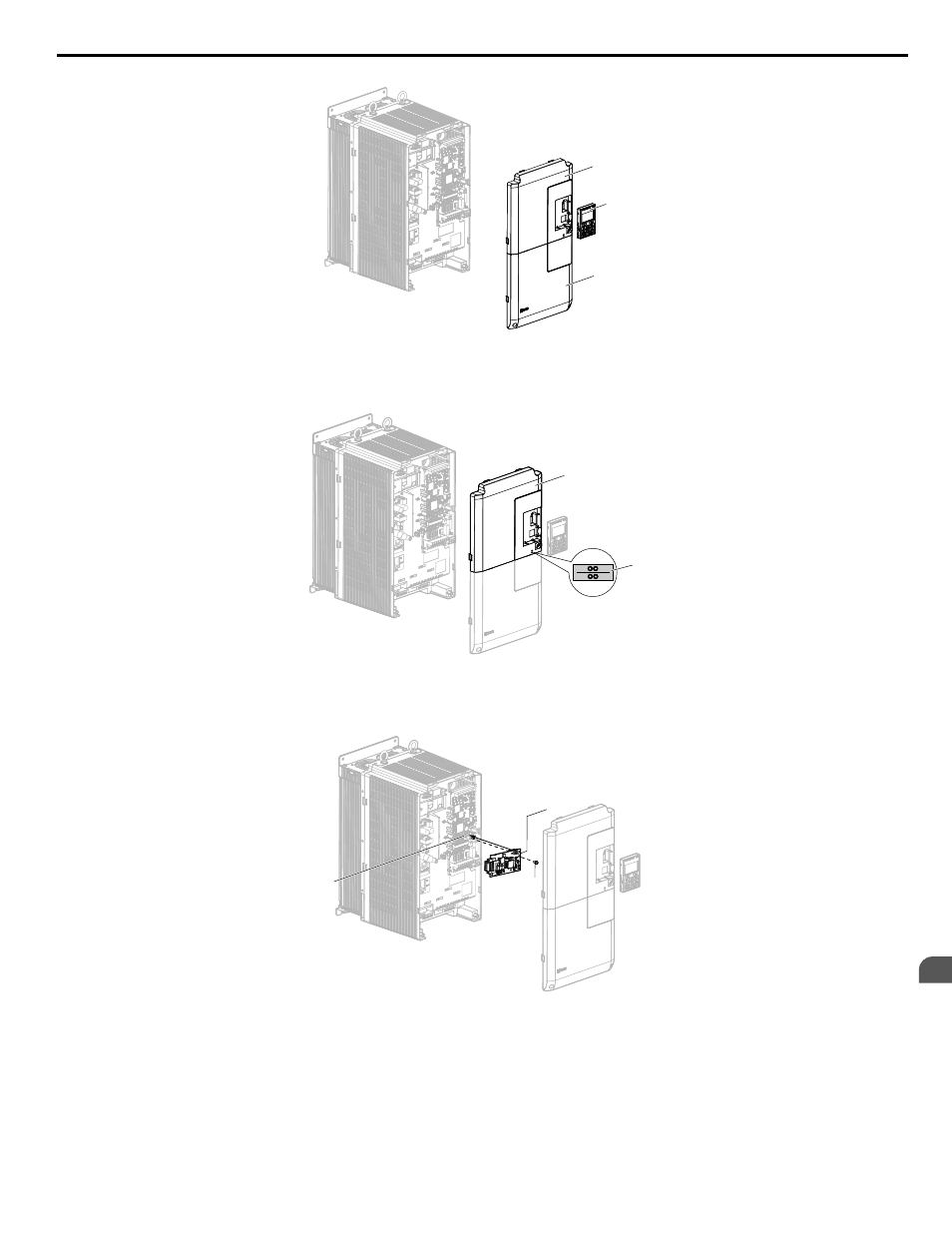
C
D
F
Figure 6.3 Remove the Front Covers and HOA Keypad
2.
With the front covers and HOA keypad removed, apply the LED label (E) in the appropriate position on the unit top
front cover (C).
C
TX
RX
ERR
RUN
E
Figure 6.4 Apply the LED Label
3.
Insert the option (B) into the CN5-A connector (K) located on the drive and fasten it using one of the included screws
(G).
K
B
G
Figure 6.5 Insert the Option
4.
Connect the ground wire (H) to the ground terminal (J) using one of the remaining provided screws (G). Connect the
other end of the ground wire (H) to the remaining ground terminal and installation hole on the option (B) using the last
remaining provided screw (G) and tighten both screws to 0.5 to 0.6 N m or (4.4 to 5.3 in lbs).
6.4 Option Installation
YASKAWA ELECTRIC TOEP C710636 10B Z1000U HVAC MATRIX Drive User Manual
235
6
Peripheral Devices & Options