Yaskawa Z1000U User Manual
Page 178
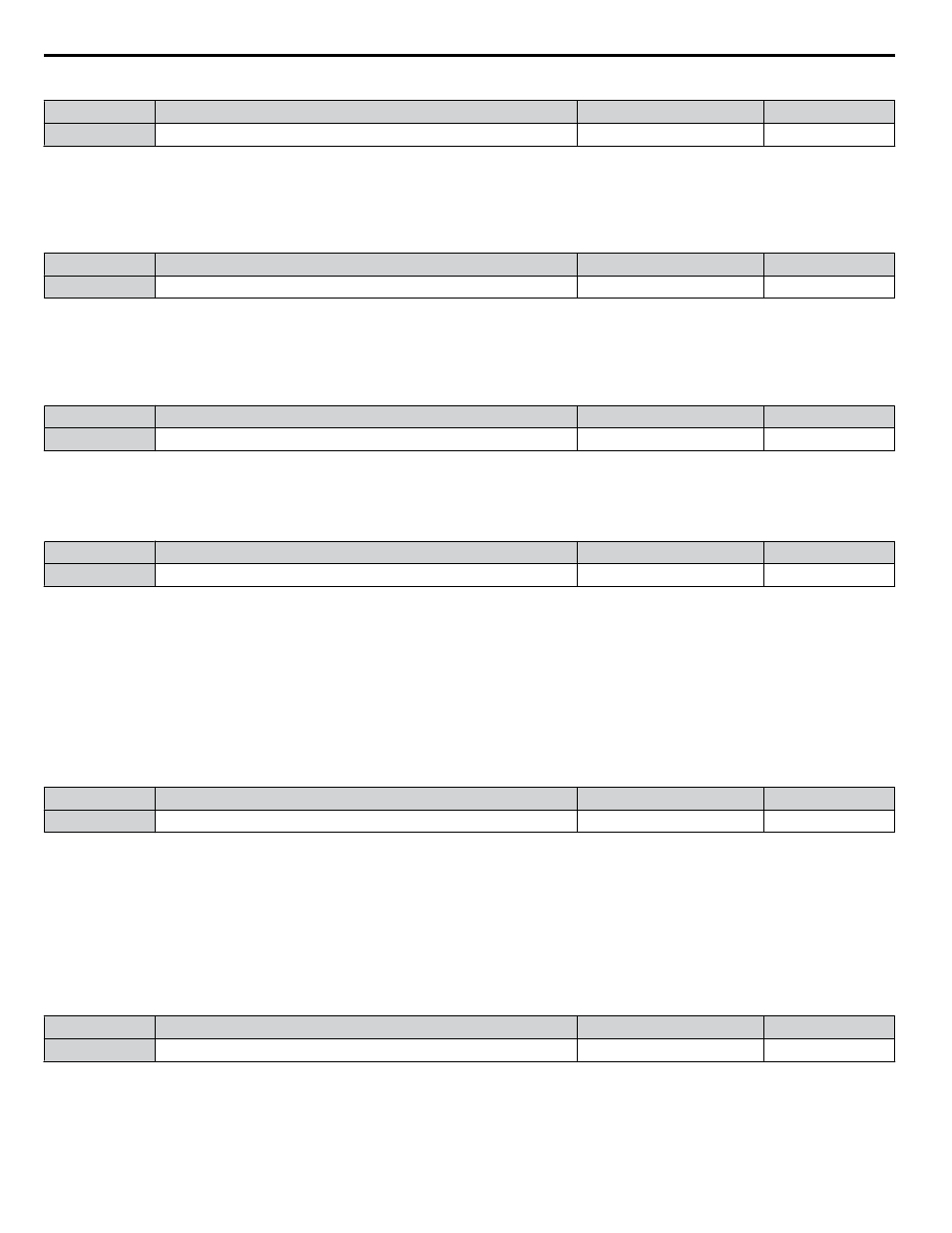
2. The cooling fan may require maintenance at an earlier date in harsher environments.
No.
Name
Setting Range
Default
o4-03
Cooling Fan Operation Time Setting
0 to 9999 h
0 h
n
o4-05: Capacitor Maintenance Setting
Sets value of the maintenance monitor for the DC bus capacitors displayed in U4-05 as a percentage of the total expected
performance life. Reset this value to 0 after replacing the DC bus capacitors.
Note:
The actual maintenance time will depend on the environment where the drive is used.
No.
Name
Setting Range
Default
o4-05
Capacitor Maintenance Setting
0 to 150%
0%
n
o4-07: DC Bus Pre-Charge Relay Maintenance Setting
Sets the value of the softcharge bypass relay maintenance time displayed in U4-06 as a percentage of the total expected
performance life. Reset this value to 0 after replacing the bypass relay.
Note:
The actual maintenance time will depend on the environment where the drive is used.
No.
Name
Setting Range
Default
o4-07
DC Bus Pre-charge Relay Maintenance Setting
0 to 150%
0%
n
o4-11: U2, U3 Initialization
Resets the fault trace and fault history monitors (U2-oo and U3-oo).
Note:
Initializing the drive using A1-03 does not reset these monitors.
No.
Name
Setting Range
Default
o4-11
U2, U3 Initialization
0, 1
0
Setting 0: No Action
The drive keeps the previously saved record concerning fault trace and fault history.
Setting 1: Reset Fault Data
Resets the data for the U2-oo and U3-oo monitors. Setting o4-11 to 1 and pressing the ENTER key erases fault data and
returns the display to 0.
n
o4-12: kWh Monitor Initialization
Manually resets kWh monitors U4-10, U4-11, and U9-oo. Initializing the drive or cycling the power will not reset these
monitors.
No.
Name
Setting Range
Default
o4-12
kWh Monitor Initialization
0, 1
0
Setting 0: No Action
The kWh data are maintained.
Setting 1: Reset kWh Data
Resets the kWh counter. The monitors U4-10, U4-11, and U9-oo will display “0” after they are initialized. Setting o4-12 to
1 and pressing the ENTER erases kWh data and returns the display to 0.
n
o4-13: Number of Run Commands Counter Initialization
Resets the Run command counter displayed in U4-02. Initializing the drive or cycling the power does not reset this monitor.
No.
Name
Setting Range
Default
o4-13
Number of Run Commands Counter Initialization
0, 1
0
Setting 0: No Action
The Run command data are kept.
4.12 Advanced Drive Setup Adjustments
178
YASKAWA ELECTRIC TOEP C710636 10B Z1000U HVAC MATRIX Drive User Manual