4 when using the servopack with a dc power input, Warning – Yaskawa Sigma-5 User Manual: Setup for Linear Motors User Manual
Page 114
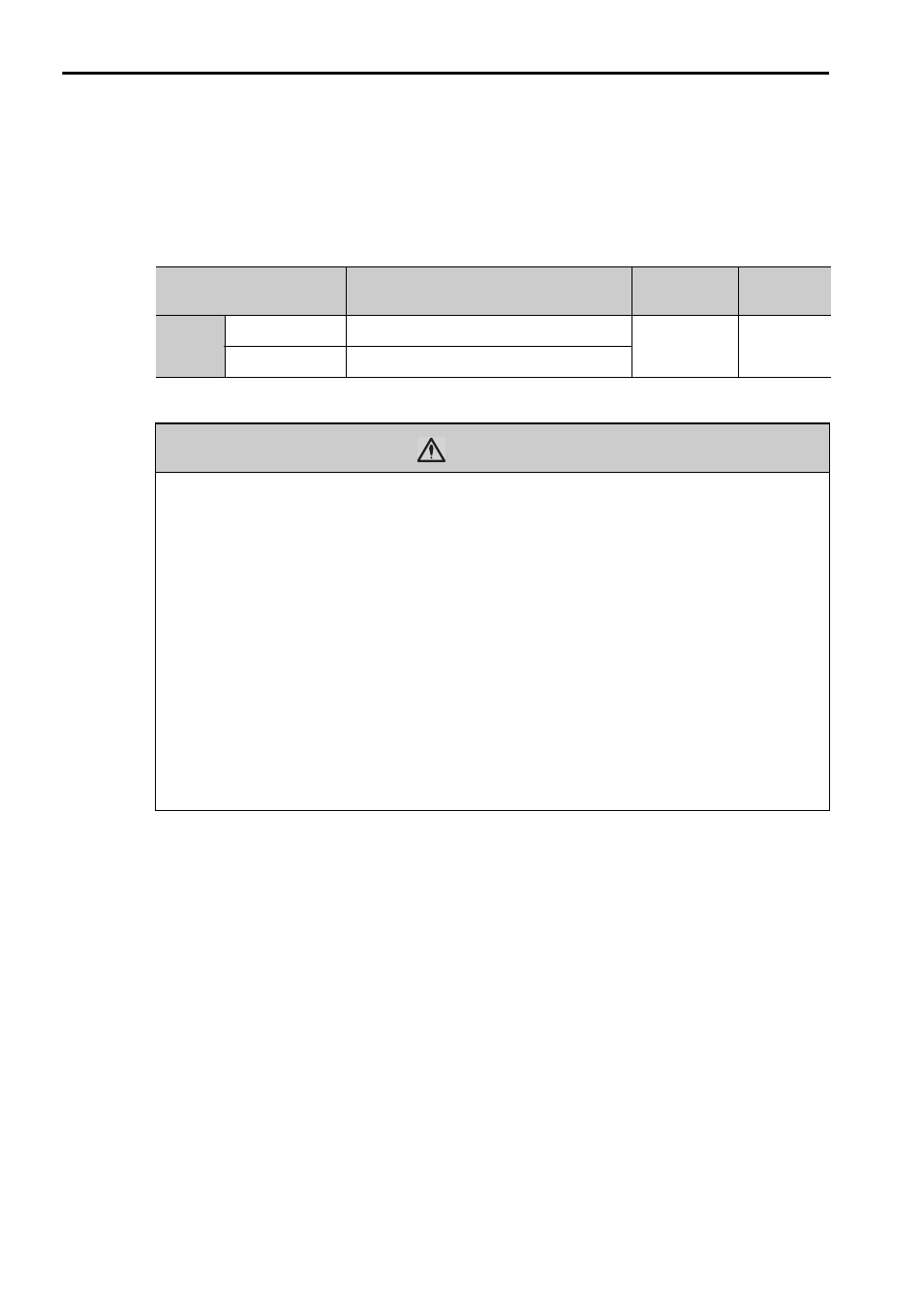
3 Wiring and Connection
3.3.4 When Using the SERVOPACK with a DC Power Input
3-30
3.3.4 When Using the SERVOPACK with a DC Power Input
(1) Parameter Setting
When using the SERVOPACK with a DC power input, make sure to set the
parameter Pn001.2 to 1 before inputting DC power
.
Observe the following warnings.
Parameter
Meaning
When
Enabled
Classifica
tion
Pn001
n.0
Enables use of AC power input.
After restart
Setup
n.1
Enables use of DC power input.
WARNING
• Either AC or DC power can be input to the 200 V and 400 V SERVOPACKs.
Always set Pn001.2 to 1 to specify a DC power input before inputting DC power.
Only AC power can be input to the 100 V SERVOPACKs.
If DC power is input without changing the parameter setting, the SERVOPACK’s internal
elements will burn and may cause fire or equipment damage.
• With a DC power input, time is required to discharge electricity after the main
power supply is turned OFF. A high residual voltage may remain in the SERVO-
PACK after the power supply is turned OFF. Be careful not to get an electric
shock.
• Install fuses on the wires if DC power is used.
• Linear servomotor returns a regenerated energy to the power supply. The SER-
VOPACK that can use a DC power supply is not capable of processing the regen-
erated energy. Provide measures to process the regenerated energy on the
power supply.
• With a DC power input, connect an external inrush current limit circuit.
Failure to observe this caution may result in damage to the product.