Warning, 2) when not using a serial converter unit – Yaskawa Sigma-5 User Manual: Setup for Linear Motors User Manual
Page 141
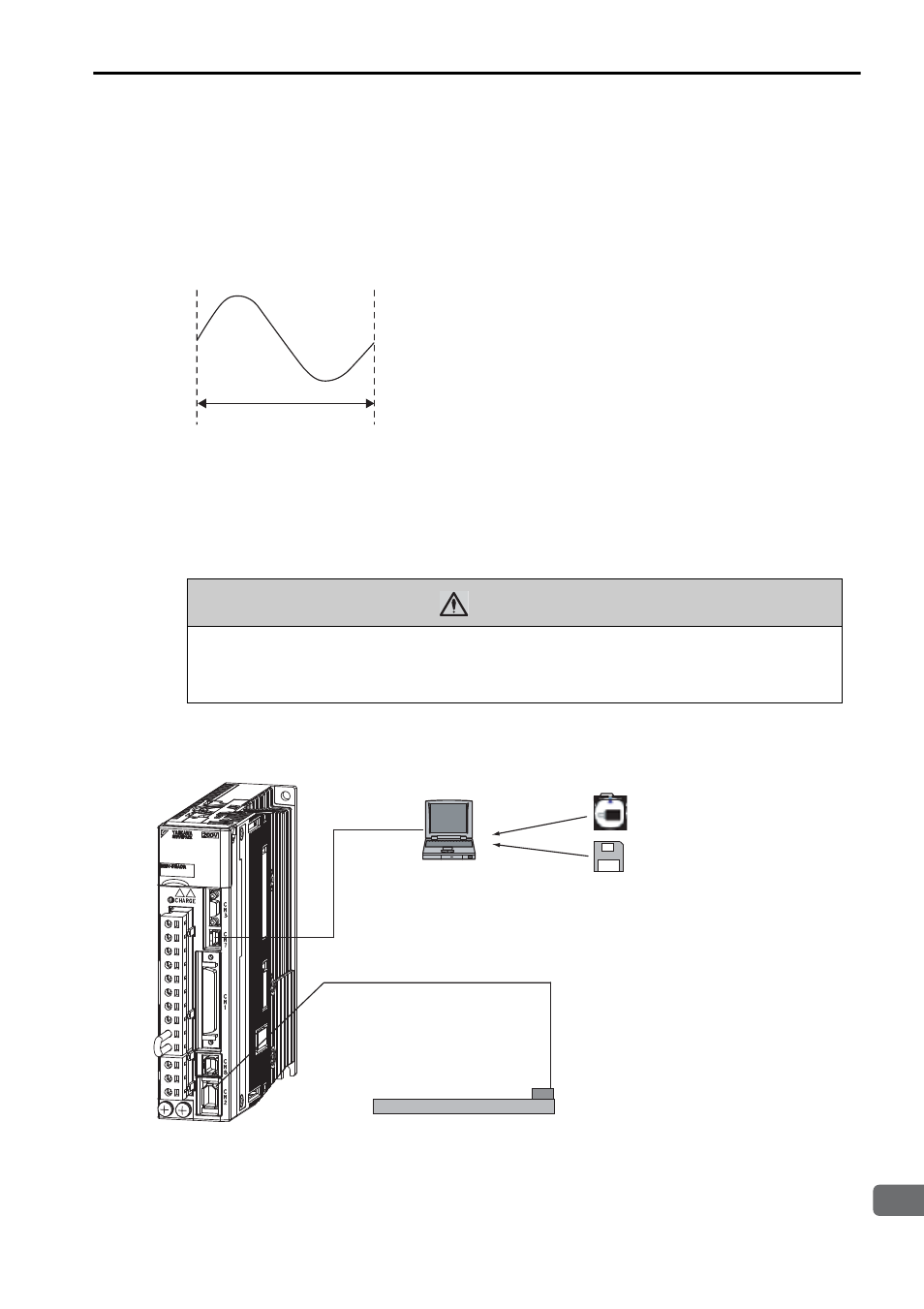
5.3 Setting the SERVOPACK Parameters
5-5
5
T
rial Operation (Checking Linear Servomotor Operation)
When using a SERVOPACK right after factory shipment, the alarm A.080 (Linear
Scale Pitch Setting Error) will be displayed but does not indicate an error. This alarm
is generated to remind the user to set Pn282. Set Pn282 to a correct value and turn
OFF the power then ON again. The alarm A.080 will be cleared.
When using a serial converter unit model JZDP-D00-, the SERVOPACK
uses 1/256 the distance of the scale pitch as a minimum feedback pulse. (The count is
performed in the serial converter unit using 1/256 of the linear scale pitch.)
(2) When Not Using a Serial Converter Unit
When not using a serial converter unit (when connecting a linear scale directly to the
SERVOPACK), the motor parameters must be written into the linear scale via the
SERVOPACK using the SigmaWin+ software engineering tool.
Linear scale pitch
Linear scale pitch (Pn282)
= Distance of one cycle of the analog voltage feedback
signal from linear scale
WARNING
• Before writing the parameters, check the motor and linear scale data.
Writing incorrect parameters may cause motor overrun or burnout, resulting in damage
to the product or fire.
USB cable
Linear scale
Personal computer
SigmaWin+
Motor parameter file
Write the motor parameters into the
linear scale via SGDV SERVOPACK.
SGDV SERVOPACK