Using the panel operator – Yaskawa Sigma-5 User Manual: Setup for Linear Motors User Manual
Page 153
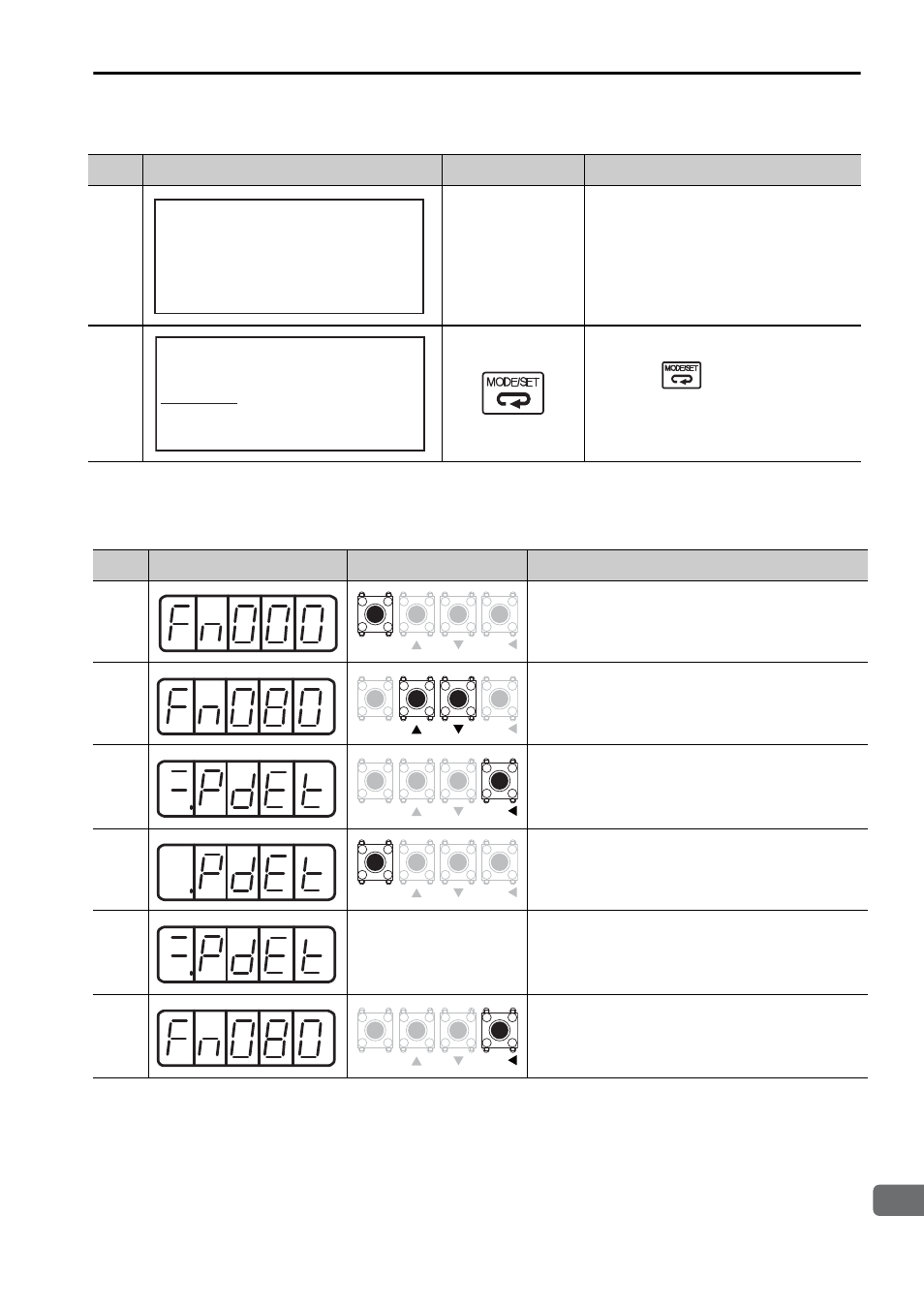
5.5 Polarity Detection
5-17
5
T
rial Operation (Checking Linear Servomotor Operation)
Using the Panel Operator
5
–
When the polarity detection is com-
plete, the display shown on the left
will appear.
6
Press the
Key. The display
will return to the Utility Function
main menu.
Step
Display after operation
Keys
Operation
1
Press the MODE/SET Key to select the Utility
Function mode.
2
Press the UP or DOWN Key to select Fn080.
3
Press the DATA/SHIFT Key for
approximately one second. The display shown
on the left will appear.
4
Press the MODE/SET Key to start the polarity
detection.
5
–
When the polarity detection is complete, the
display shown on the left will appear.
The linear servomotor will be in the servo
OFF status.
6
Press the DATA/SHIFT Key for
approximately one second. The display will
return to Fn080.
(cont’d)
Step
Display after operation
Keys
Operation
B B
M a g n e t i c P o l e
D e t e c t
R e t u r n : [ S E T ]
B B − F U N C T I O N −
F n 0 3 0 : S o f t R e s e t
F n 0 8 0 : P o l e D e t e c t
F n 2 0 0 : T u n e L v l S e t
F n 2 0 1 : A A T
MODE/SET
DATA/
MODE/SET
DATA/
MODE/SET
DATA/
MODE/SET
DATA/
MODE/SET
DATA/