Yaskawa Sigma-5 User Manual: Setup for Linear Motors User Manual
Page 142
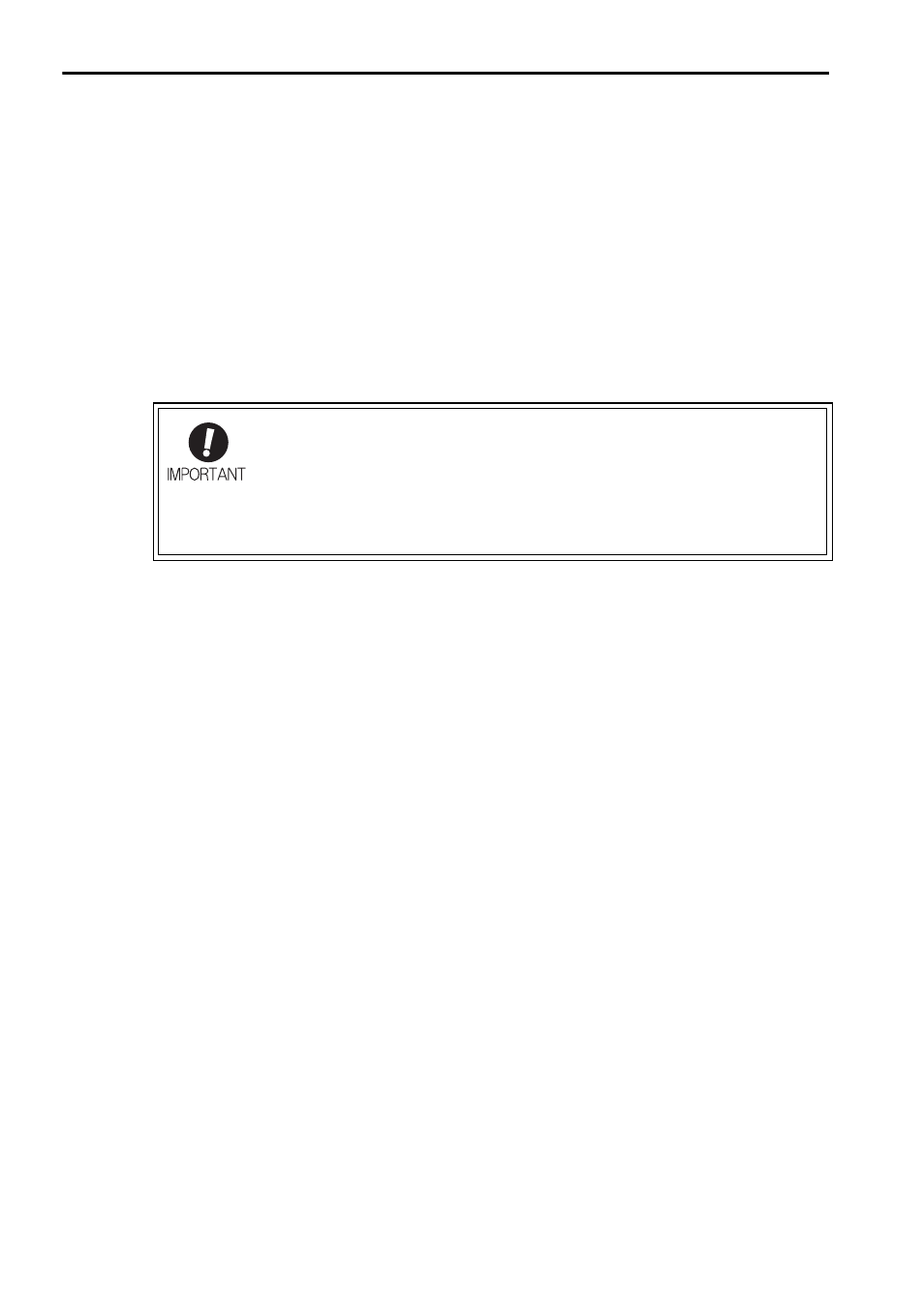
5 Trial Operation (Checking Linear Servomotor Operation)
5.3.1 Setting and Checking the Linear Scale Pitch
5-6
Setup Procedure
1.
Prepare the motor parameters to be written into the linear scale and the
SigmaWin+ software version 3.01 or later.
2.
Install SigmaWin+ in a personal computer.
3.
Use a standard USB cable to connect the personal computer to the
SERVOPACK CN3 port.
Start SigmaWin+ to write the motor parameters into the linear scale via
the SERVOPACK.
(Refer to SigmaWin+ Operation Manual for information on how to write
parameters using SigmaWin+.)
Precautions
• If the scale parameters have not been written in the linear scale, A.CA0 (Encoder
Parameter Error) will occur when the power is turned ON. Contact the linear scale
manufacturer.
• If the motor parameters have not been written in the linear scale A.CA0 (Encoder
Parameter Error) will not occur when the power is turned ON. Monitor the motor
data using the monitoring function to see if the motor parameters are saved in the
linear scale. If they are not saved, write the motor parameters and then turn the
power OFF and then ON again to monitor the servomotor data.
If the motor parameters have not been written, the following alarms will occur
when the power is turned ON:
A.040 (Parameter Setting Error 1), A.041 (Encoder Output Pulse Setting
Error)
A.050 (Combination Error), A.051 (Unsupported Device Alarm)
A.550 (Maximum Speed Setting Error), A.710 (Overload: High Load)
A.720 (Overload: Low Load), A.C90 (Encoder Communications Error)
• Note that no motor parameters contain the serial number data.
Serial numbers cannot be checked by using the SERVOPACK
monitoring function.
If SigmaWin+ or the utility function Fn01E (SERVOPACK and
servomotor ID Display) is used to monitor the serial number,
“**********” will be displayed.