RIGOL MSO/DS2000A Series User Manual
Page 103
Advertising
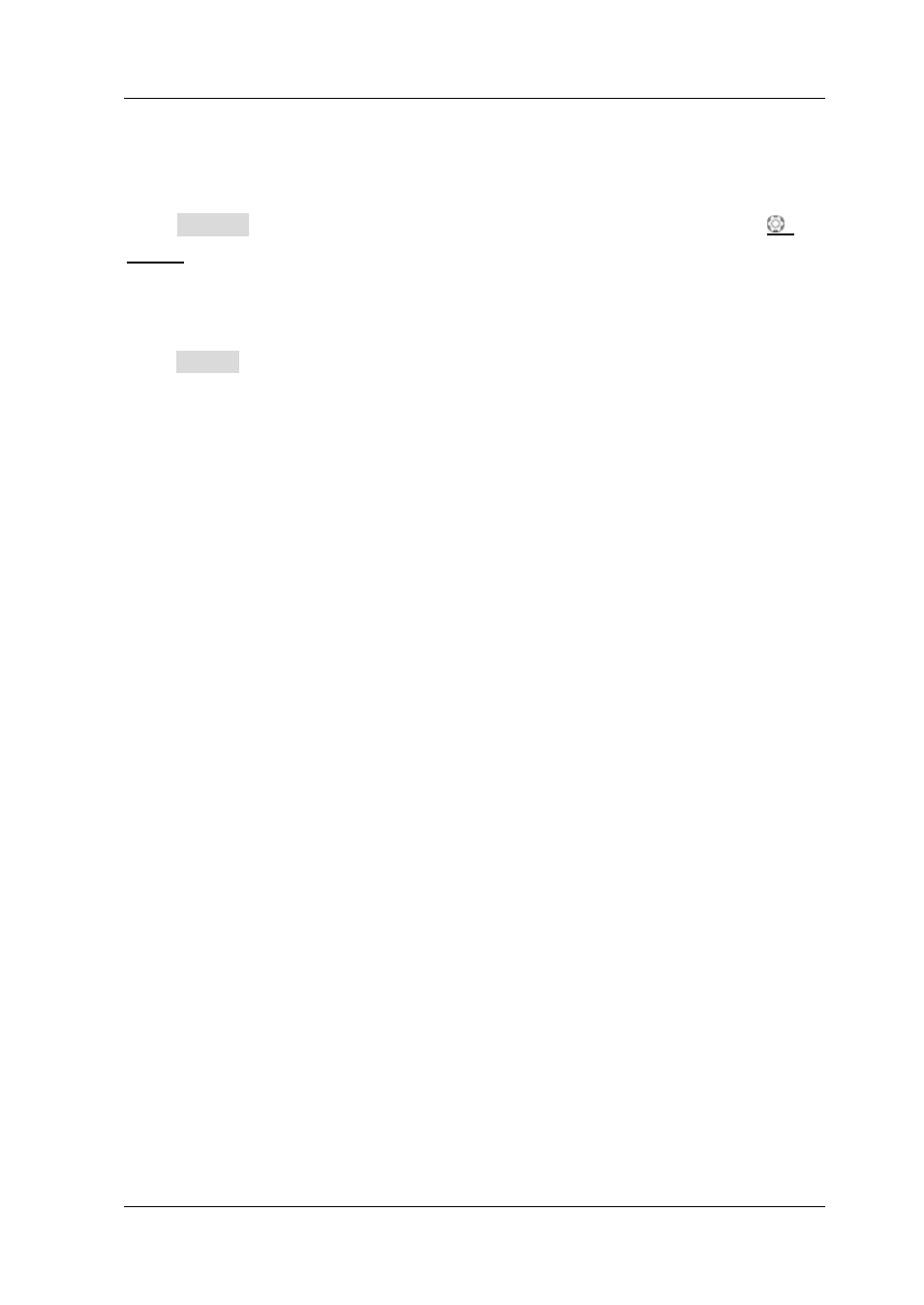
Chapter 5 To Trigger the Oscilloscope
RIGOL
MSO2000A/DS2000A User’s Guide
5-17
the default is 1.00 us.
Vertical Window and Trigger Level:
Press Vertical to select the desired vertical window type. Rotate TRIGGER
LEVEL to adjust the trigge level. For the detailed operation, please refer to “Vertical
Window and Trigger Level”.
Trigger Mode:
Press Sweep and select “Auto”, “Normal” or ”Single”. For the details, please refer to
Trigger Mode”. The corresponding status light of the current trigger mode turns
on.
Trigger Setting:
Press Setting to set the trigger parameters (trigger holdoff and noise rejection)
under this trigger type.
Advertising