RIGOL MSO/DS2000A Series User Manual
Page 293
Advertising
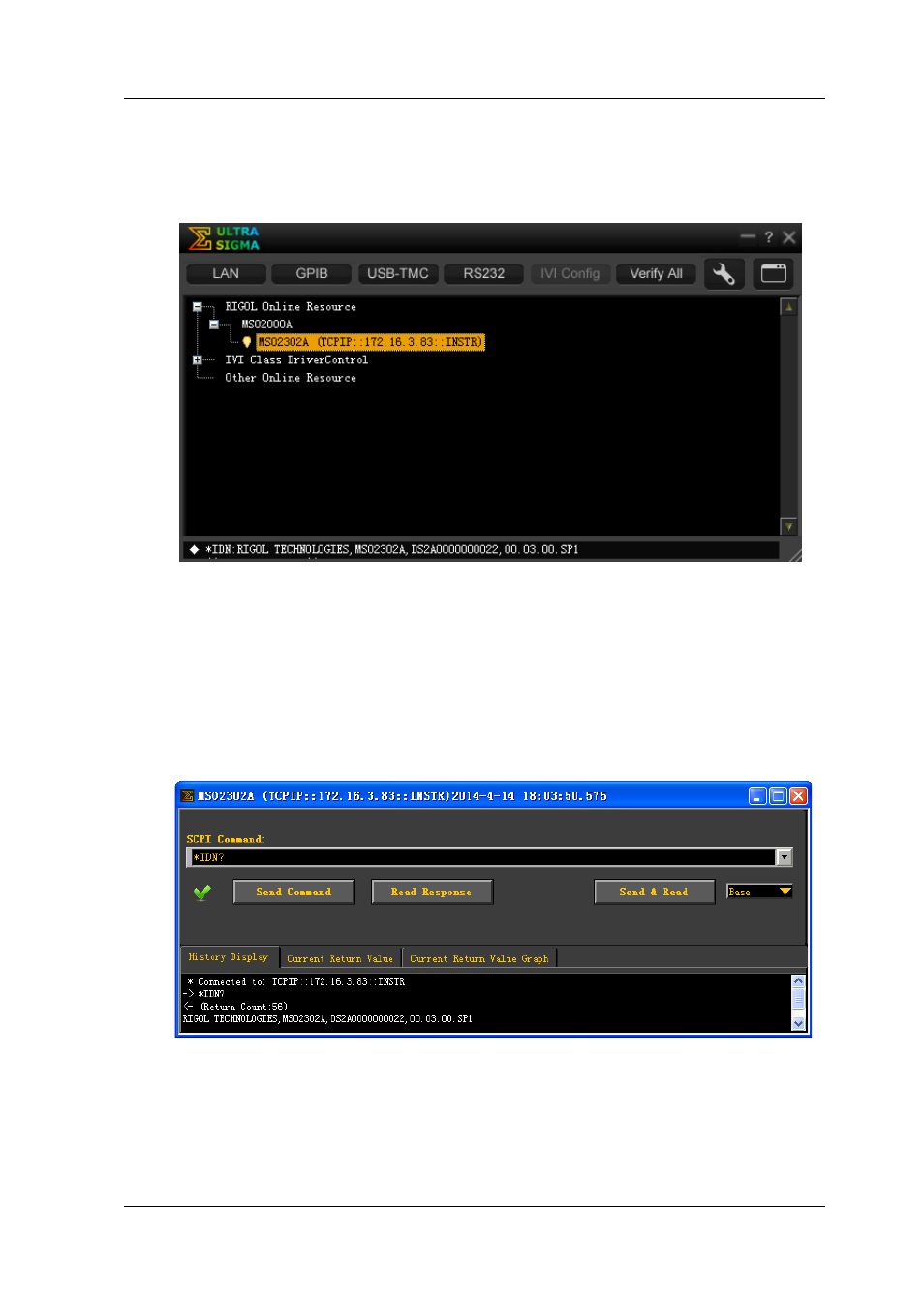
RIGOL
MSO2000A/DS2000A User’s Guide
16-7
4. View device resource
The resources found will appear under the “RIGOL Online Resource” directory as
shown in the figure below.
Figure 16-3 View the Device Resource under Control via LAN
5. Communication test
Right click the resource name “MSO2302A(TCPIP::172.16.3.100::INSTR)” to
select “SCPI Panel Control” to turn on the remote command control panel (as
shown in the figure below) through which you can send commands and read
data.
Figure 16-4 Communication Test under Control via LAN
6. Load LXI webpage
As this oscilloscope conforms to LXI-C standards, you can load LXI webpage
Advertising