RIGOL MSO/DS2000A Series User Manual
Page 90
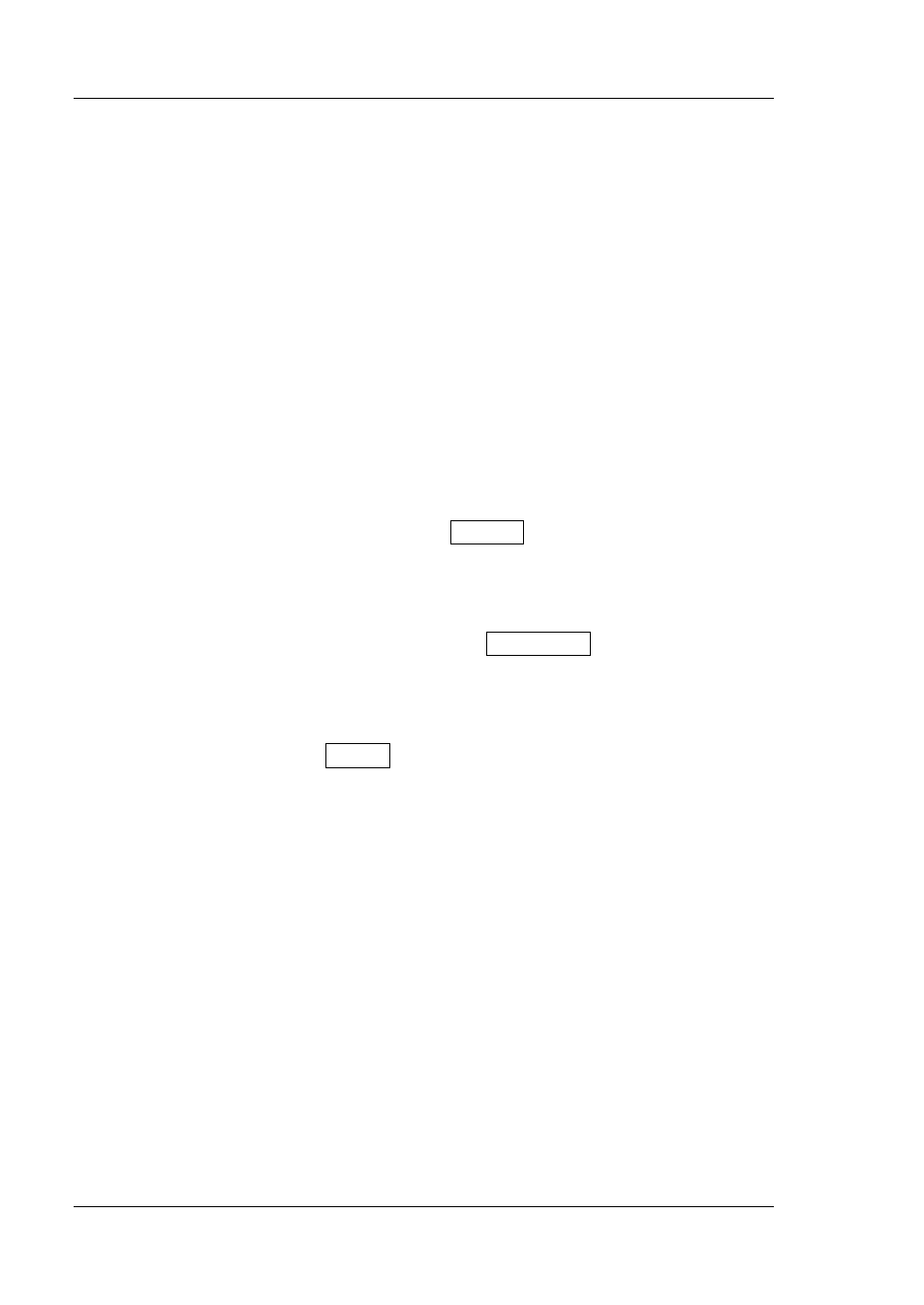
RIGOL
Chapter 5 To Trigger the Oscilloscope
5-4
MSO2000A/DS2000A User’s Guide
waveform is displayed. Otherwise, “AUTO” is displayed and unstable waveform is
displayed.
Note:
When the horizontal time base setting is 50 ms/div or greater, you can also
observe the input waveform without a trigger signal in this mode.
Normal:
After this mode is selected, the oscilloscope enters the wait-for-trigger state and
starts searching for trigger signals that meet the specified condition. If trigger signals
that meets the specified condition are found, “T’D” is displayed in the running status
bar and stable waveform is displayed. Otherwise, “WAIT” is displayed and the
waveform of the last trigger (there is a last trigger) or no waveform (there is not a
last trigger) is displayed.
Single:
When this mode is selected, the backlight of SINGLE turns on. The oscilloscope
enters the wait-for-trigger state and starts searching for trigger signals that meet the
specified condition. If trigger signals that meets the specified condition are found,
“T’D” is displayed in the running status bar and stable waveform is displayed. Then,
the oscilloscope stops sweeping, the backlight of RUN/STOP turns on and “STOP”
is displayed in the running status bar. Otherwise, “WAIT” is displayed in the running
status bar and no waveform is displayed.
Note:
In this mode, pressing FORCE can generate a trigger signal forcefully.