One-key measurement of 29 parameters, One-key measurement of 29 parameters -13 – RIGOL MSO/DS2000A Series User Manual
Page 149
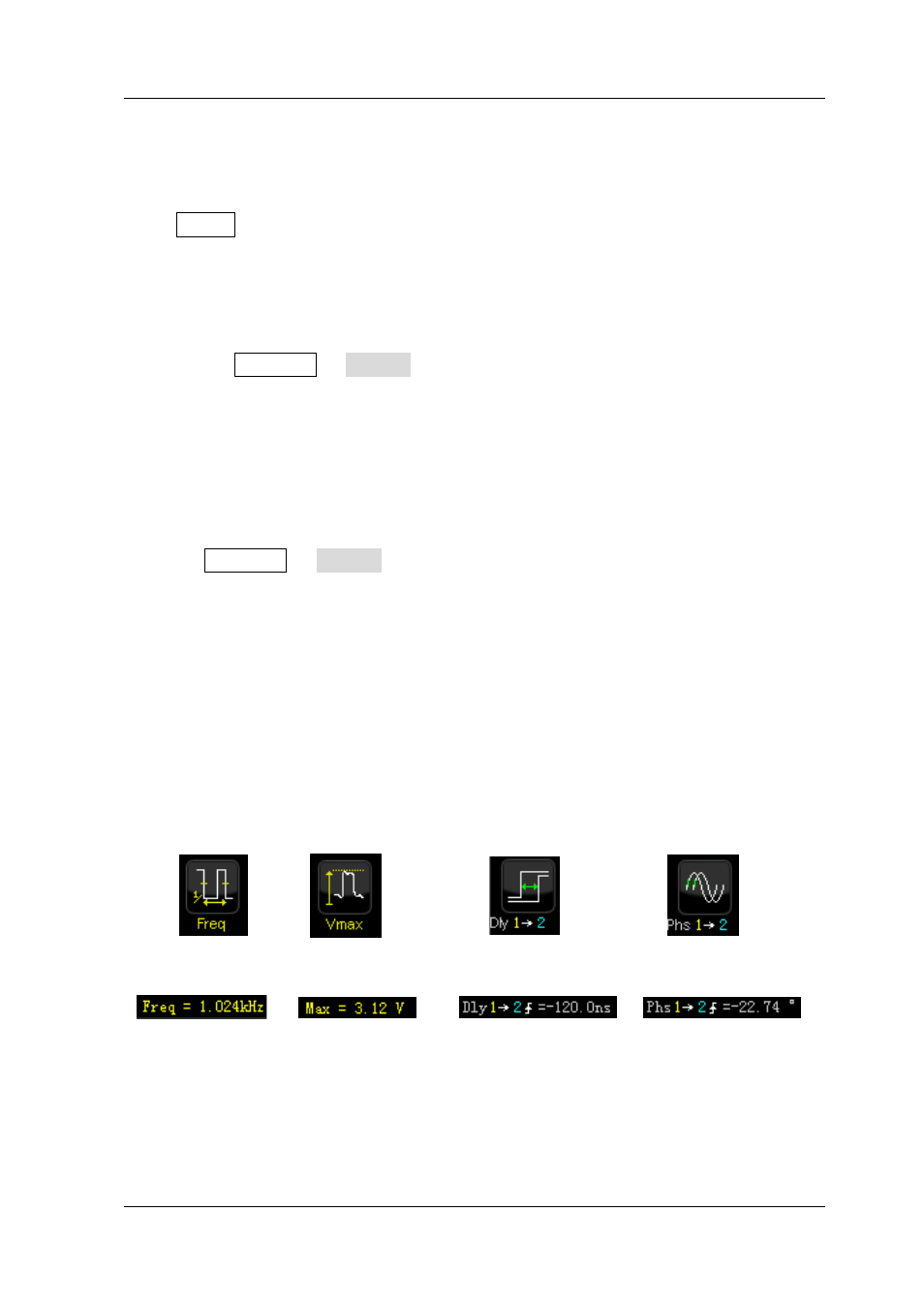
Chapter 6 MATH and Measurements
RIGOL
MSO2000A/DS2000A User’s Guide
6-13
One-key Measurement of 29 Parameters
Press MENU at the left of the screen to turn on the measurement menu of the 29
parameters and then press the corresponding menu softkey to quickly realize
“One-key” measurement. The measurement result will be displayed at the bottom of
the screen.
Note:
Press Measure Source to select the current measurement source. When
the measurement source is set to any channel of D0-D15, “One-key” measurement
only supports period, frequency, positive pulse width, negative pulse width, positive
duty cycle, negative duty cycle, delay and phase.
The icons of time and voltage parameters in the measurement items and the
measurement results on the screen are always marked in the same color with the
channel (Measure Source) currently used.
The parameter icons and the measurement results of delay and phase are always
marked in white. The colors of the numbers (1 and 2) in the icons and results are
related to the measurement source currently selected. When the measurement
source is an analog channel, the color of 1 or 2 is the same with that of the channel
selected. When the measurement source is a digital channel, 1 or 2 is marked in
green.
For example,
Parameter Icons:
Measurement Results:
Note:
If the measurement result is displayed as “*****”, it means that there is no
signal input in the current source or the measurement result is not within the valid
range (too large or too small).