RIGOL MSO/DS2000A Series User Manual
Page 165
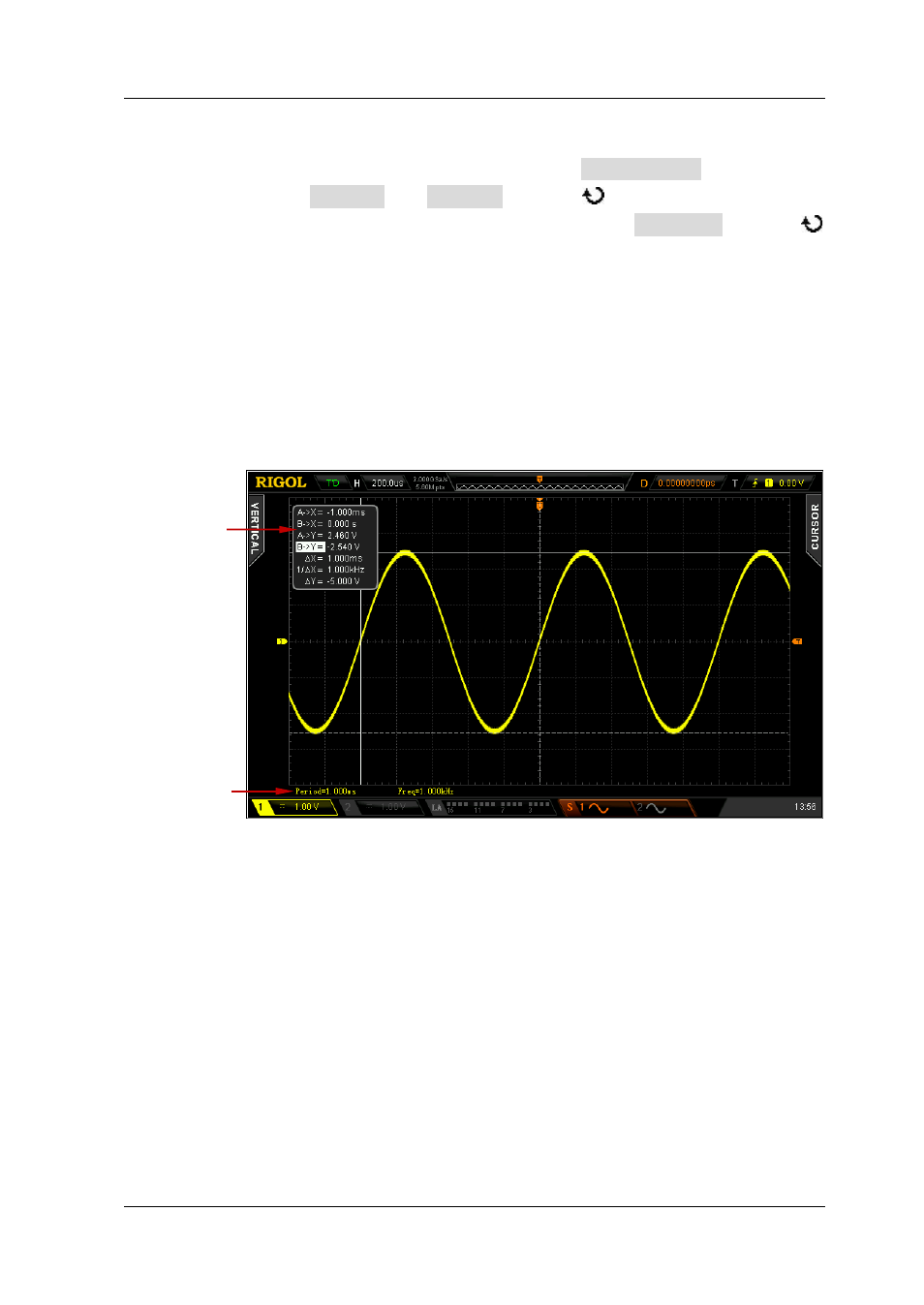
Chapter 6 MATH and Measurements
RIGOL
MSO2000A/DS2000A User’s Guide
6-29
Adjust the vertical positions of the cursors:
When the display mode is “Y” or “X-Y” (press SelectCursor to select “Y”)
mode, press CursorA and CursorB and use
to adjust the vertical
positions of cursor A and cursor B respectively. Press CursorAB and use
to adjust the vertical positions of cursor A and B at the same time. During
the adjustment, the measurement result will change accordingly. The
adjustable range is limited within the screen.
6. Measurement Example
Use manual cursor measurement to measure the period (△X) and frequency
(1/△X) of a sine waveform and the result is equal to the result from auto
measurement.
Figure 6-8 Manual Cursor Measurement Example
Cursor
Measurement
Auto
Measurement