Storage type, Storage type -3 – RIGOL MSO/DS2000A Series User Manual
Page 249
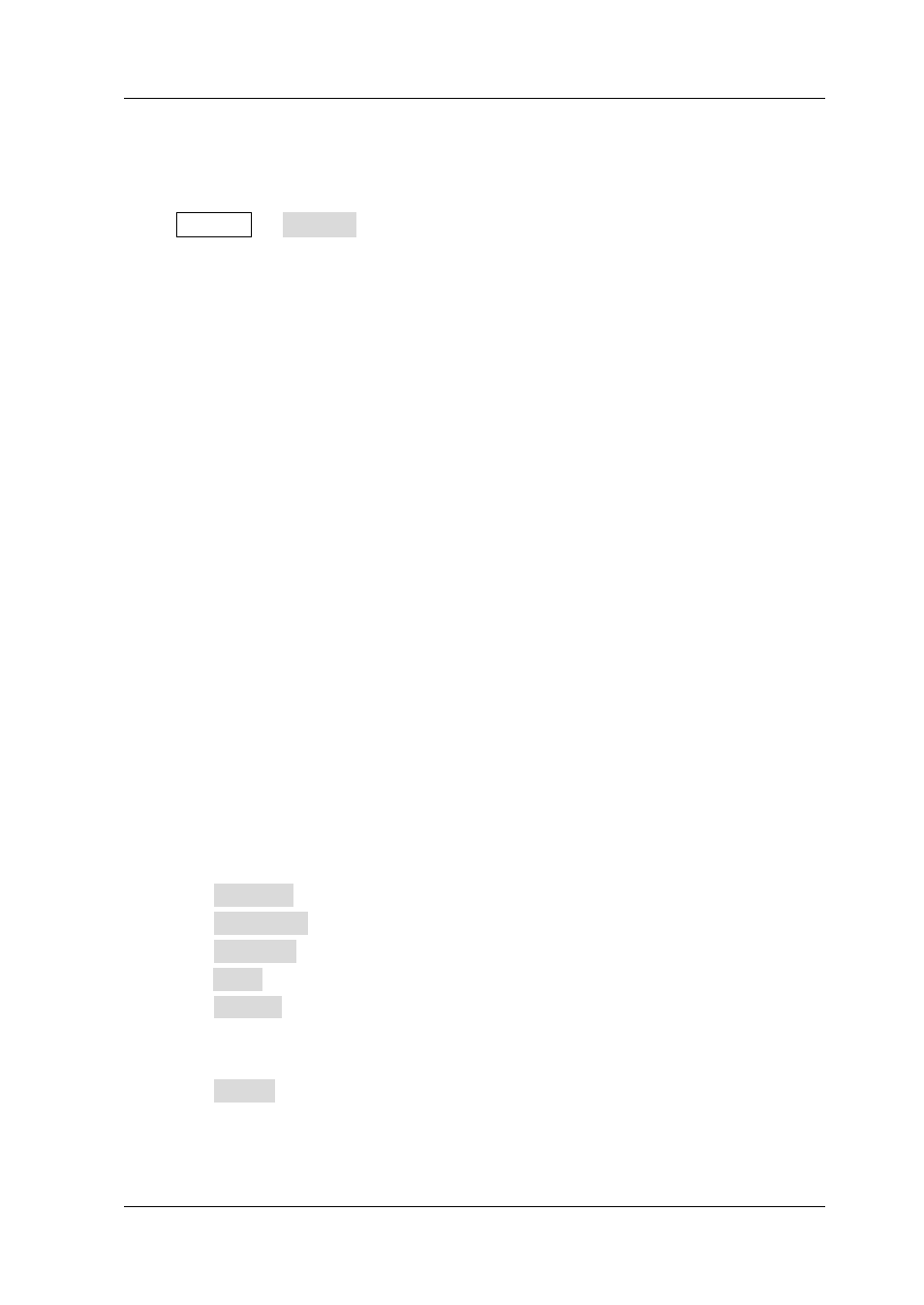
RIGOL
MSO2000A/DS2000A User’s Guide
14-3
Storage Type
Press Storage Storage to select the desired storage type. The default is
“Picture”. The storage and recall descriptions of each type are as follows.
1. Traces
Save the waveform data in external memory in “*.trc” format. The data of all the
channels turned on can be saved in the same file. At recall, the data will be
displayed on the screen directly.
2. Waveforms
Save the waveform data in external memory in “*.wfm” format. The stored files
contain the waveform data of the two analog channels and the main setting
information of the oscilloscope and all the data can be recalled.
3. Setups
Save the settings of the oscilloscope in internal or external memory in “*.stp”
format. At most 10 setting files (from LocalSetup0.stp to LocalSetup9.stp) can
be stored in internal memory. The stored settings can be recalled.
4. Picture
Save the screen image in external memory in “*.bmp”, “*.png”, “*.jpeg” or
“*.tiff” format. You can specify the file name and saving directory and save the
corresponding parameter file (*.txt) under the same directory using the same
file name. The recall of image and parameter files is not supported.
After selecting this type:
Press Pic Type to select the desired storage format.
Press Para.Save to enable or disable the parameter save function.
Press Inverted to enable or disable the invert function.
Press Color to set the color of the image. It can be set to “GrayScale” or “Color”.
Press Header to enable or disable the header function. When it is enabled, the
header would display the instrument information, such as the model, date and
time.
Press Footer to enable or disable the footer function. When it is enabled, the
footer would display the serial number of the instrument.