RIGOL MSO/DS2000A Series User Manual
Page 296
Advertising
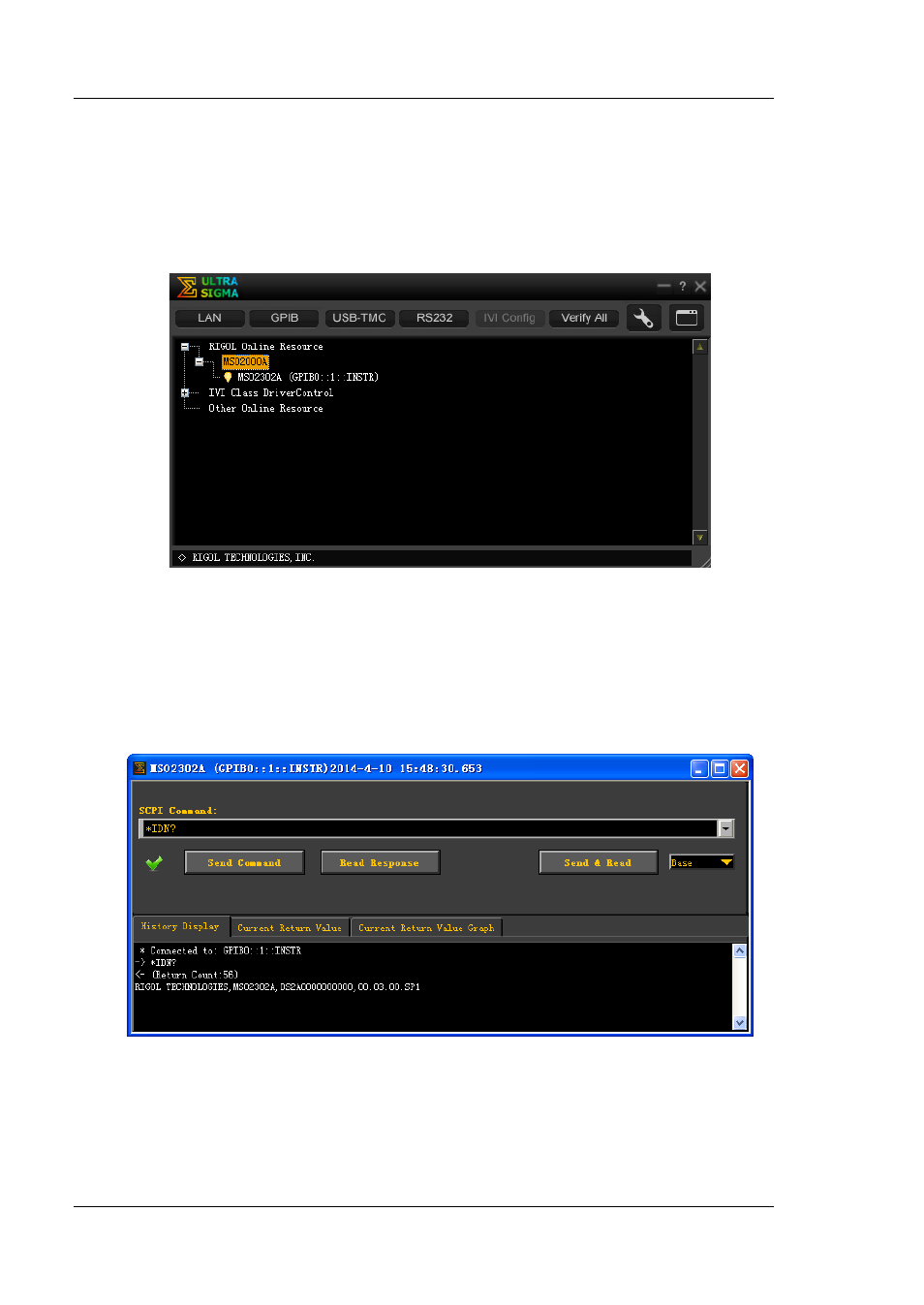
RIGOL
MSO2000A/DS2000A User’s Guide
16-10
problem.
5. View device resource
Click “OK” to return back to the main interface of Ultra Sigma. The resources
found will appear under the “RIGOL Online Resource” directory.
Figure 16-7 View the Device Resource under Control via GPIB
6. Communication Test
Right-click the resource name “MSO2302A (GPIB0::1::INSTR)” to select “SCPI
Panel Control” to turn on the remote command control panel through which you
can send commands and read data as shown in the figure below.
Figure 16-8 Communication Test under Control via GPIB
Advertising
See also other documents in the category RIGOL Measuring instruments:
- DS1000E (2 pages)
- DS1000E (2 pages)
- DS1000E (2 pages)
- MSO/DS4000 Series (2 pages)
- MSO/DS4000 Series (63 pages)
- MSO/DS4000 Series (45 pages)
- DS6000 Series (79 pages)
- MSO/DS4000 Series (42 pages)
- MSO/DS1000Z Series (2 pages)
- MSO/DS4000 Series (44 pages)
- MSO/DS1000Z Series (12 pages)
- MSO/DS4000 Series (66 pages)
- MSO/DS4000 Series (49 pages)
- DS6000 Series (280 pages)
- DS1000B (9 pages)
- DS1000B (152 pages)
- DS1000E (36 pages)
- DS1000B (166 pages)
- DS1000E (10 pages)
- DS1000E (137 pages)
- DS1000E (166 pages)
- MSO/DS4000 Series (16 pages)
- MSO/DS4000 Series (68 pages)
- MSO/DS2000A Series (2 pages)
- MSO/DS2000A Series (77 pages)
- MSO/DS1000Z Series (72 pages)
- MSO/DS1000Z Series (8 pages)
- MSO/DS1000Z Series (270 pages)
- M300 (66 pages)
- M300 (169 pages)
- DM3058E (138 pages)
- DM3058E (47 pages)
- M300 (10 pages)
- DM3058E (192 pages)
- M300 (89 pages)
- M300 (144 pages)
- DSA1030 (12 pages)
- DSA1030 (2 pages)
- DSA1030 (18 pages)
- DSA1030 (2 pages)
- DSA1030 (1 page)
- DSA1030 (2 pages)
- DSA1030 (5 pages)
- DSA1030 (67 pages)