Auto measurement, Quick measurement after auto, Auto measurement -12 – RIGOL MSO/DS2000A Series User Manual
Page 148: Quick measurement after auto -12
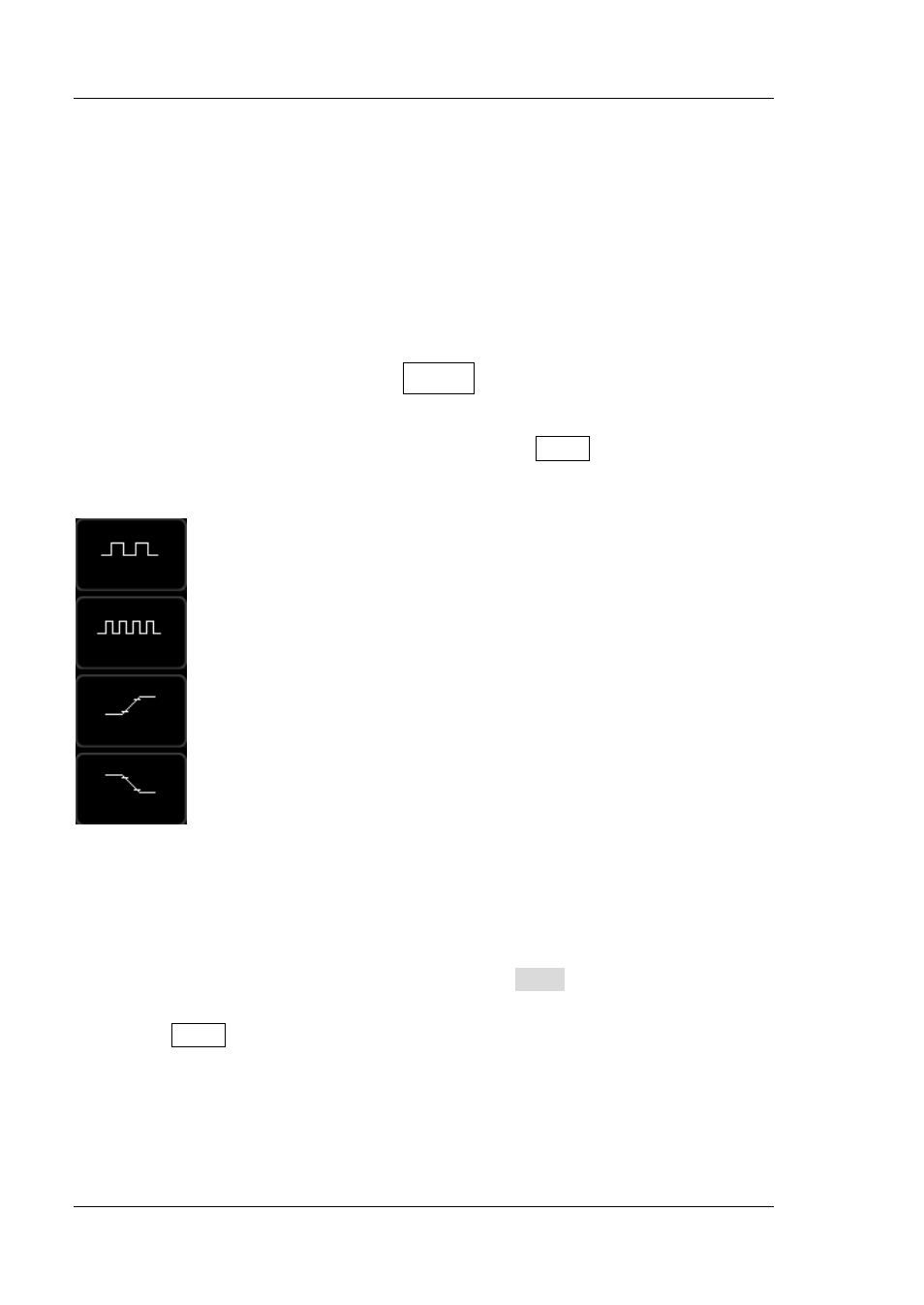
RIGOL
Chapter 6 MATH and Measurements
6-12
MSO2000A/DS2000A User’s Guide
Auto Measurement
MSO2000A/DS2000A provides auto measurements of 29 waveform parameters and
the statistics and analysis of the measurement results. What’s more, you can also
use the frequency counter to realize more precise frequency measurement.
Quick Measurement after AUTO
When the oscilloscope has detected input signal, press AUTO to enable waveform
auto setting function and open the following function menu:
Single-period: pressing this softkey to set the oscilloscope to
display the signal within a single period and measure the “Period”
and “Frequency “of the current signal within a single period. The
measurement results will be displayed at the bottom of the screen.
Multi-period: pressing this softkey to set the oscilloscope to
display the signal within multiple periods and measure the “Period”
and “Frequency “of the current signal within multiple periods. The
measurement results will be displayed at the bottom of the screen.
Rise Time: pressing this softkey to set the oscilloscope to display
the signal within a rising edge and measure the “Rise Time” of the
current signal. The measurement result will be displayed at the
bottom of the screen.
Fall Time: pressing this softkey to set the oscilloscope to display
the signal within a falling edge and measure the “Fall Time” of the
current signal. The measurement result will be displayed at the
bottom of the screen.
If any of the above measurements is no need, press Undo to cancel the waveform
auto setting operation and restore the parameters set by users lastly.
Note:
The AUTO function requires that the frequency of sine should be no lower
than 20Hz. Otherwise, the Waveform auto setting function may be invalid and the
quick parameter measurement function displayed in the menu will also be
unavailable.