Delay trigger (option), Delay trigger (option) -28 – RIGOL MSO/DS2000A Series User Manual
Page 114
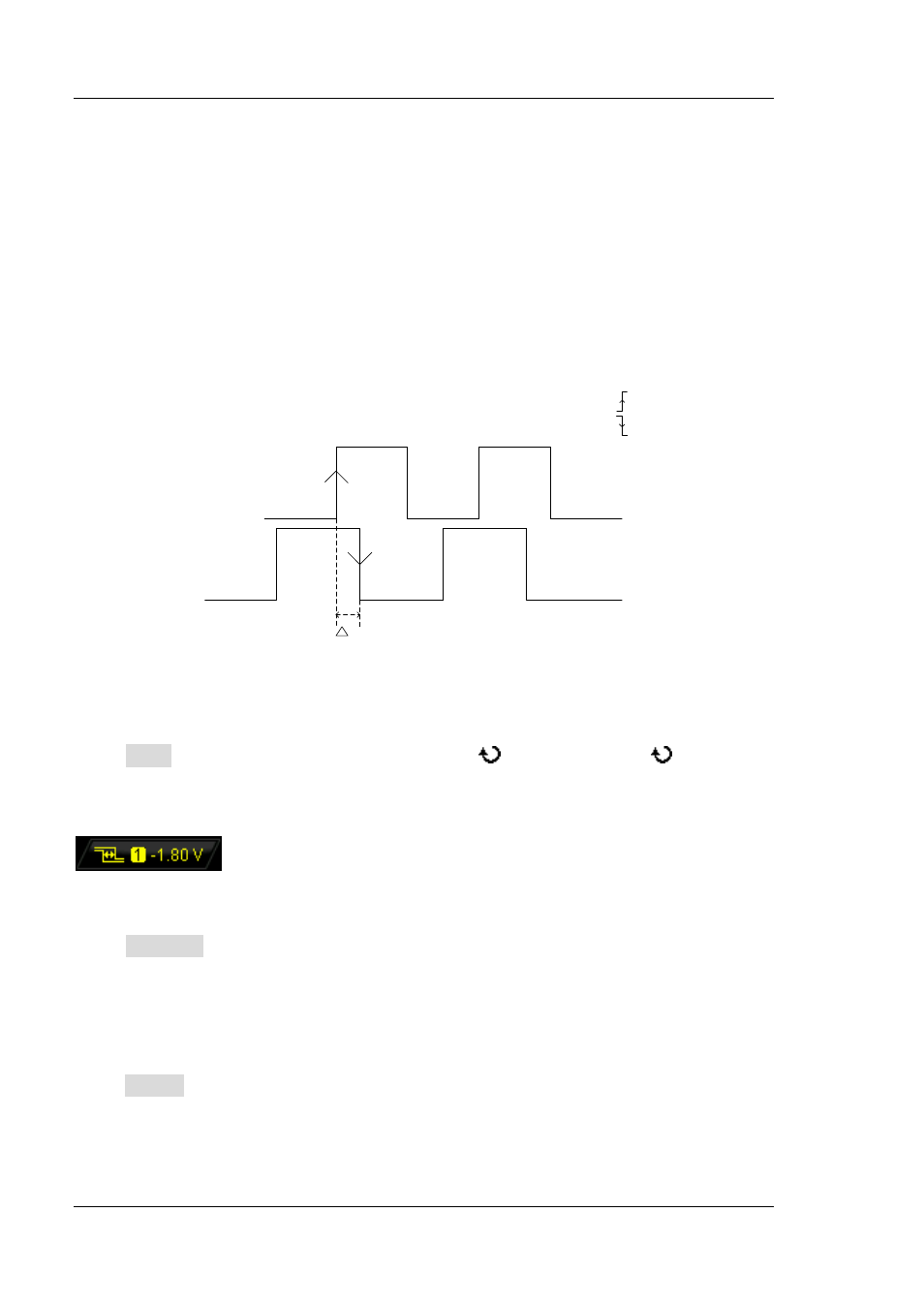
RIGOL
Chapter 5 To Trigger the Oscilloscope
5-28
MSO2000A/DS2000A User’s Guide
Delay Trigger (Option)
In delay trigger, you need to set signal source A and signal source B. The oscilloscope
triggers when the time difference (△T) between the specified edges of source A
(Edge A) and source B (Edge B) meets the preset time limit, as shown in the figure
below.
Note:
Edge A and Edge B must be neighbouring edges.
T
Source A
Source B
Edge A=
Edge B=
Figure 5-8 Delay Trigger
Trigger Type:
Press Type to open the trigger type list. Rotate
and press down
to select
“Delay”. At this point, the trigger setting information as shown in the figure below is
displayed at the upper right corner of the screen. For example,
Source A:
Press SourceA to select CH1, CH2 or any of D0-D15 as the trigger source of signal
source A. Please refer to the introduction in “
Trigger Source”. The signal source
currently selected is displayed in the upper-right corner of the screen.
Edge A:
Press EdgeA to select the trigger edge type of signal source A in delay trigger. It can
be set to the rising edge or falling edge.