RIGOL MSO/DS2000A Series User Manual
Page 186
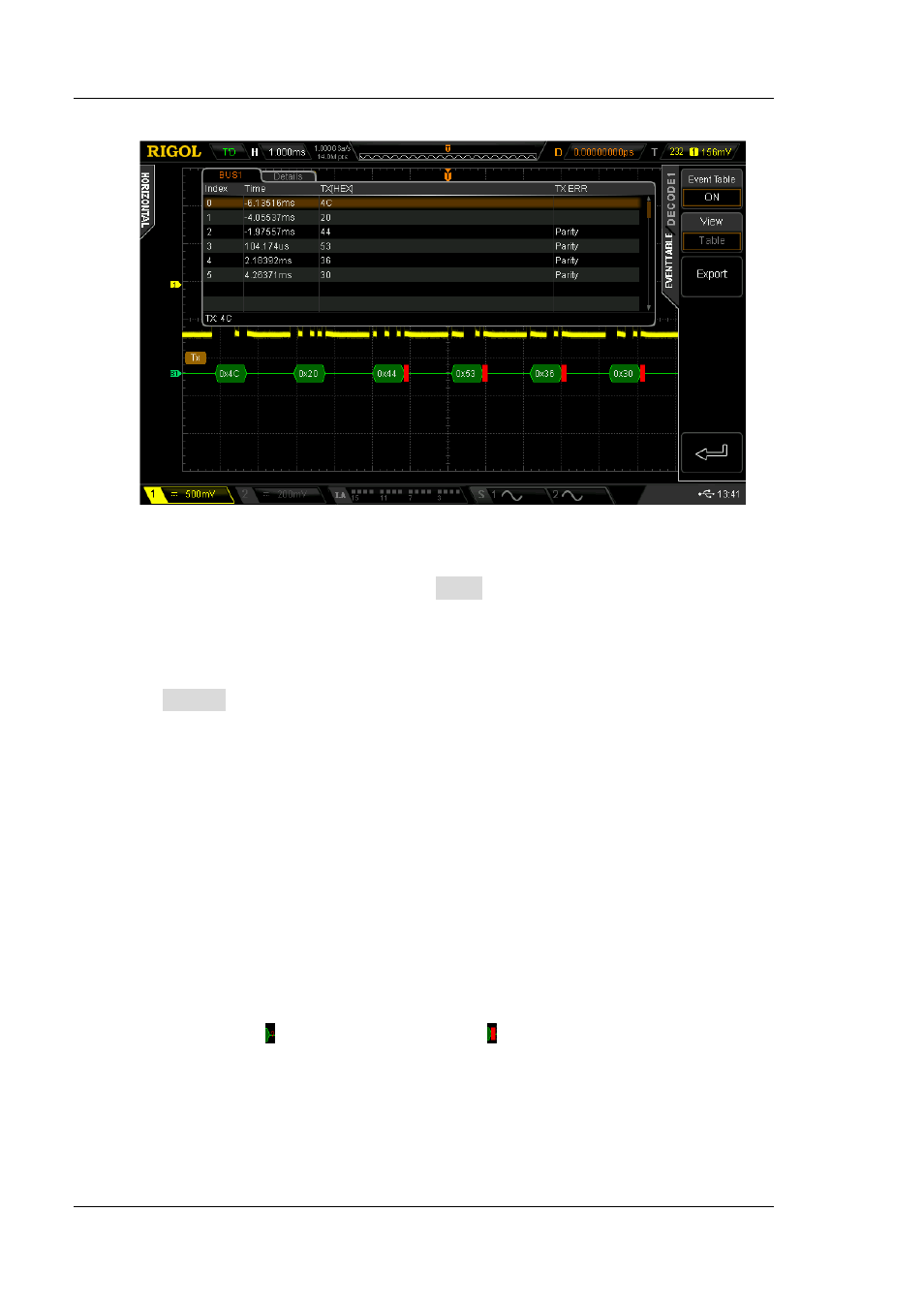
RIGOL
8-8
MSO2000A/DS2000A User’s Guide
Figure 8-5 RS232 Event Table
At this point, “Table” is selected in the View menu automatically and the menu
is grayed out. The event data is displayed in table format following the time
order. If error occurs during the decoding, the corresponding error information is
displayed. If a USB storage device is currently connected to the instrument,
press Export to export the data table to the external USB storage device in CSV
format.
9. The Error Expression during Decoding
MSO2000A/DS2000A makes full use of the resources such as color and
view to
express the results of the protocol decoding effectively so as to let users find the
desired information quickly.
End Frame Error:
Errors generated when the end frame condition is not met. When the stop bit is
set to 1.5, red error mark (
Note:
The red mark is displayed in different modes
according to the horizontal time base setting; when the horizontal time base is
relatively smaller, is displayed; otherwise, is displayed) will be displayed if
the stop bit is less than 1.5.
Check Error:
When check bit error is detected during the decoding, red error mark will be