RIGOL MSO/DS2000A Series User Manual
Page 129
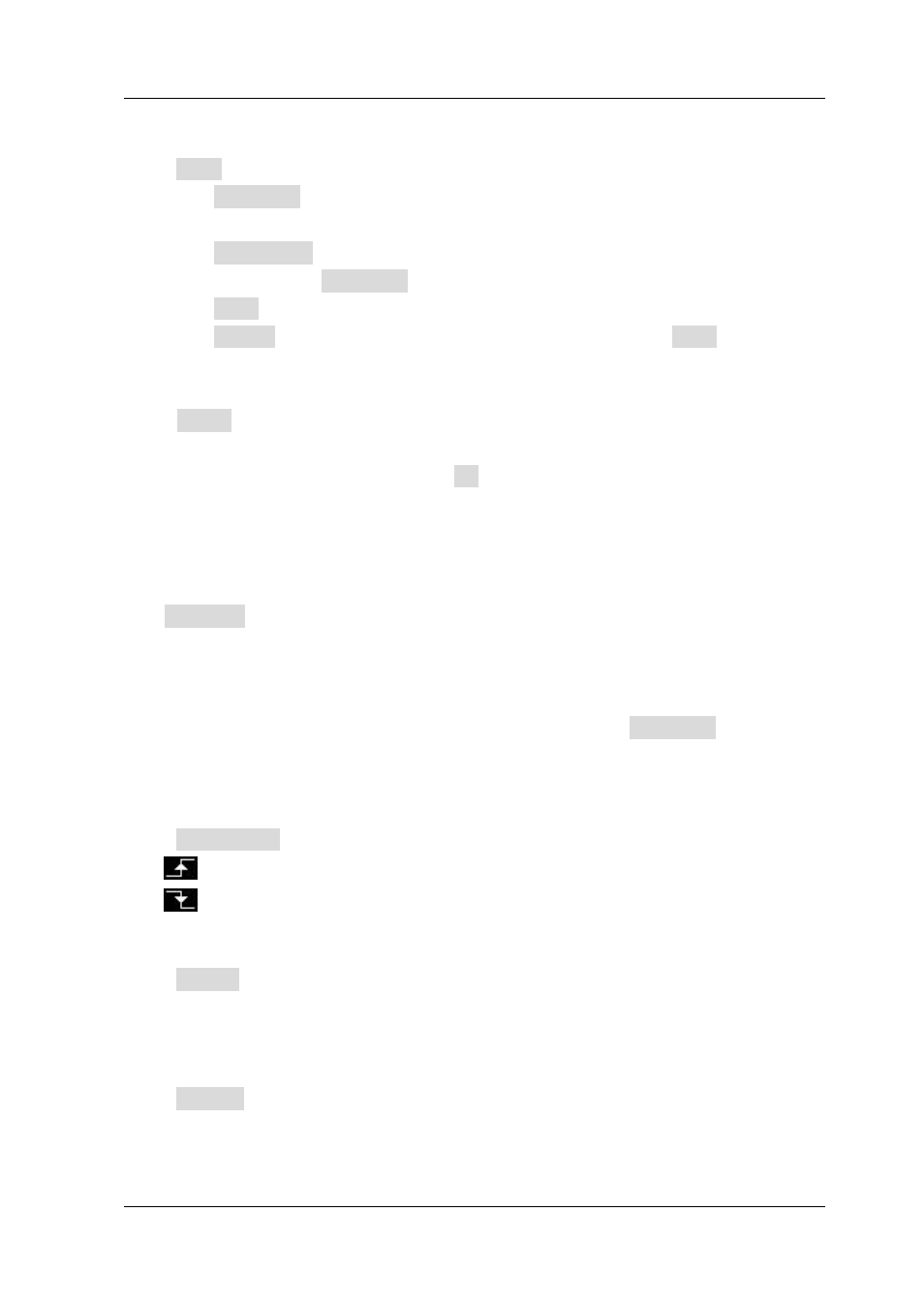
Chapter 5 To Trigger the Oscilloscope
RIGOL
MSO2000A/DS2000A User’s Guide
5-43
Data Line Setting:
Press Data to enter the data line setting munu..
Press Data Bits to set the number of bits of the serial data character string. It
can be set to any integer between 4 and 32.
Press CurrentBit to set the number of the data bit and the range is from 0 to
(value specified in Data Bits – 1).
Press Data to set the value of the current bit to H, L or X.
Press AllBits to set all the data bits to the value specified in Data.
Trigger Condition:
Press When to choose the SPI condition.
CS: trigger when the preset data is met under the valid cs signal. After the
trigger condition is selected, press CS to choose the cs signal line. You can
choose CH1, CH2 or any channel of D0-D15. Note that you can only choose the
enabled channel.
TimeOut: set the minimum time that the clock (SCL) signal must be idle before
the oscilloscope starts to search for the data (SDA) on which to trigger. Press
TimeOut to set the timeout value and the range is from 100 ns to 1 s.
TimeOut:
Set the minimum time that the clock (SCL) signal must be idle before the oscilloscope
starts to search for the data (SDA) on which to trigger. Press TimeOut to set the
timeout value and the range is from 100 ns to 1 s.
Clock Edge:
Press Clock Edge to select the desired clock edge.
: sample the SDA data on the rising edge of the clock.
: sample the SDA data on the falling edge of the clock.
Trigger Mode:
Press Sweep to open the trigger mode list and select “Auto”, “Normal” or ”Single”.
For the details, please refer to “Trigger Mode”. The corresponding status light of
the current trigger mode turns on.
Trigger Setting:
Press Setting to set the trigger parameters (noise rejection) under this trigger type.
Note:
Noise rejection is grayed out and disabled automatically when the signal
source is set to any channel of D0-D15.