Power-on inspection, To connect the probe, Power-on inspection -5 to connect the probe -5 – RIGOL MSO/DS2000A Series User Manual
Page 33
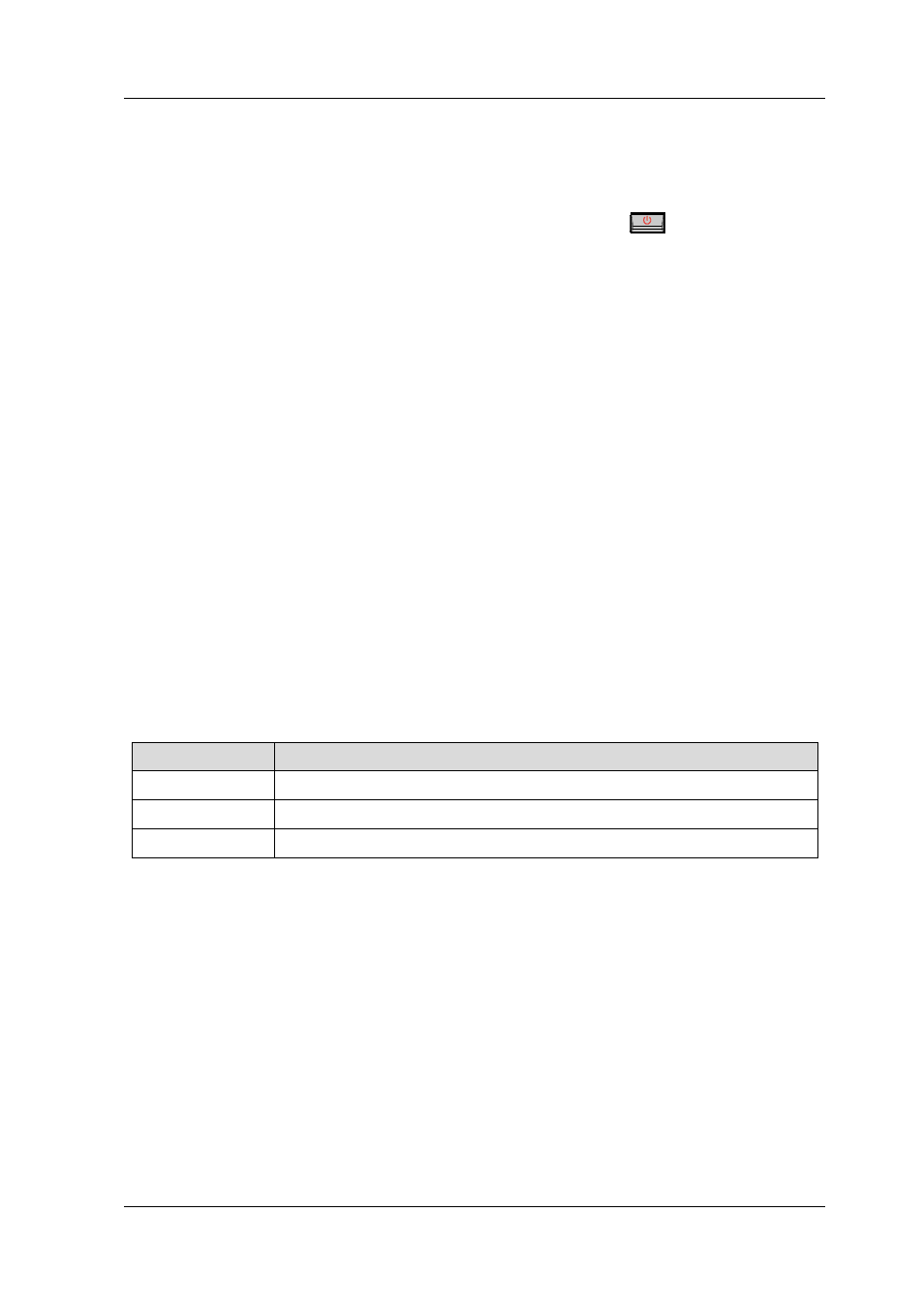
RIGOL
MSO2000A/DS2000A User’s Guide
1-5
Power-on Inspection
When the oscilloscope is energized, pressing the power key
at the lower-left
corner of the front panel can start the oscilloscope if the power status is currently set
to “Default” and the oscilloscope will starts directly if the power status is currently set
to “Open”. During the start-up process, the oscilloscope performs a series of
self-tests and you can hear the sound of relay switching. After the self-test, the
welcome screen is displayed. The instrument is installed with the trial versions of the
options before leaving factory and the remaining time is about 2000 minutes. The
“Current Options” dialog box will be displayed if your instrument currently installs the
trial versions of options. From this dialog box you can view the types, names,
versions and the remaining time of the options currently installed.
To Connect the Probe
RIGOL provides passive probe for the DS2000A series as well as passive probe and
logic probe for MSO2000A series. For the detailed technical information of the probes,
please refer to the User’s Guide of the corresponding probes. The following are the
probes recommended for this oscilloscope.
Model
Description
RP3300A
350 MHz, passive probe, standard
RP3500A
500 MHz, passive probe, optional
RPL2316
Logic probe, standard
Connect the passive probe:
1. Connect the BNC terminal of the probe to an input terminal of the analog
channel of the oscilloscope at the front panel.
2. Connect the ground alligator clip or the ground spring of the probe to the circuit
ground terminal and connect the probe tip to the circuit point to be tested.