System – Kyocera Command Center RX User Manual
Page 33
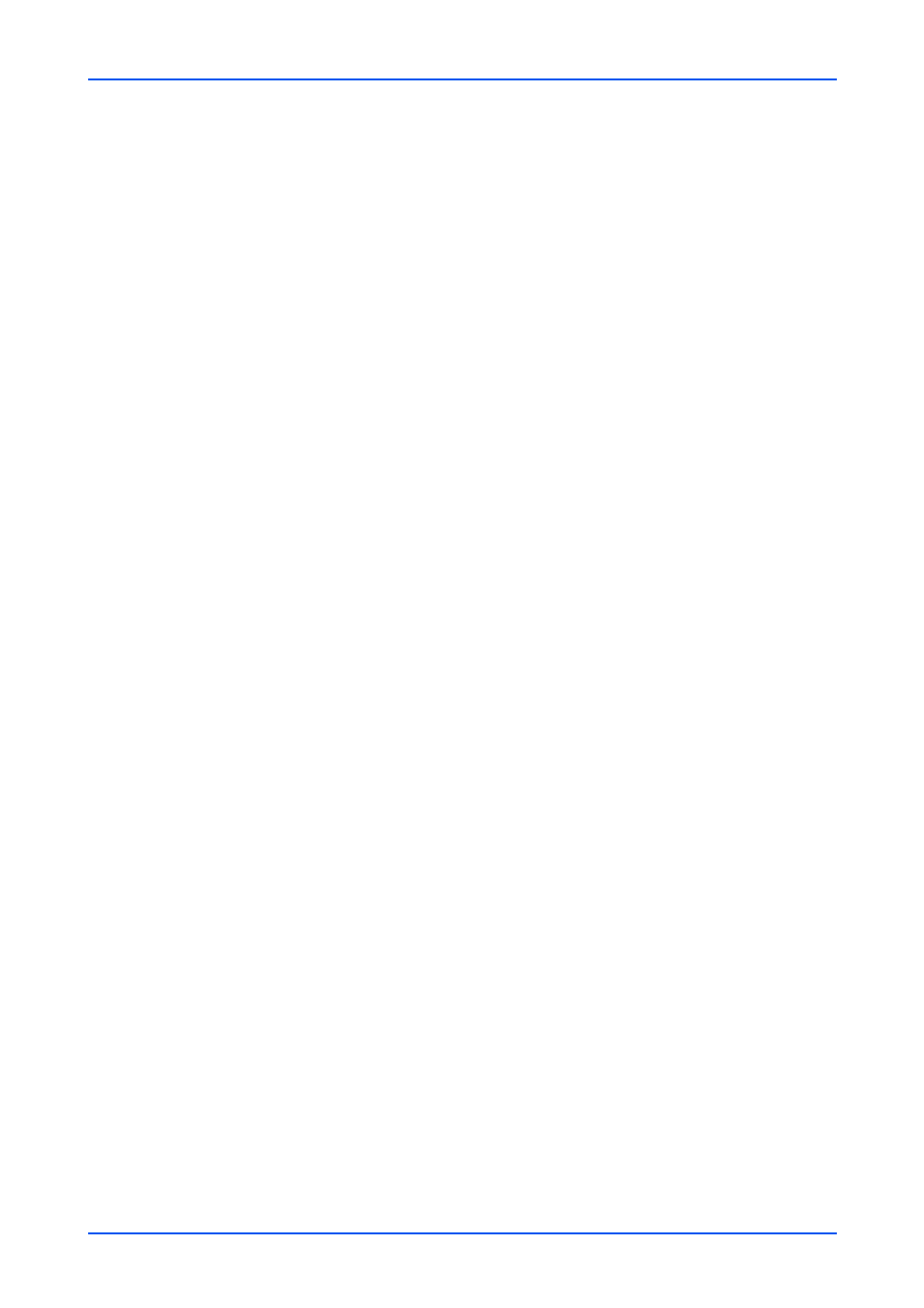
Device Settings
User Guide
29
Time information is required when you receive reports from this machine via E-mail. It
is recommended that you set the time when the report mail function is enabled.
3.
Click Submit button.
System
This section includes advanced settings that apply to the system.
If the settings for the item marked with an asterisk (*) has been changed, you must
restart the machine or the network. To restart the machine, proceed to the Reset page.
Device Information
1.
Click System under Device Settings on the navigation menu. The System Settings
page opens.
2.
Make changes in the settings if needed.
Enter Host Name, Asset Number, and Location, accordingly.
If you use the host name, you must first specify the DNS server information.
3.
Click Submit button.
General
1.
Click System under Device Settings on the navigation menu. The System Settings
page opens.
2.
Make changes in the settings if needed.
Language
Select the language.
RAM Disk Mode
When you use RAM disk mode, select On.
RAM Disk Size
Specify the RAM disk size.
Note: This item is displayed when an optional memory is installed.
Optional Memory
When an optional memory is installed, select the memory allocation pattern accord-
ing to your purpose.
Software Keyboard Layout
Select an appropriate type of keyboard.
USB keyboard type
Select an appropriate type of USB keyboard.