Kyocera Command Center RX User Manual
Page 85
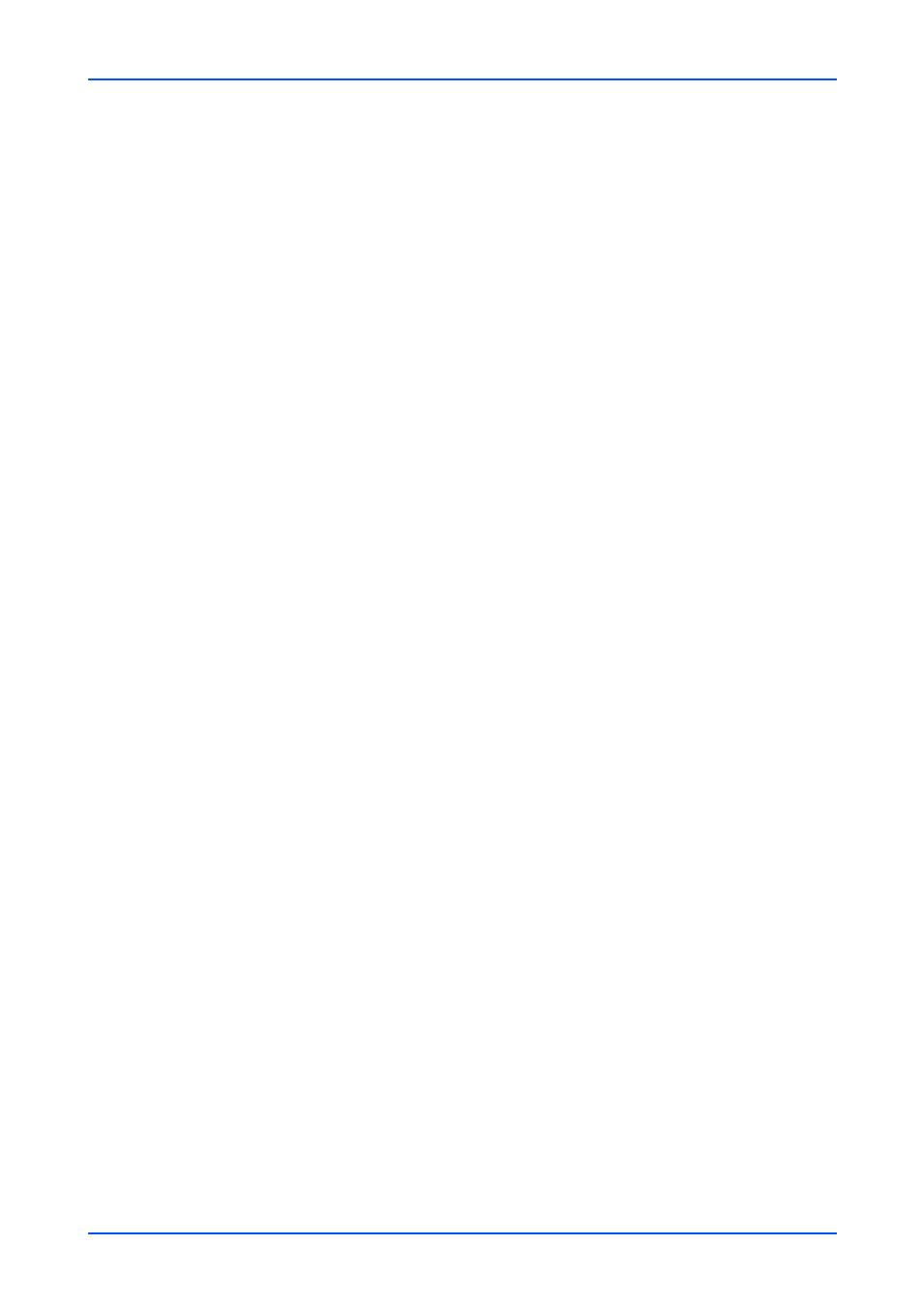
Security Settings
User Guide
81
Display Jobs Log
This enables to restrict the progress of job processing in detail. You can select Hide
All to allow only the administrators who logged in using administrator privilege to
see the jobs log. Show All allows all administrators and users to see the jobs log.
Selecting My Jobs Only only allows the user to see the jobs log of his/her own.
Display FAX Log
This enables to restrict the history of fax communications. You can select Hide All
to allow only the administrators who logged in using administrator privilege to see
the history of fax communications. Show All allows all administrators and users to
see the logs of fax communications.
3.
Click Submit button.
Edit Restriction
The addition, deletion and edition of address book and one touch key are restricted.
1.
Click Device Security under Security Settings on the navigation menu. The Device
Security Settings page opens.
2.
This section includes the following items for configuration.
Address Book
This enables to restrict the editorial control of address book. When you select Off,
all user can edit the address book regardless of user priviledges. When you select
Administrator Only, only the user with an administrator priviledges can edit the
address book.
One Touch Key
This enables to restrict the editorial control of one touch key. When you select Off,
all user can edit the one touch key regardless of user priviledges. When you select
Administrator Only, only the user with an administrator priviledges can edit the
one touch key.
3.
Click Submit button.
Authentication Security Settings
This section allows to configure the passwords and user accounts for security. These
settings can be made when the local authentication is enabled.
1.
Click Device Security under Security Settings on the navigation menu. The Device
Security Settings page opens.
2.
This section includes the following items for configuration.
Password Policy Settings
Sets the password policy.
1. Password Policy: To set the password policy, set this to On and configure the
following.
2. Maximum password age: Turn to On and select the valid period in the number of
days from the drop-down list. 1 – 180 days