ProSoft Technology MVI56-PDPMV1 User Manual
Page 146
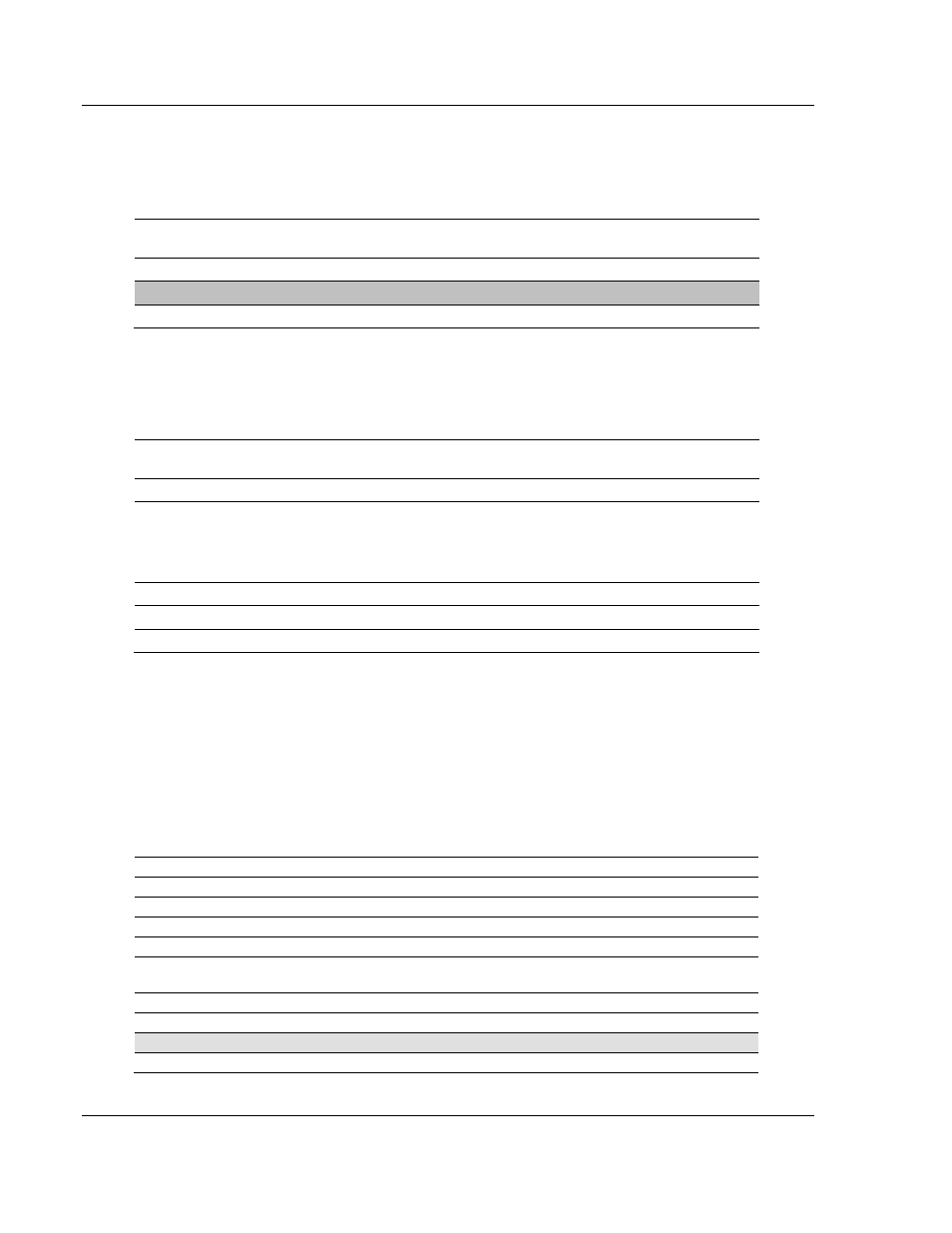
Mailbox Messaging
MVI56-PDPMV1 ♦ ControlLogix Platform
User Manual
PROFIBUS DPV1 Master
Page 146 of 255
ProSoft Technology, Inc.
March 22, 2011
3.3.2 Output Mailbox: Legacy Mode
The following block requests a mailbox message from the module.
Block Format for Mailbox Out Message Request (Output Image)
Word Offset
Start
Word Offset
End
Description
0
0
Block number 100 to 109
1
144
Mailbox output message for module
145
247
Reserved for future use
Block Format for Mailbox Out Message Response (Input Image)
After the module receives the mailbox request, it immediately sends a data block
as confirmation that the block was received.
Word Offset
Start
Word Offset
End
Description
0
0
Block number 100 to 109
1
1
Status of out mailbox request:
0 = request successfully added to mailbox queue.
1 = queue allocation error
2 = queue is full
2
247
Reserved for future use
248
248
Index of output image to receive (1 to 4 for data, 0 or -1 if no data)
249
249
Block number 100 to 109
3.3.3 Receiving Mailbox Message Responses from the Module:
Legacy Mode
After a mailbox message has been sent, a response from the command, usually
containing the requested data or the status of the command, is returned from the
MVI56 module to the processor. The response is returned from the MVI56-
PDPMV1 via the PROFIBUS Input data block.
Remembering the PROFIBUS Input Data Memory Map:
Word Offset
Name
Description
0 to 72
Configuration, status and control data
73
Number of messages in the In Mailbox queue
74
Number of messages in the Out Mailbox queue
75
Number of messages in the alarm queue
76
Last Out Mailbox Message ID processed from output
image
77
Current In Mailbox Control Index
78
Current Alarm Control Index
79 to 222
Incoming Mailbox Message data
223 to n
PROFIBUS input data