ProSoft Technology MVI56-PDPMV1 User Manual
Page 180
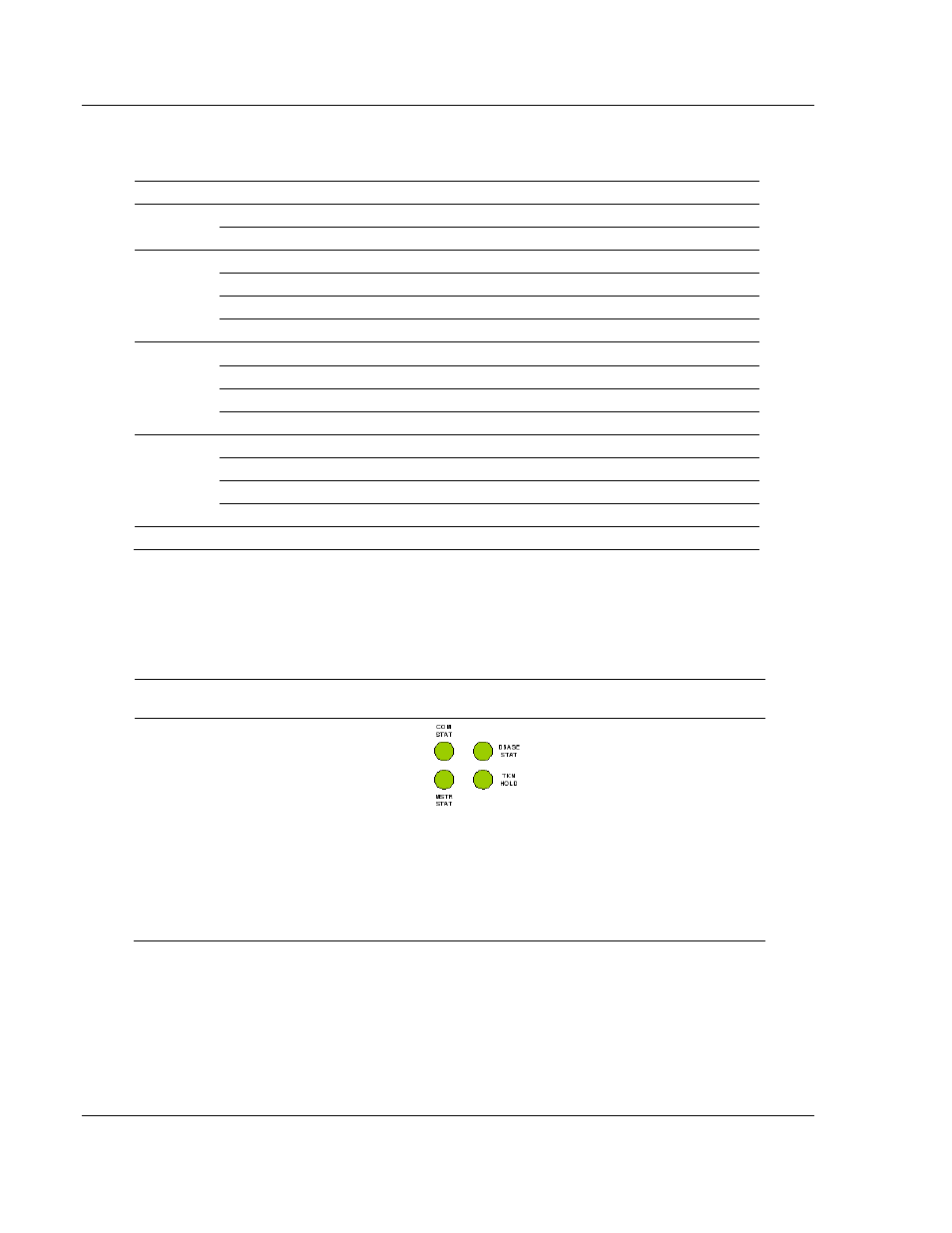
Diagnostics and Troubleshooting
MVI56-PDPMV1 ♦ ControlLogix Platform
User Manual
PROFIBUS DPV1 Master
Page 180 of 255
ProSoft Technology, Inc.
March 22, 2011
4.2.2 PROFIBUS Master Indicators
LED
State
Description
TKN HLD
GREEN
The module has the token
OFF
The module does not have the token
DBASE STAT GREEN
Database OK
GREEN-Flashing
Database download in progress
RED
Invalid database
OFF
No databases have been downloaded
MSTR STAT
GREEN
Operating mode
GREEN-Flashing
Clear mode
RED
Stop mode
OFF
Offline
COM STAT
GREEN
Data exchange with all configured slaves
GREEN-Flashing
Data exchange with at least one configured slave but not all configured slaves
RED
Bus control error (possible bus short circuit or configuration error)
OFF
No data exchange with any configured slave
ALL LEDs
RED
Fatal error
4.2.3 Examples
The following table shows some of the possible status indicators.
Processor
Status
Module
Status
PROFIBUS Master
Status
PROFIBUS Master
Status LED Description
Normal
Operation
RUN (ON)
ACTIVE (ON)
COM STAT (GREEN):
Master is communicating
with all configured slaves.
DBASE STAT (GREEN):
PROFIBUS has been
configured.
TKN HOLD (GREEN):
Module is holding the
PROFIBUS token.
MSTR STAT (GREEN):
Master is in operating
mode.