ProSoft Technology MVI56-PDPMV1 User Manual
Page 36
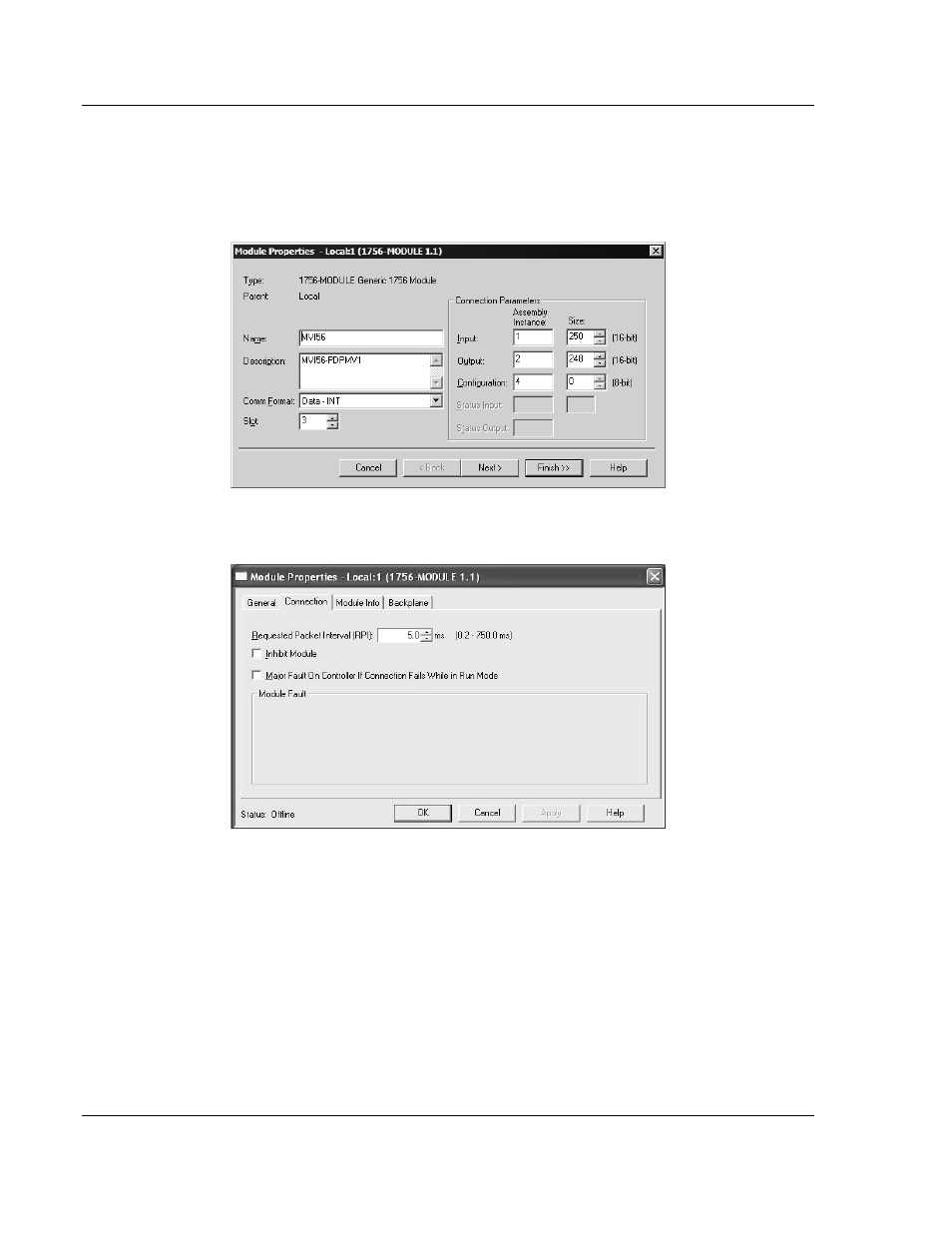
Start Here
MVI56-PDPMV1 ♦ ControlLogix Platform
User Manual
PROFIBUS DPV1 Master
Page 36 of 255
ProSoft Technology, Inc.
March 22, 2011
4 In the Module Properties dialog box, enter the N
AME
,
D
ESCRIPTION
and S
LOT
options for your application, using the examples in the following illustration.
You must select the C
OMM
F
ORMAT
as D
ATA
-
INT in the dialog box. Failure to
set the correct parameters will result in backplane communication problems
between the module and the processor.
5 Click the
C
ONNECTION
tab and change the Requested Packet Interval to
5.0
MS
as shown in the following illustration.
6 Click F
INISH
to save the module into your existing application.
7 Next, open the sample program in RSLogix 5000. Refer to Open the Sample
Program in RSLogix (page 16) to determine the correct version of the sample
program to use.