ProSoft Technology MVI56-PDPMV1 User Manual
Page 28
Advertising
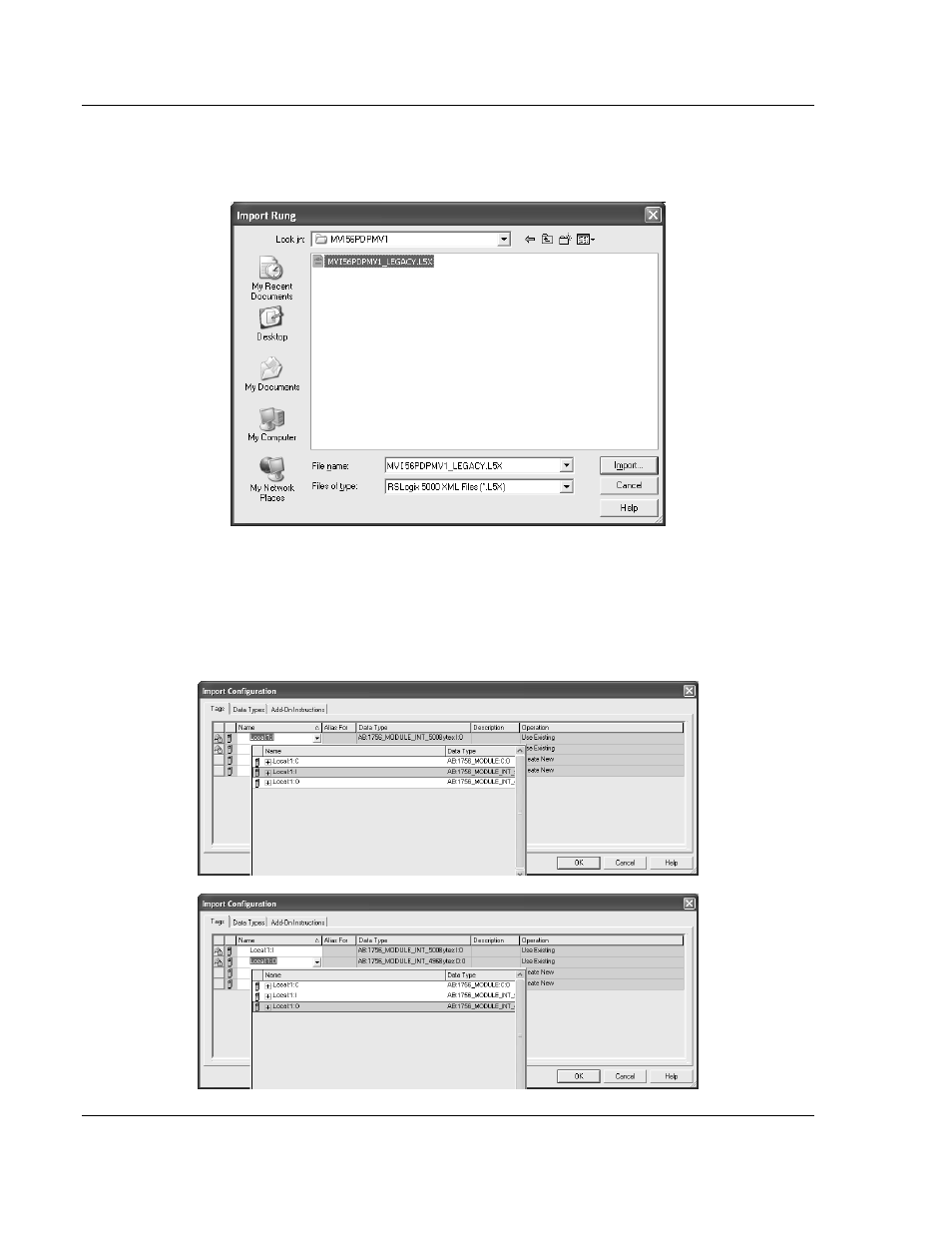
Start Here
MVI56-PDPMV1 ♦ ControlLogix Platform
User Manual
PROFIBUS DPV1 Master
Page 28 of 255
ProSoft Technology, Inc.
March 22, 2011
6 Select the MVI56PDPMV1_LEGACY_v*.ACD standard sample file, or the
MVI56PDPMV1_LEGACY_AddOn_Rung_v1_2.L5X custom file you exported
from PCB, and click the
I
MPORT
button.
7 A window will be displayed showing the controller tags to be created during
the import procedure.
8 If you are using the module in a different slot (or remote rack) select the
correct connection input and output variables to provide the correct path to
the module. If your module is located in Slot 1 of the local rack, this step is
not required.
Advertising