ProSoft Technology MVI56-PDPMV1 User Manual
Page 216
Advertising
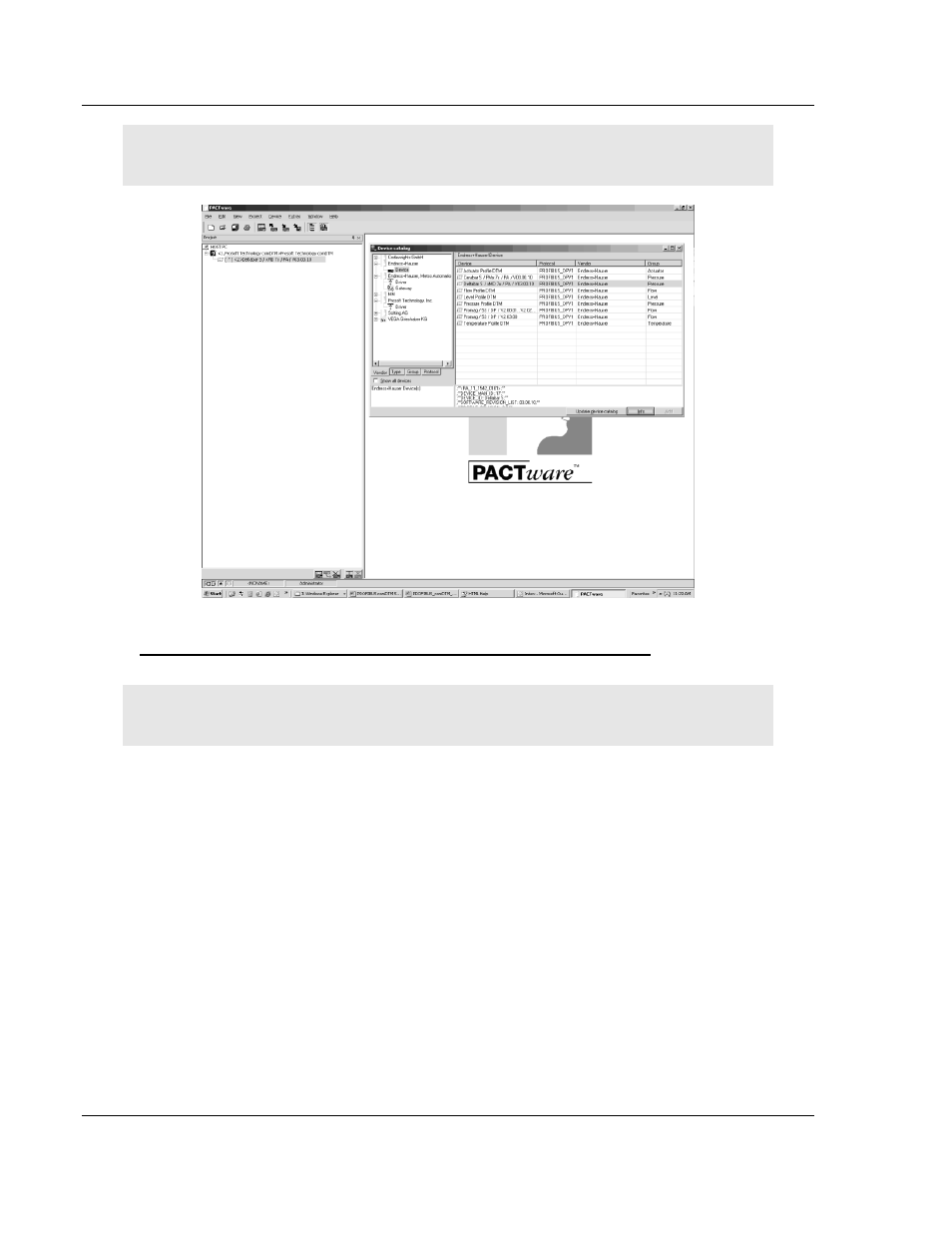
Reference
MVI56-PDPMV1 ♦ ControlLogix Platform
User Manual
PROFIBUS DPV1 Master
Page 216 of 255
ProSoft Technology, Inc.
March 22, 2011
Note: You must use the same PROFIBUS device address that you used when setting up the
device.
Connecting the comDTM to the Master to Establish Communication
Note: The features described in this section require the current version of PROFIBUS comDTM.
You can always download the newest version from www.prosoft-technology.com.
1 From the Windows S
TART
button, navigate to P
ROGRAMS
> P
RO
S
OFT
T
ECHNOLOGY
, and then choose P
RO
S
OFT
T
RANSPORT
P
ATH
E
DITOR
.
Advertising