ProSoft Technology MVI56-PDPMV1 User Manual
Page 87
Advertising
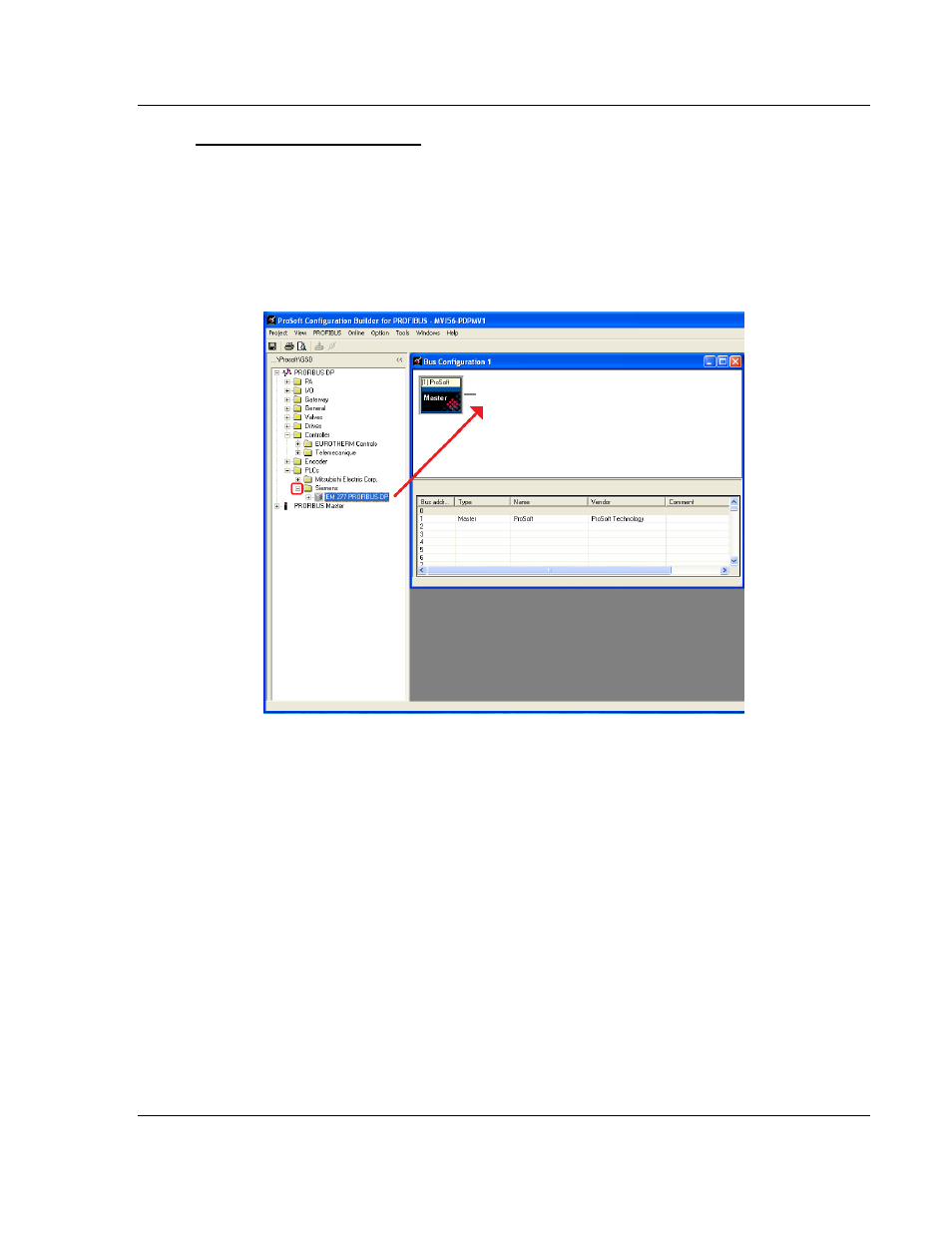
MVI56-PDPMV1 ♦ ControlLogix Platform
Configuring the MVI56-PDPMV1 Module
PROFIBUS DPV1 Master
User Manual
ProSoft Technology, Inc.
Page 87 of 255
March 22, 2011
Scanning for Slaves Manually
The following steps describe how to add and configure a Siemens EM 277 PLC
as a slave module. The configuration information (.GSD file) for this module is
already installed with ProSoft Configuration Builder.
1 In ProSoft Configuration Builder for PROFIBUS, click the plus sign [+] to
expand the PROFIBUS DP tree.
2 Navigate to the PLC/Siemens folder containing the EM 277 slave device to
add, and then click the plus sign
[+] to expand the folder.
Advertising