ProSoft Technology MVI56-PDPMV1 User Manual
Page 74
Advertising
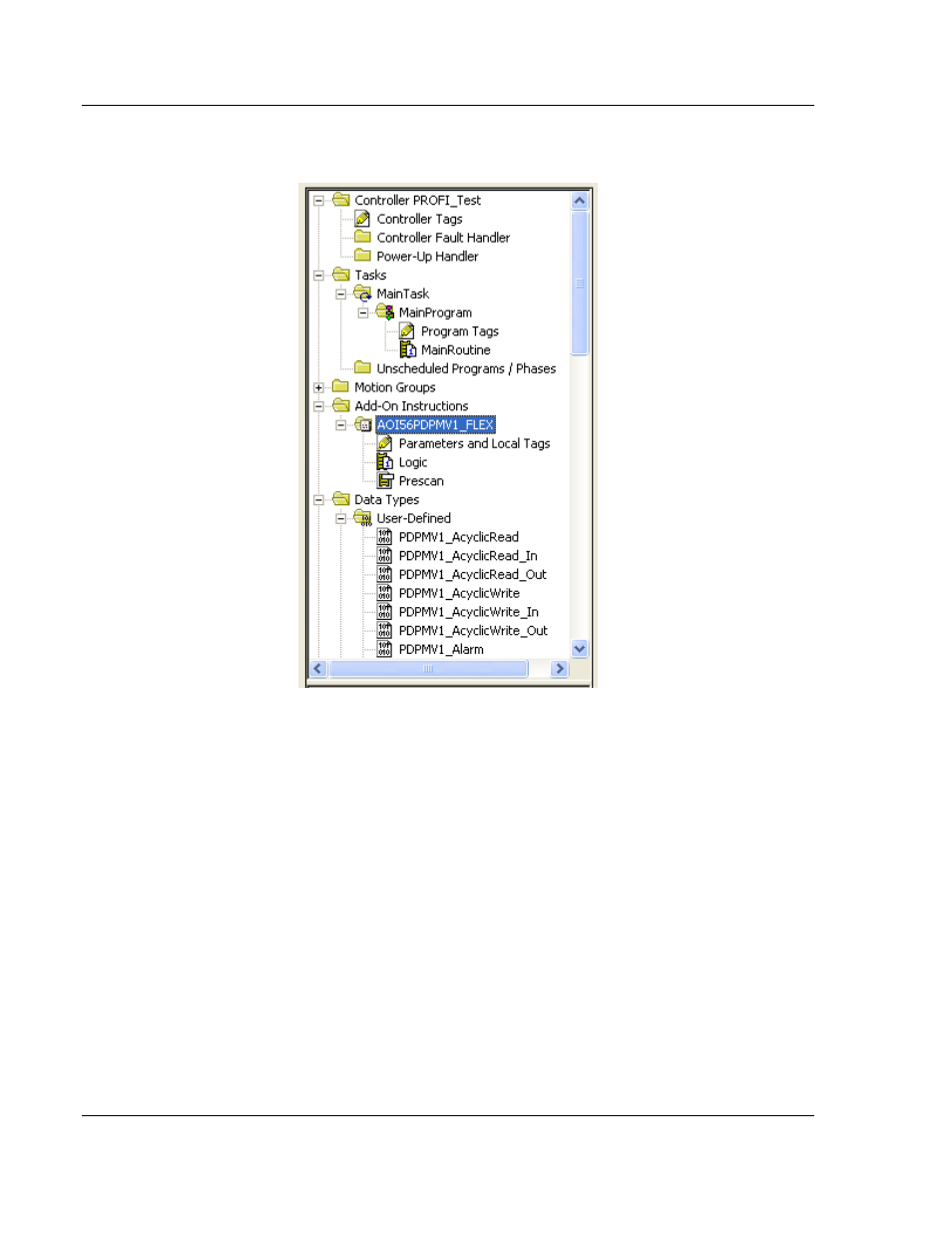
Start Here
MVI56-PDPMV1 ♦ ControlLogix Platform
User Manual
PROFIBUS DPV1 Master
Page 74 of 255
ProSoft Technology, Inc.
March 22, 2011
3 Go to the Add-On Instructions folder in the project tree. D
ELETE
the
"AOI56PDPMV1_FLEX" AOI that was created by the original import.
4 Go to the Data Types folder, to the User-Defined sub-folder.
D
ELETE
the
following user-defined data types in the following order:
a) PDPMV1_Connection_Input
b) PDPMV1_Connection_Output
c) PDPMV1_PBInF
d) PDPMV1_PBOutF
e) PDPMV1_ModuleDefinition
f) PDPMV1_UTIL
g) PDPMV1_Configuration
h) PDPMV1_Backplane_IOSize
i) PDPMV1_PROFIBUS_IOSize
j) PDPMV1_Status
k) PDPMV1_StatusControl
l) PDPMV1_Module
Advertising