User-defined button, 6user-defined button, Scan to image/ocr/e-mail/file – Brother ADS-2400N User Manual
Page 133
Advertising
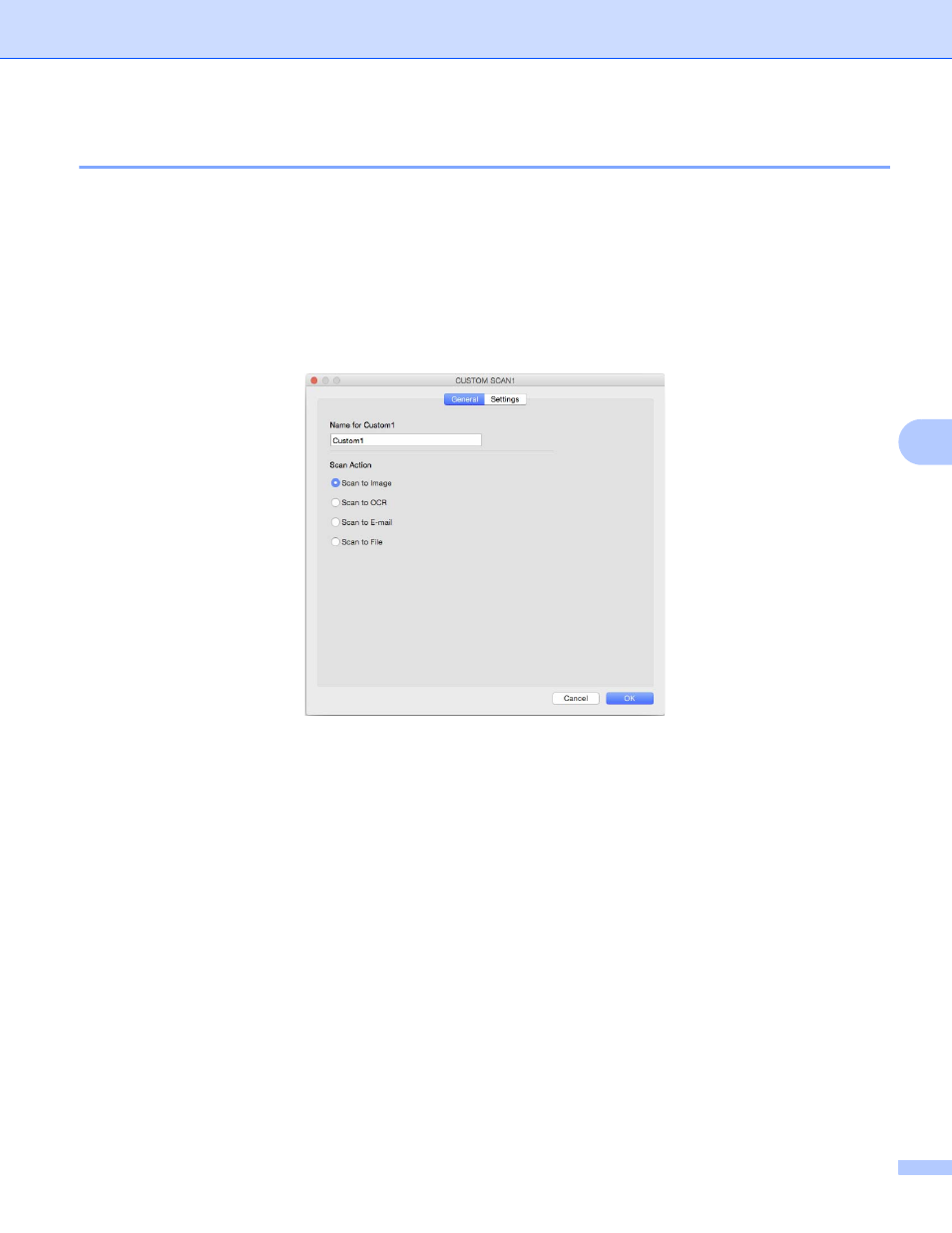
Scan Using Your Computer
117
6
User-defined Button
6
To customize a button, click the button while holding down the Control key, and the configuration window
appears. Follow these guidelines for button configuration.
Scan to Image/OCR/E-mail/File
6
General tab
Enter a name in Name for Custom (up to 30 characters) to create the button name.
Choose the type of scan from the Scan Action selections.
Advertising