Scanner, Direct scan feature (scan to usb), Scanner direct scan feature (scan to usb) – Brother ADS-2400N User Manual
Page 296
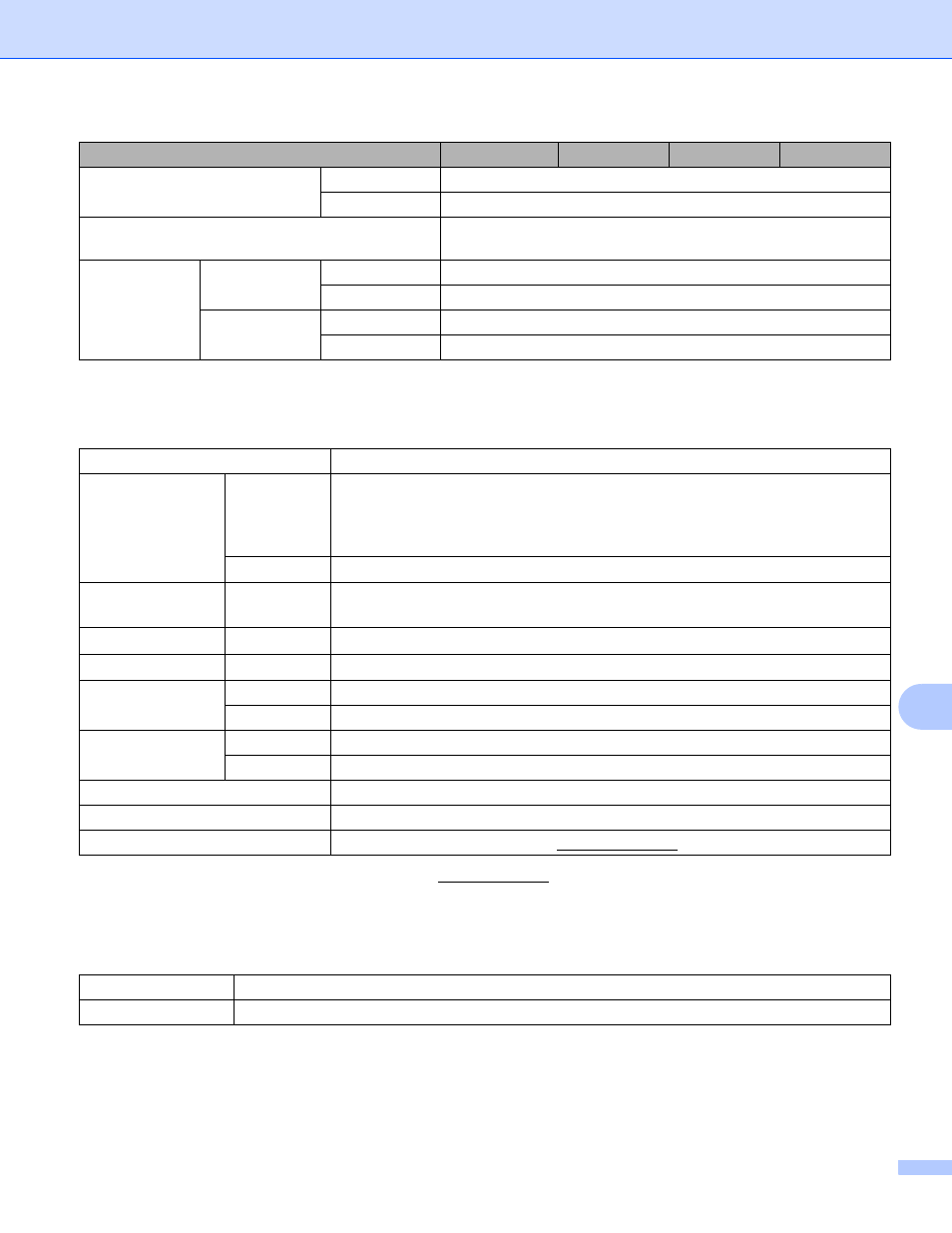
Specifications
280
A
Scanner
A
1
For the latest driver updates for the OS X you are using, visi
Direct Scan Feature (Scan to USB)
A
1
USB Mass Storage standard up to 64 GB
Supported Formats: FAT12/FAT16/FAT32/exFAT.
Humidity
Operating
20 to 80%
Storage
10 to 90%
ADF (automatic document feeder)
Up to 50 pages (Paper: 20 lb (80 g/m
2
) Legal size, or less than
0.2 in. (5 mm))
Document
Size
Multiple Paper Width
2.0 to 8.5 in. (51 to 215.9 mm)
Length
2.0 to 14.0 in. (51 to 355.6 mm)
Single Paper
Width
2.0 to 8.5 in. (51 to 215.9 mm)
Length
2.0 to 196.9 in. (51 to 5,000 mm)
Color/Black
Yes / Yes
TWAIN Compliant Windows
®
Windows
®
XP 32 bit (SP3) / Windows Vista
®
/ Windows Server
®
2003
R2 32 bit (SP2) / Windows Server
®
2008 / Windows Server
®
2008 R2 /
Windows Server
®
2012 / Windows Server
®
2012 R2 / Windows
®
7 /
Windows
®
8 / Windows
®
8.1 / Windows
®
10
Macintosh
OS X 10.8.5, 10.9.x, 10.10.x, 10.11.x
WIA Compliant
Windows
®
Windows
®
XP 32 bit (SP3) / Windows Vista
®
/ Windows
®
7 / Windows
®
8 /
Windows
®
8.1 / Windows
®
10
ICA Compliant
Macintosh
OS X 10.8.5, 10.9.x, 10.10.x, 10.11.x
ISIS™ Compliant
Windows
®
Windows Vista
®
/ Windows
®
7 / Windows
®
8 / Windows
®
8.1 / Windows
®
10
Color Depth
Input
30 bit color Processing
Output
24 bit color Processing
Resolution
Interpolated Up to 1,200 × 1,200 dpi
Optical
Up to 600 × 600 dpi
Scanning Width
Up to 8.5 in. (215 mm)
Greyscale
256 levels
Max. Speed
For detailed specifications, vi
Compatible Media
USB flash drive 1
Interface
Interface USB 2.0 Hi Speed
Model
ADS-2400N
ADS-3000N
ADS-2800W
ADS-3600W