Unacceptable documents – Brother ADS-2400N User Manual
Page 69
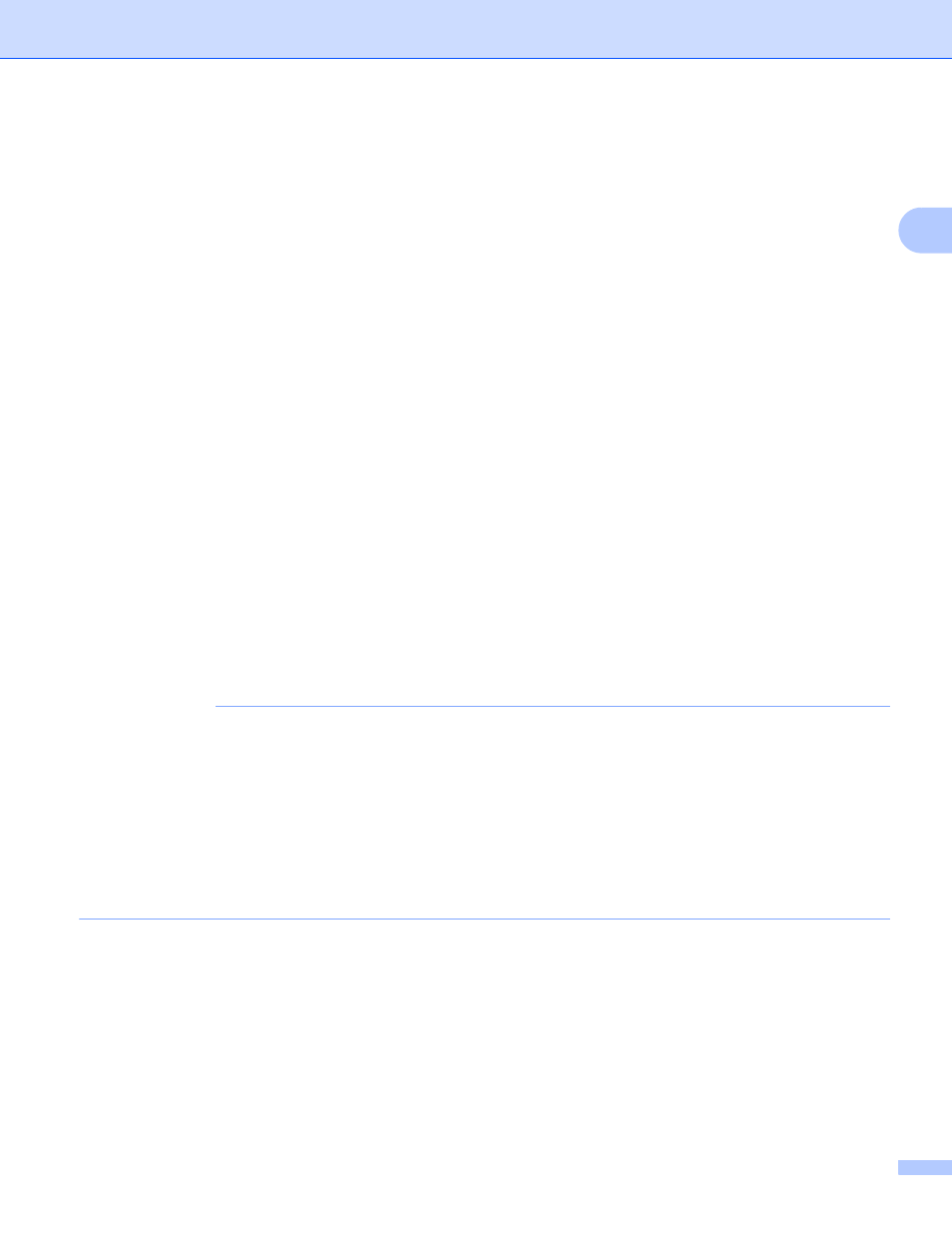
Document Specifications
53
2
Unacceptable Documents
2
The following types of documents may not be scanned successfully:
Documents with a carbon sheet attached
Documents written in pencil
Documents of uneven thickness, such as envelopes
Documents with large wrinkles or curls
Documents that use tracing paper
Documents that use coated paper
Photographs (photographic paper)
Documents printed on perforated paper
Documents printed on unusually-shaped paper (not square or rectangle)
Documents with photos, notes, or stickers affixed to them
Documents that use carbonless paper
Documents that use loose-leaf paper or any paper with holes in it
Documents with paper clips or staples
Documents with wet ink
Fabrics, metallic sheets, or overhead projector sheets
Glossy or mirrored media
Documents that exceed recommended thicknesses
IMPORTANT
• Carbonless paper contains chemical substances that may harm the rollers. If paper jams occur frequently,
clean the Reverse Roller and Pick Up Roller. (See Clean the Scanner and Rollers on page 239.) The life
of the Reverse Roller and Pick Up Roller may end sooner compared to scanning wood-containing paper.
• When scanning wood containing paper, the life of the Reverse Roller and Pick Up Roller may end sooner
compared to scanning wood-free paper.
• The Reverse Roller and Pick Up Roller be damaged when a photo or a sticky note on the document
touches these parts during scanning.
• The surface of the document may be damaged when scanning glossy paper such as photographs.