Brother ADS-2400N User Manual
Page 149
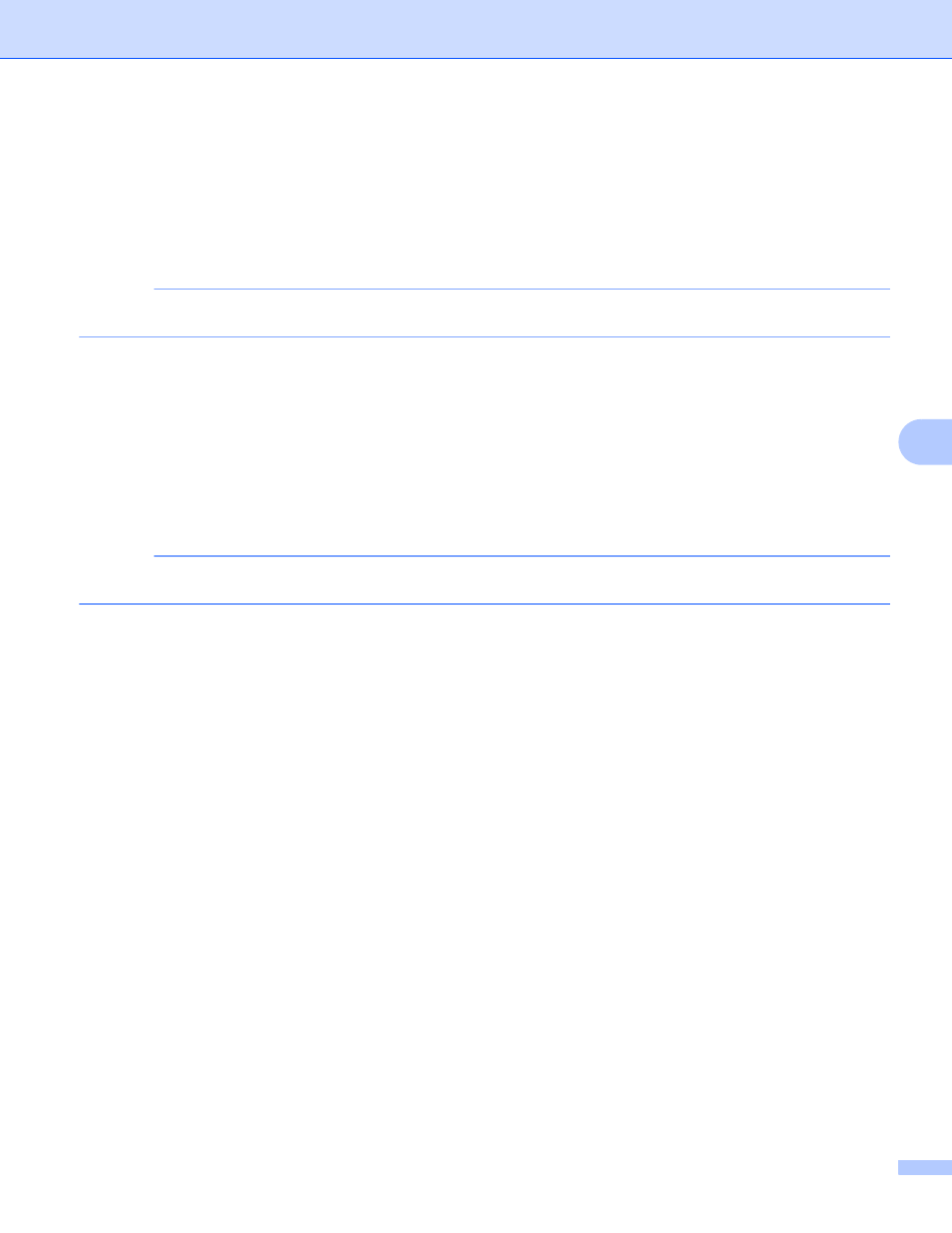
Scan Using Your Computer
133
6
Enhancement
6
1 B&W Threshold Adjustment
This setting allows you to adjust the image quality when scanning in Black & White mode.
Larger values will increase the amount of black in the scanned image, while smaller values will increase
the amount of white.
NOTE
This function is available when the Black & White scan type is selected.
2 Grayscale adjustment
This function adjust the brightness and contrast to create a grayscale image.
Brightness
Larger values lighten the image.
Contrast
Larger values increase the contrast in the image. Excessively large values will result in a black and
white image.
NOTE
This function is available when the Gray (Error Diffusion) scan type is selected.
3 Color Tone Adjustment
Allows you to adjust the brightness, contrast, shadow, highlight, and gamma during grayscale and color
scanning.
The default setting is Custom.
Auto
Scans the document using the optimal settings based on its content.