Brother ADS-2400N User Manual
Page 23
Advertising
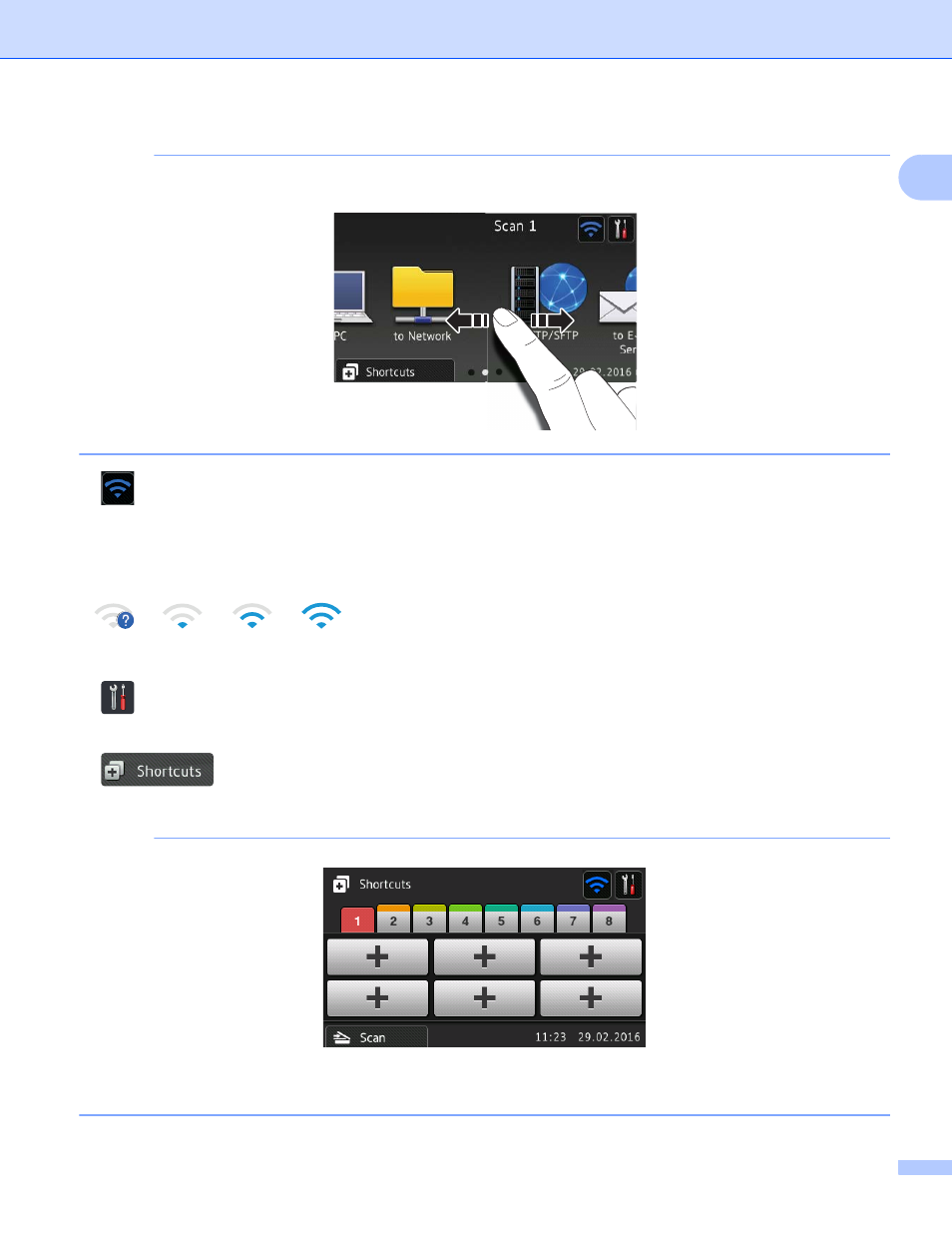
General Information
7
1
NOTE
“Swiping” means sliding your finger across the Touchscreen to display the next page or item.
1
(WiFi Setup)
A four-level indicator on the Ready mode screen displays the current wireless signal strength if you are
using a wireless connection.
2
(All Settings)
Press to access a menu of all machine settings, (see Settings Screen on page 10).
3
(Shortcuts)
Press to add Shortcuts.
NOTE
Eight Shortcut screens are available with up to six Shortcuts in each Shortcut screen. A total of
48 Shortcuts are available.
0
Max
Advertising