Brother ADS-2400N User Manual
Page 145
Advertising
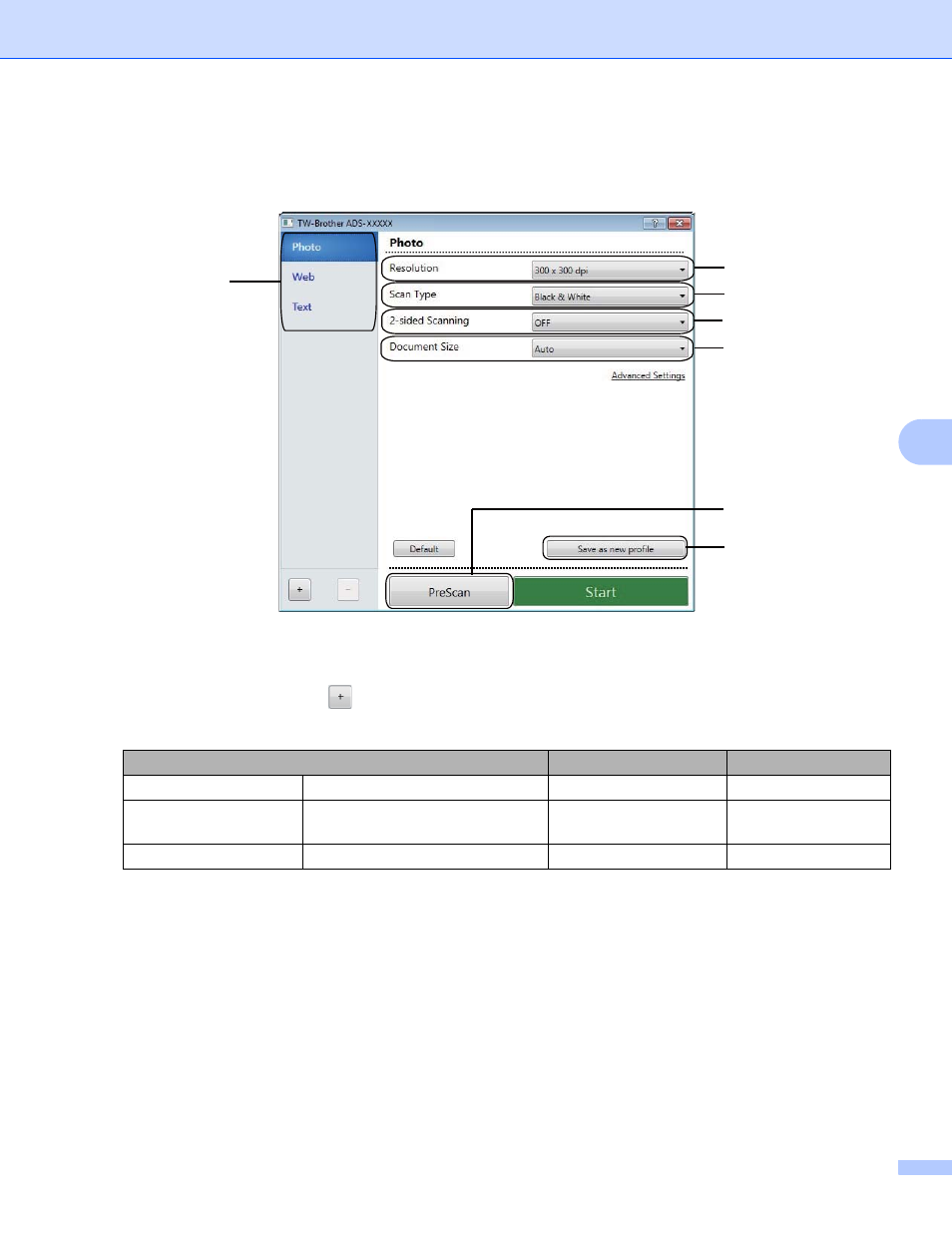
Scan Using Your Computer
129
6
TWAIN Driver Settings
6
Basic screen
1 Scan (Image Type) Profiles
Select Photo, Web, or Text.
Add new items by clicking
. Although you cannot change the name of Photo, Web and Text, you
can change the name of new items.
Scan (Image Type)
Resolution
Scan Type
Photo
Use for scanning photo images
300 x 300 dpi
24bit Color
Web
Use for attaching the scanned
image to web pages
100 x 100 dpi
24bit Color
Text
Use for scanning text documents
200 x 200 dpi
Black & White
1
2
3
4
5
6
7
Advertising