Launch the bradmin utility (windows®), Launch the bradmin utility (windows, 4launch the bradmin utility (windows – Brother ADS-2400N User Manual
Page 92
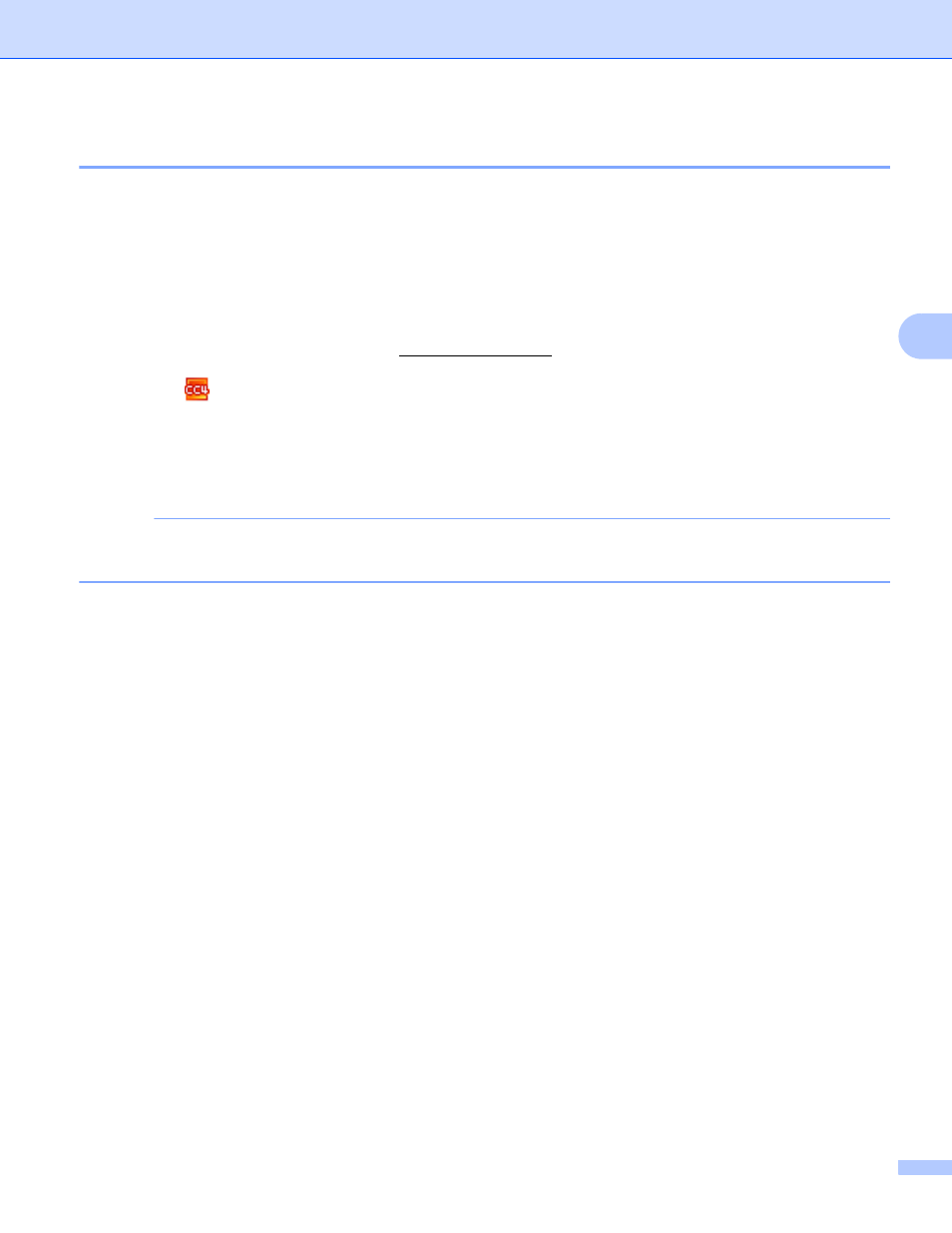
Prepare Your Network for Scanning with Your Computer
76
4
Launch the BRAdmin Utility (Windows
®
)
4
If you have installed BRAdmin Light or BRAdmin Professional 3, the BRAdmin button lets you open the
BRAdmin Light or BRAdmin Professional 3 utility.
The BRAdmin Light utility is designed for initial setup of Brother network-connected devices. It can also
search for Brother products in a TCP/IP environment, view the status, and configure basic network settings,
such as the IP address. For information about installing BRAdmin Light from the supplied installation disc,
see the Network User’s Guide.
If you require more advanced machine management, use the latest version of the BRAdmin Professional 3
utility that is available as a download from
1
Click the
(ControlCenter4) icon in the task tray and then select Open from the menu.
The ControlCenter4 window appears.
2
Click the Device Settings tab.
3
Click BRAdmin. The BRAdmin Light or BRAdmin Professional 3 utility dialog box appears.
NOTE
If you have installed both BRAdmin Light and BRAdmin Professional, ControlCenter4 will launch BRAdmin
Professional 3.