Replace the reverse roller, 9replace the reverse roller – Brother ADS-2400N User Manual
Page 268
Advertising
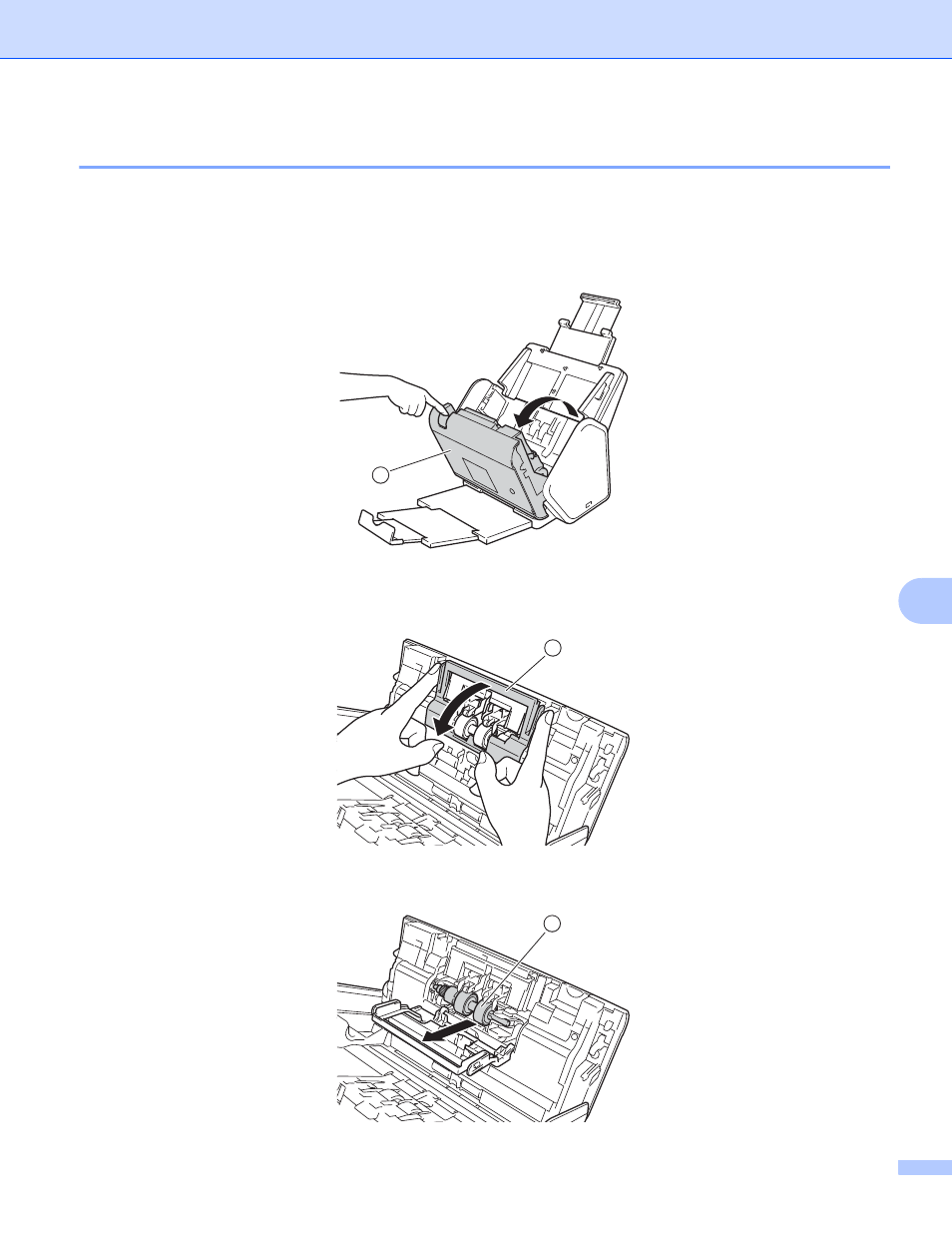
Routine Maintenance
252
9
Replace the Reverse Roller
9
Your machine is equipped with a scan counter that automatically counts how many times the machine has
scanned. When the machine scans 200,000 times, the Status Monitor displays a message to remind you to
replace the Reverse Roller.
1
Open the Front Cover a.
2
From the back of the machine, pinch the both sides of the Reverse Roller Cover a and pull the Cover
down.
3
To remove the Reverse Roller, grab its shaft and pull it toward you and out to the right a.
1
1
1
Advertising