Brother ADS-2400N User Manual
Page 304
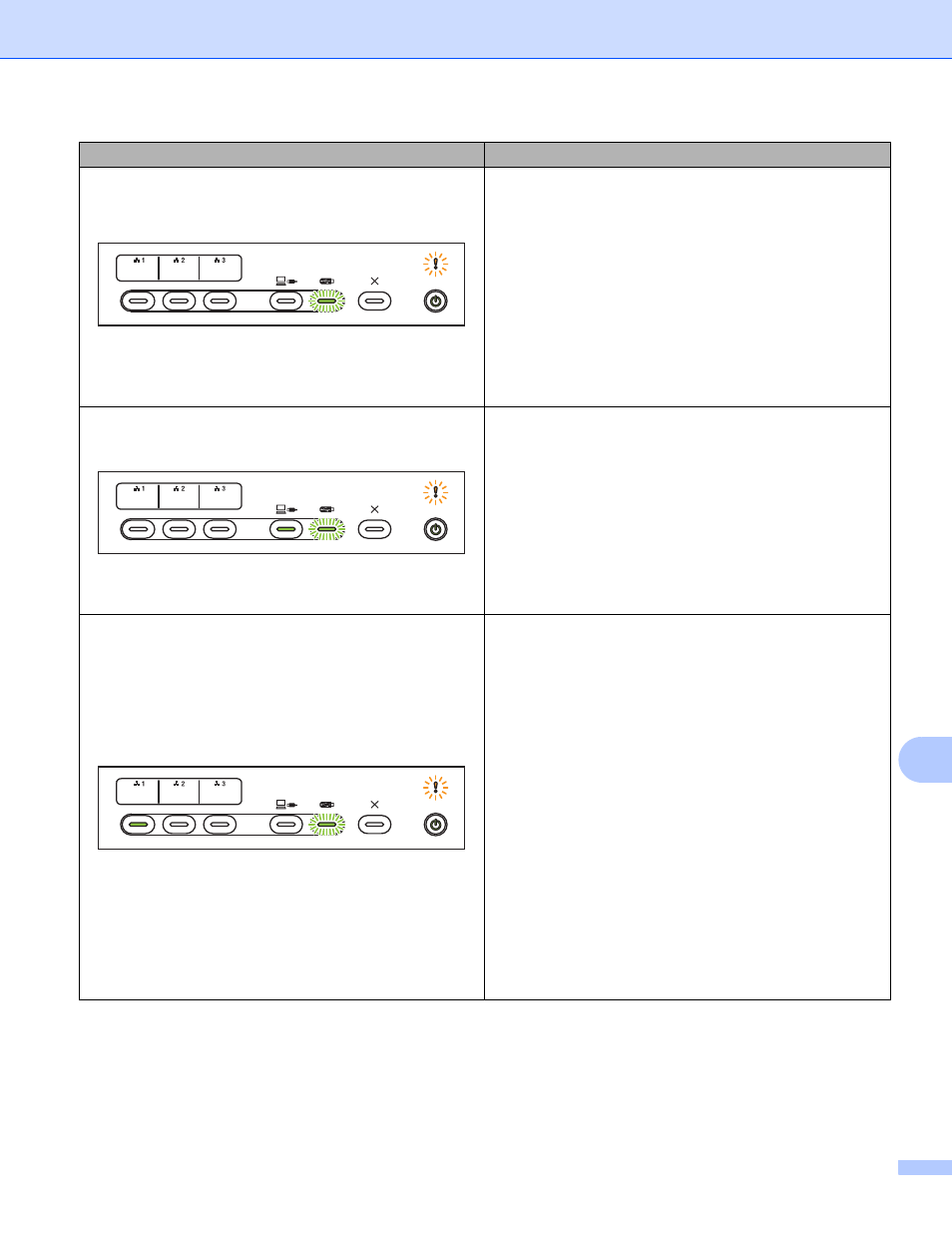
Appendix
288
B
Out of Memory (Scan to USB)
The machine’s memory is full and the machine cannot
scan the entire document.
To clear the error, do one of the following:
Press any button.
Unplug the machine from the AC power outlet, and
then plug the machine in again.
To prevent the error, do one of the following:
Place fewer pages in the ADF.
Set a smaller resolution or file size.
Too Many Files on USB (Scan to USB)
Your machine cannot save to a USB flash drive if it
contains too many files. Remove the USB flash drive,
press any key, and then do one of the following:
Delete unused files or folders from the root folder of the
USB flash drive, and then try again.
Use a USB flash drive that contains fewer than
999 files.
File Name Cannot Be Used (Scan to USB)
The maximum sequential number for the file name has
been reached. Press any button, and then do one of the
following:
Delete unused files from the USB flash drive, and then
try again.
Change the file name by doing one of the following:
• See Change Scan Settings (ControlCenter4)
• See Change Scan Settings (ControlCenter2)
• See Change Scan to PC Settings (Windows
• See Change Scan to PC Settings (Macintosh)
• See Save Scanned Documents on a USB Flash
LEDs
Machine Status