Paper – Brother ADS-2400N User Manual
Page 148
Advertising
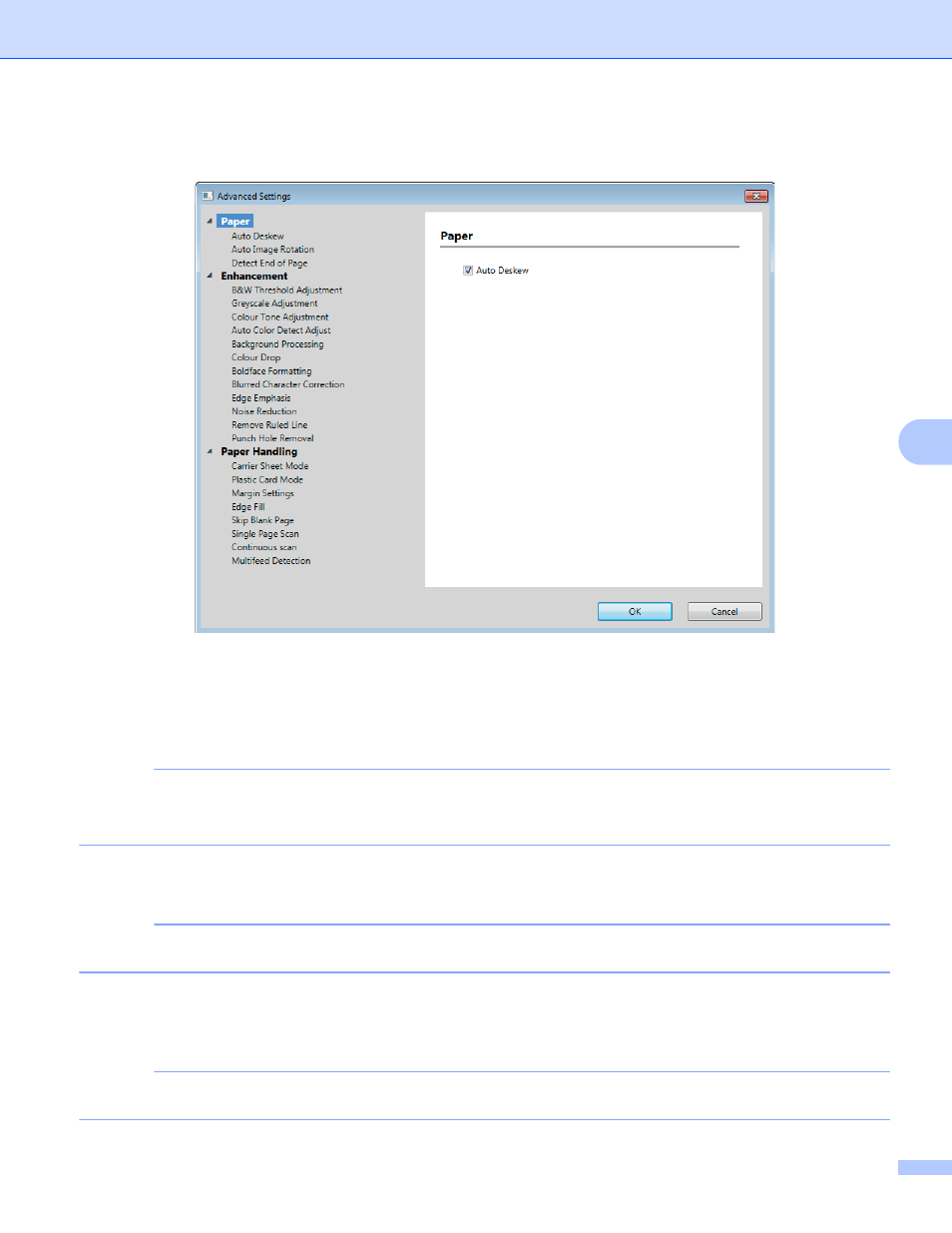
Scan Using Your Computer
132
6
Advanced Settings
Paper
6
1 Auto Deskew
Corrects the skew of the scanned data.
NOTE
• If you enable Carrier Sheet Mode, you cannot enable Auto Deskew.
• This function is not effective with Long Paper document size or the Carrier Sheet Mode.
2 Auto Image Rotation
Changes the direction of the document based on the text orientation.
NOTE
This function is not effective with Long Paper.
3 Detect End of Page
Detects end of page and automatically adjusts the size of a page when the length of the document is
shorter than the Document Size selected.
NOTE
If you enable Carrier Sheet Mode, you cannot enable Detect End of Page.
Advertising