Control panel overview (ads-2800w / ads-3600w) – Brother ADS-2400N User Manual
Page 21
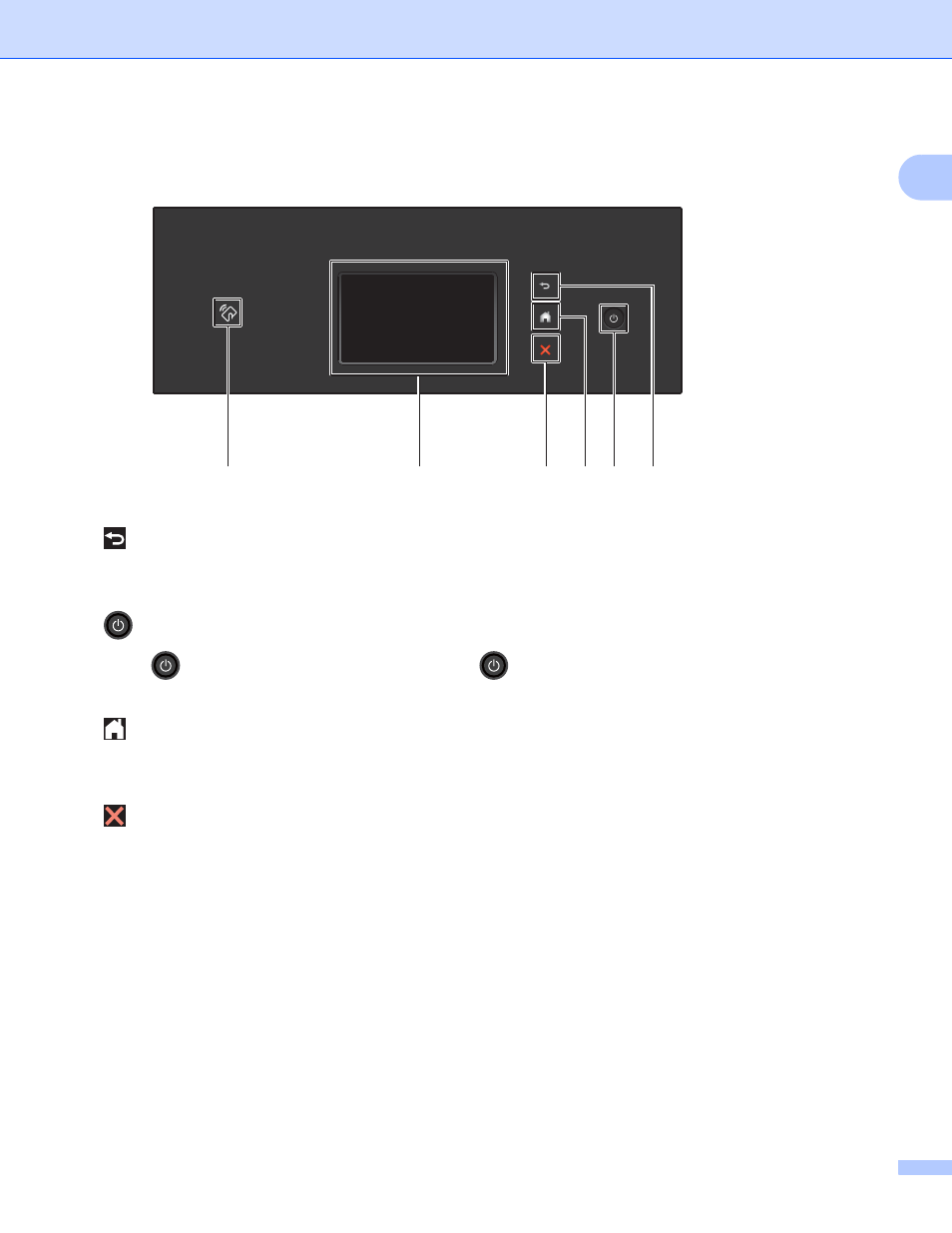
General Information
5
1
Control Panel Overview (ADS-2800W / ADS-3600W)
1
1
(Back Button)
Press to go back to the previous screen or menu. The Back button lights up only when this option is
available.
2
(Power On/Off)
Press
to turn on the machine. Press and hold
to turn off the machine. The Touchscreen displays
Shutting Down and stays on for a few seconds before going off.
3
(Home Button)
Press to return to the Home Screen and Ready Mode. The Home button lights up only when this option is
available.
4
(Stop Button)
Press to stop or cancel your current action and return to Ready Mode. The Stop button lights up only when
this option is available.
5 Touchscreen LCD
Access the menus and options by pressing the Touchscreen.
6 NFC (Near Field Communication) Reader
(ADS-3600W)
Use card authentication by touching the IC card to the NFC Reader on the control panel.
If your Android™ device supports the NFC standard, scan to your device by touching it to the NFC logo.
You must download and install Brother iPrint&Scan to your Android™ device to use this feature.
5
4
3
6
2
1