B appendix, Entering text (ads-2800w / ads-3600w), Inserting spaces – Brother ADS-2400N User Manual
Page 299: Making corrections, Appendix, Inserting spaces making corrections
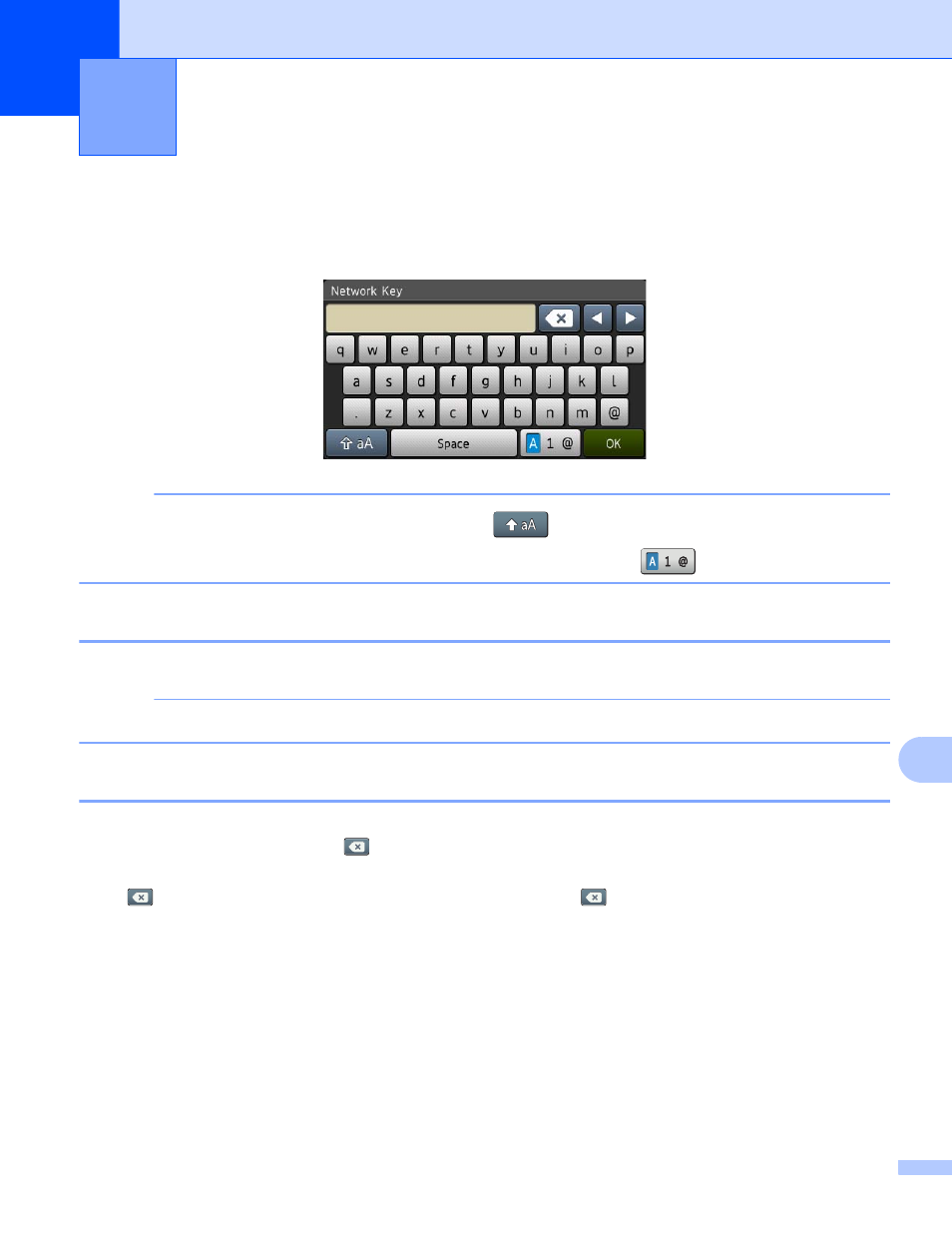
283
B
B
Entering Text (ADS-2800W / ADS-3600W)
B
When you must enter text into a machine a keyboard appears on the Touchscreen.
NOTE
• To change between lowercase or uppercase, press
.
• To toggle between the keyboards (letters, numbers, or symbols), press
.
Inserting Spaces
B
To enter a space, press Space. Or, press c to move the cursor.
NOTE
The characters that are available may differ depending on your country.
Making Corrections
B
If you entered an incorrect character and want to change it, press d to move the cursor to highlight the
incorrect character, and then press
. Enter the correct character. You can also insert letters by moving the
cursor and entering a character.
Press
for each character you want to erase, or press and hold
to erase all the characters.
Appendix
B