Brother ADS-2400N User Manual
Page 147
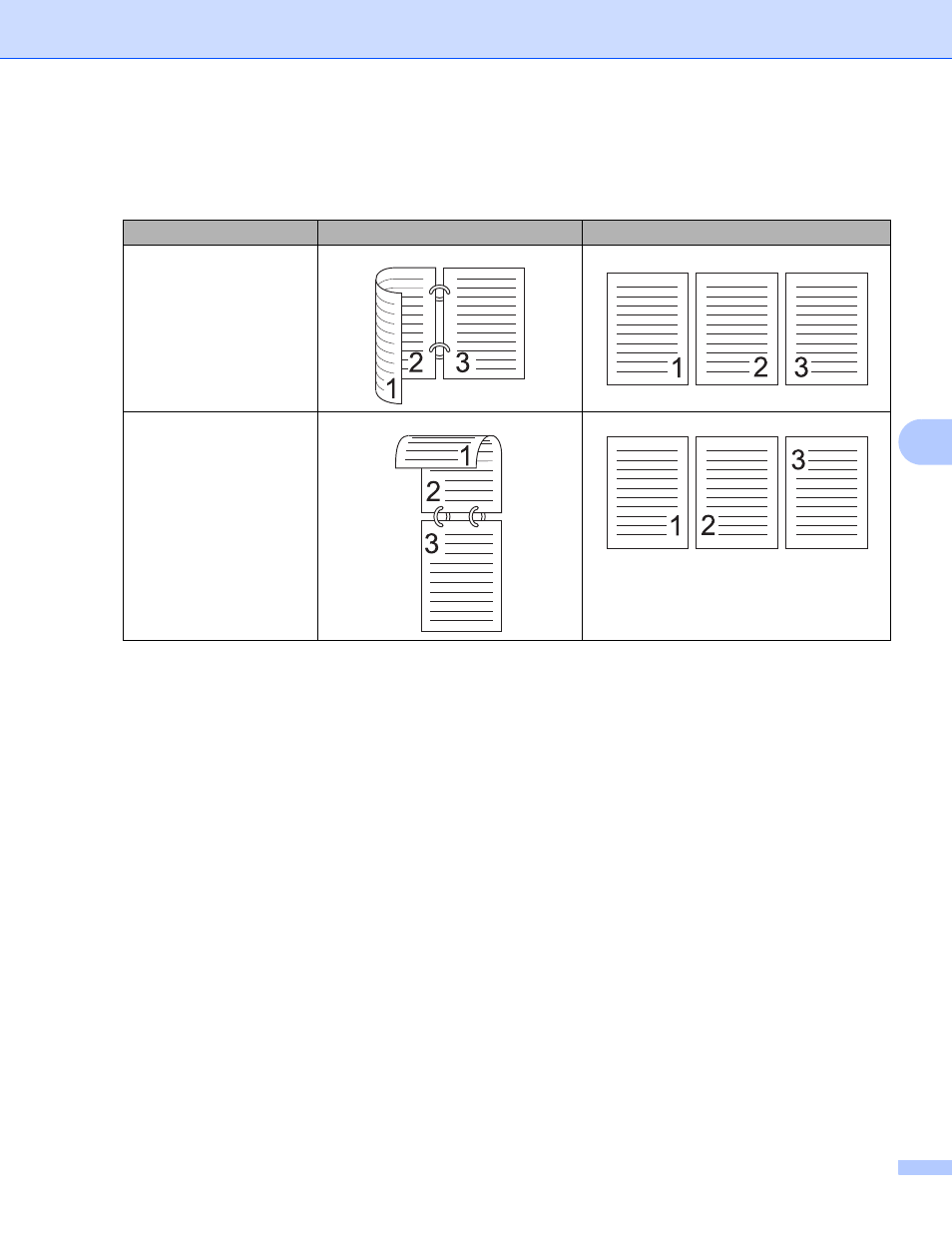
Scan Using Your Computer
131
6
4 2-sided Scanning
Select Long-edge binding or Short-edge binding depending on the layout of your original to make
sure that the data file created appears correctly in the scanned document.
5 Document Size
Document size is set to Auto by default. For faster scan speeds, select the exact size of your document
from the Document Size drop-down list. If you select Custom, the Custom Document Size dialog
box appears so you can specify the document size.
6 PreScan
Click PreScan to preview your image and crop unwanted portions before scanning.
Cropping is available in these settings:
2-sided scanning: Off
Auto Deskew: Off
Auto Image Rotation: Off
Detect End of Page: Off
Document Size: a scan size other than Auto and Long Paper
7 Save as new profile
Click Save as new profile to save your frequently-used scan settings.
The following settings will be saved as part of the profile:
Settings configured on the Basic screen
Settings configured using the Advanced Settings link
The scan boundaries as specified on the preview image
You can create up to 64 profiles.
Created profiles will be added to the Scan or Get Photo panel. To edit a profile, click Settings on the
Scan or Get Photo panel. To delete a profile, click Delete.
2-sided Scan Setting
Original Layout
Scan Result
Long-edge binding
Short-edge binding