Turn setting lock on/off – Brother ADS-2400N User Manual
Page 56
Advertising
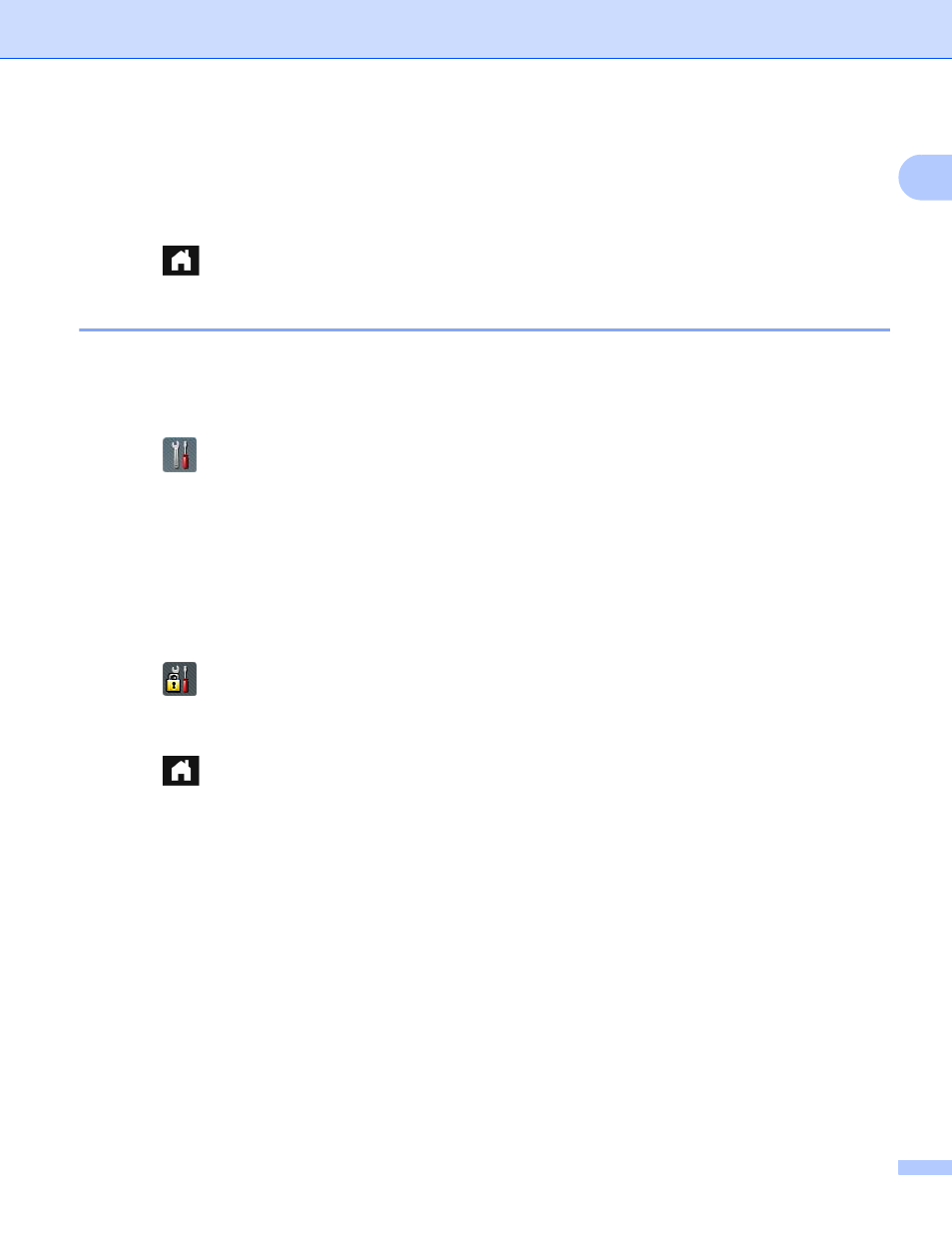
General Information
40
1
6
Enter a new four-digit number as the password.
Press OK.
7
Re-enter your new password when the Touchscreen displays Verify:.
Press OK.
8
Press .
Turn Setting Lock On/Off
1
If you enter the wrong password when following the instructions below, the Touchscreen displays
Wrong Password. Enter the correct password.
Turn Setting Lock On
1
1
Press
(All Settings).
2
Press General Setup.
3
Press Setting Lock.
4
Press Lock OffOn.
5
Enter the registered four-digit password, and then press OK.
Turn Setting Lock Off
1
1
Press .
2
Enter the registered four-digit administrator password.
Press OK.
3
Press .
Advertising