Brother ADS-2400N User Manual
Page 283
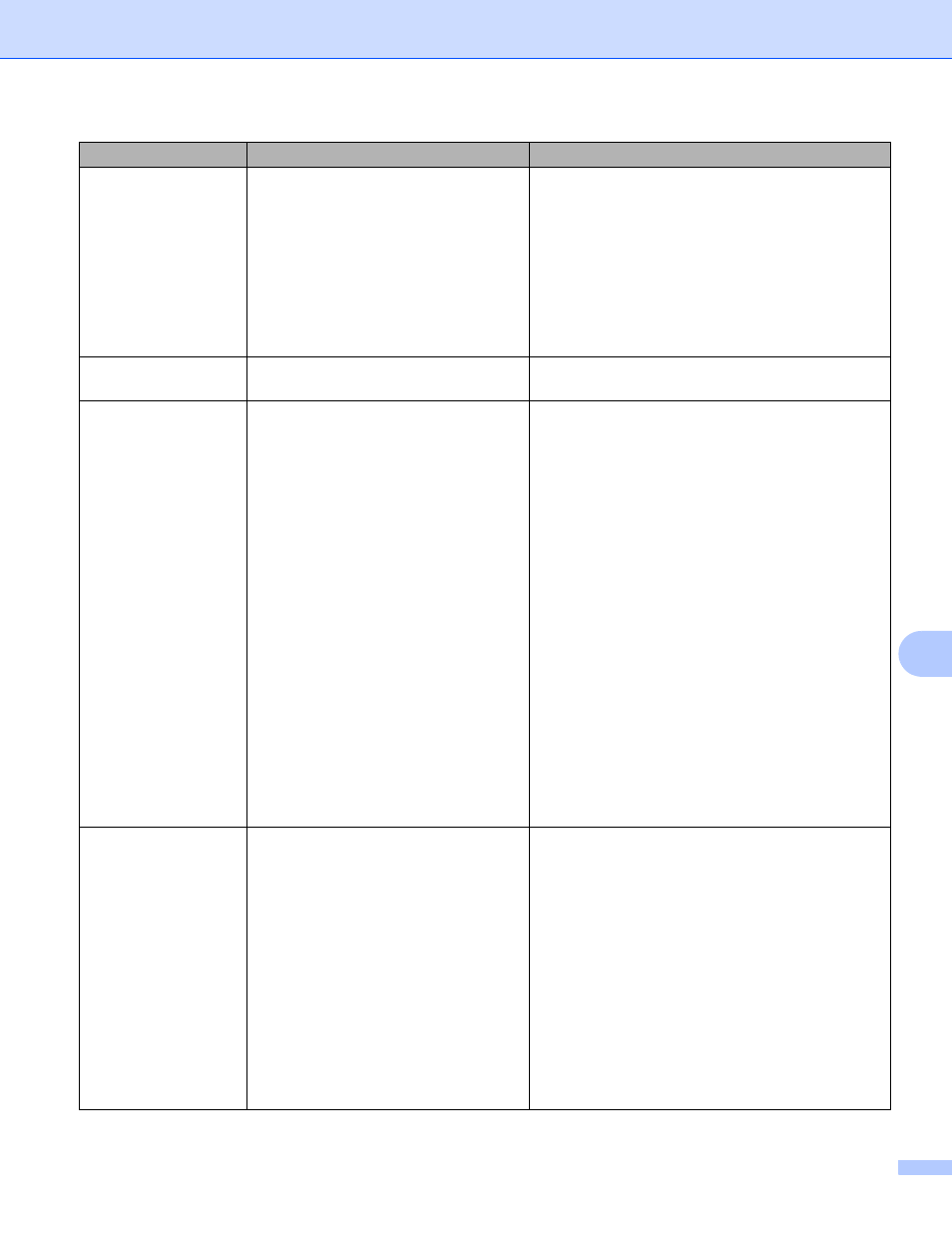
Troubleshooting
267
10
The scanned image is
skewed.
The Paper Guides are not adjusted
to fit the width of the document.
The Auto Deskew feature was set to
Off when the document was
scanned.
The Long Paper setting is selected.
Adjust the Paper Guides to fit the width of the
document. When Scan Size is set to Auto and
you are scanning a document that contains
multiple page sizes, insert narrow pages straight
and as close to the center of the machine as
possible. If the document does not stay straight
while feeding, use Continuous Scanning.
Set Auto Deskew to On.
Select a setting other than Long Paper.
Scanning is too slow.
The resolution is not suitable for your
document.
Decrease the scanner resolution.
Set scan size to a setting other than Auto.
The document was not
fed.
Paper dust has accumulated on the
surface of the Pick Up Roller or
Reverse Roller.
Too many documents are loaded in
the ADF at a time.
There are foreign objects in the ADF.
Your document is too thin or too
thick.
Remote Setup is in process.
Paper ejection has paused.
The Reverse Roller Cover is not
properly closed.
Clean the Reverse Roller and Pick Up Roller.
To clean the Reverse Roller, see Replace the
Reverse Roller on page 252 for how to pull the
Reverse Roller out of the machine, clean the
rubber side of the Reverse Roller with a soft
lint-free cloth moistened with water, and then
attach the Reverse Roller in the machine.
To clean the Pick Up Roller, see Clean the
Scanner and Rollers on page 239.
Make sure the maximum number of pages is
suitable for your document. See Acceptable
Documents on page 51.
Remove any foreign objects or ripped paper
from the ADF.
Make sure your document is acceptable for
the machine. See Acceptable Documents
on page 51.
Cancel Remote Setup.
Remove any paper from the ADF.
Securely close the Reverse Roller Cover.
The document is
jammed.
Paper dust has accumulated on the
surface of the Pick Up Roller or
Reverse Roller.
There are foreign objects in the ADF.
Your document is not acceptable for
the machine.
Clean the Reverse Roller and Pick Up Roller.
To clean the Reverse Roller, see Replace the
Reverse Roller on page 252 for how to pull the
Reverse Roller out of the machine, clean the
rubber side of the Reverse Roller with a soft
lint-free cloth moistened with water, and then
attach the Reverse Roller in the machine.
To clean the Pick Up Roller, see Clean the
Scanner and Rollers on page 239.
Remove any foreign objects or ripped paper
from the ADF.
Make sure your document is acceptable for
the machine. See Acceptable Documents
on page 51.
Difficulty
Cause
Suggestions