Brother ADS-2400N User Manual
Page 286
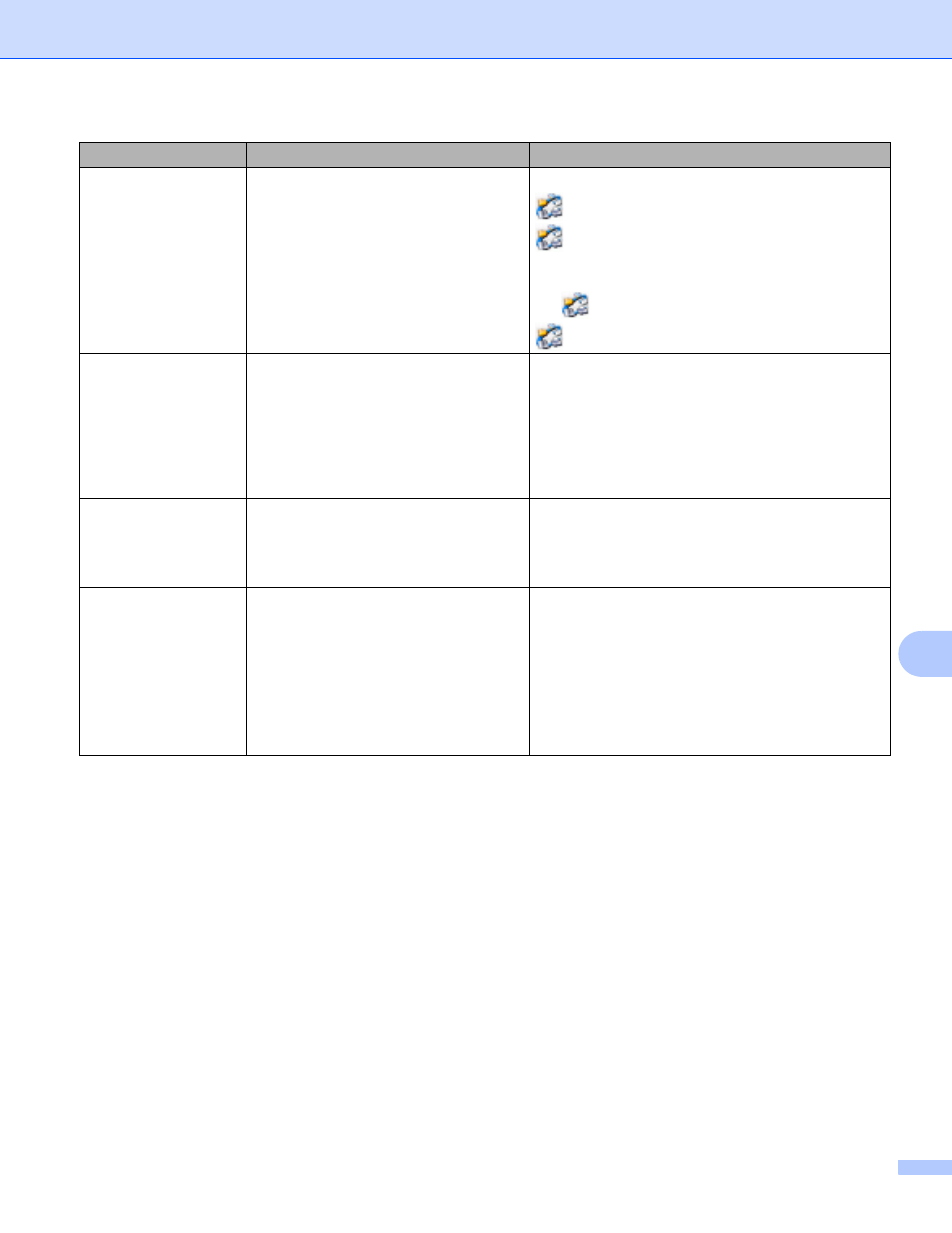
Troubleshooting
270
10
Cannot find how to
start ControlCenter2
(Macintosh).
—
To start ControlCenter2, click the
(ControlCenter2) icon in the Dock. If the
(ControlCenter2) icon is not displayed in
the Dock, in the Finder menu bar, click Go >
Applications > Brother, and then double-click
the
(ControlCenter2) icon. The
(ControlCenter2) icon appears in the Dock.
Cannot find how to
configure the settings
to scan from the
Control Panel of the
machine.
(ADS-2400N /
ADS-3000N)
—
Use Remote Setup. See Set Up the Brother
Machine from Your Computer on page 233.
Cannot save the
settings in Remote
Setup or Web Based
Management.
The machine is processing.
The machine is being configured
from the machine’s Control Panel.
Wait until the machine finishes processing and
then try again.
Stop configuring the machine from the Control
Panel.
Cannot start Remote
Setup.
The machine is turned off.
The machine is not connected to
your computer.
An error is occurring.
The machine is scanning.
The machine is being configured
from the machine’s Control Panel.
Turn on the machine, and then try again.
Connect the machine to your computer, and
then try again.
Clear all errors, and then try again.
Wait until scanning has finished and try again.
Stop configuring the machine from the Control
Panel.
Difficulty
Cause
Suggestions