Documents longer than standard size, 3documents longer than standard size – Brother ADS-2400N User Manual
Page 81
Advertising
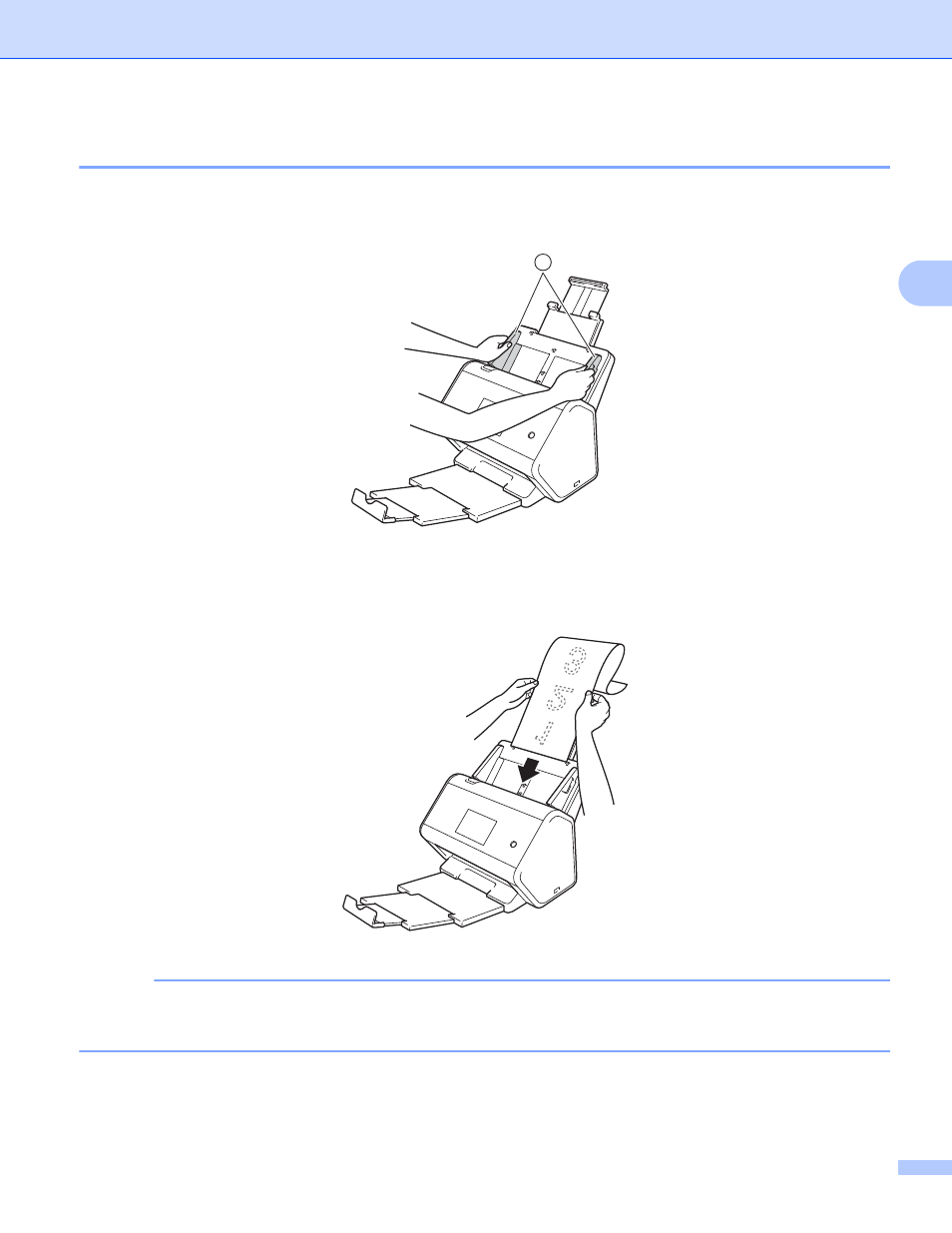
Scan Preparation
65
3
Documents Longer than Standard Size
3
Make sure documents with ink or correction fluid are completely dry.
1
Adjust the Paper Guides a to fit the width of your document.
2
Place your document, face down, top edge first in the ADF between the Guides until you feel it touch
the inside of the machine.
NOTE
• Load only one document at a time.
• Support the document with your hand if the document is longer than the extended ADF.
1
Advertising