Brother ADS-2400N User Manual
Page 178
Advertising
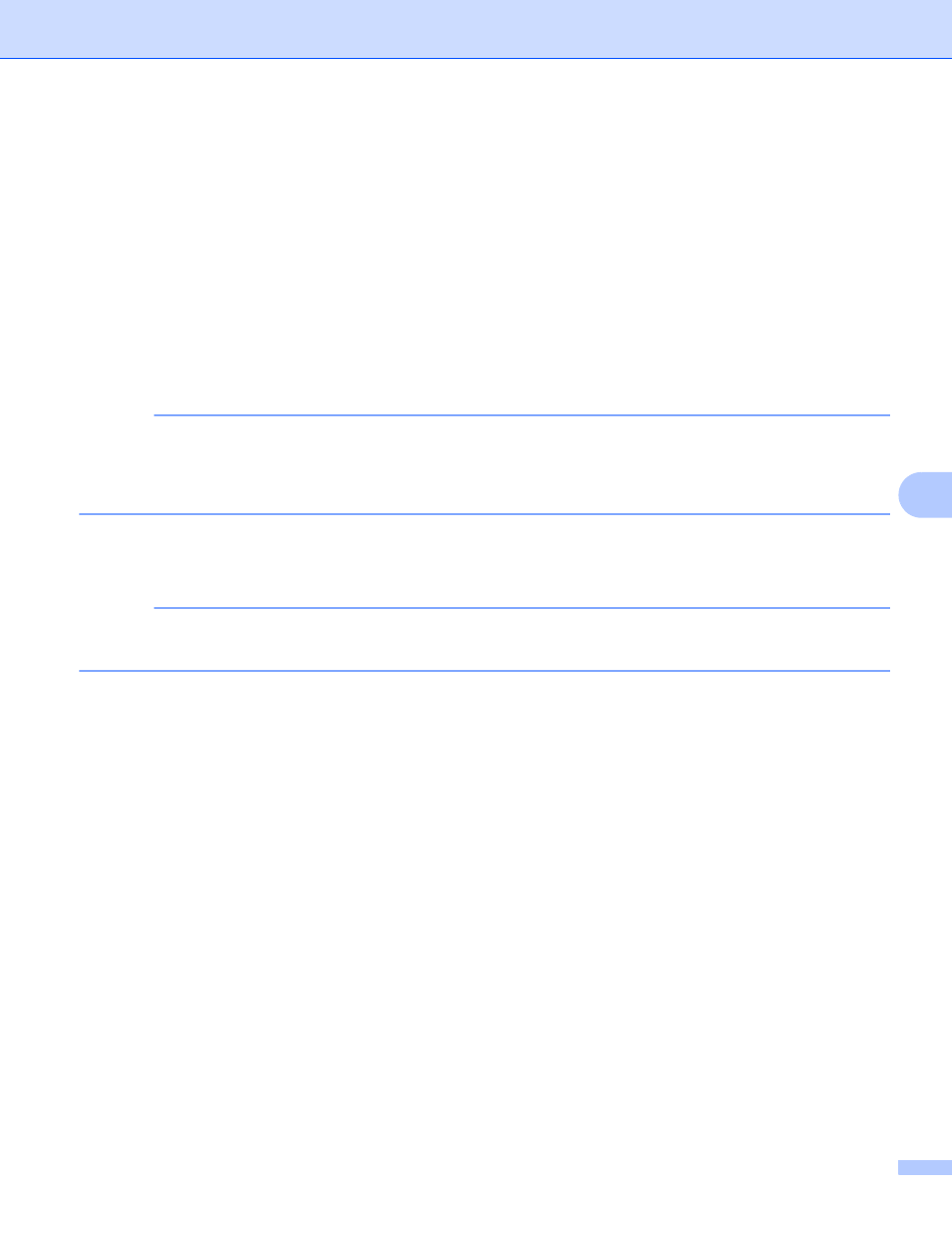
Scan Using the Control Panel
162
7
File Type
Document Size
File Name
File Name Style
File Size
Auto Deskew
Skip Blank Page
Advanced Settings
5
Press OK.
NOTE
• To save the settings as a new default, press Set New Default.
• To restore all settings to the factory settings, press Factory Reset.
• If the machine is turned on when you insert a USB flash drive, the Options screen appears automatically.
6
Press Start.
The machine starts scanning, and then the scanned data is saved on the mobile device.
NOTE
To save the settings as a shortcut, press Save as Shortcut. For more information, see Adding Scan
Advertising