Brother ADS-2400N User Manual
Page 196
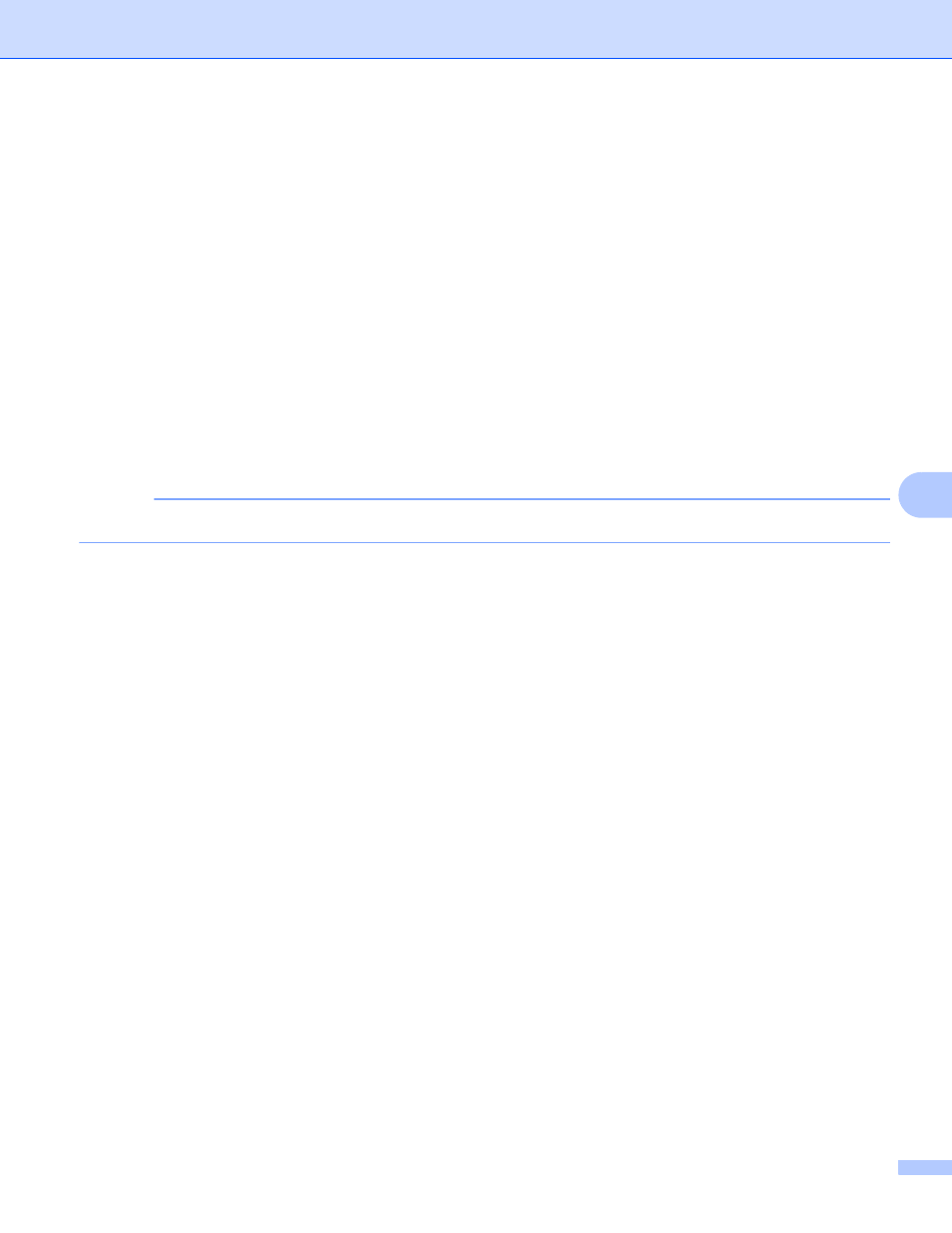
Scan Using the Control Panel
180
7
E
Select Color or Black and White/Gray to adjust the detection level.
F
In the Margin Settings, enter -3 to 3 to add or remove a specific margin at the edge of the image.
G
Set Auto Deskew
to Auto to correct the skew (less than 0.36 in. (9 mm) from the center of the
document to the edge) of the scanned data.
H
Set Skip Blank Page
to On to remove blank pages of the document from the scanned data.
I
Select -5 to 5 from the drop-down list to adjust the Skip Blank Page sensitivity.
J
Select Continuous Scan to On to continue scanning.
K
Change the Port Number setting used to access the SFTP server. The default for this setting is port 21.
In most cases this setting does not need to be changed.
L
Click Submit.
1
Depending upon the condition of the original document, this function may not work properly.
NOTE
Using the following characters: ?, /, \, ", :, <, >, | or * may cause a sending error.