Brother ADS-2400N User Manual
Page 176
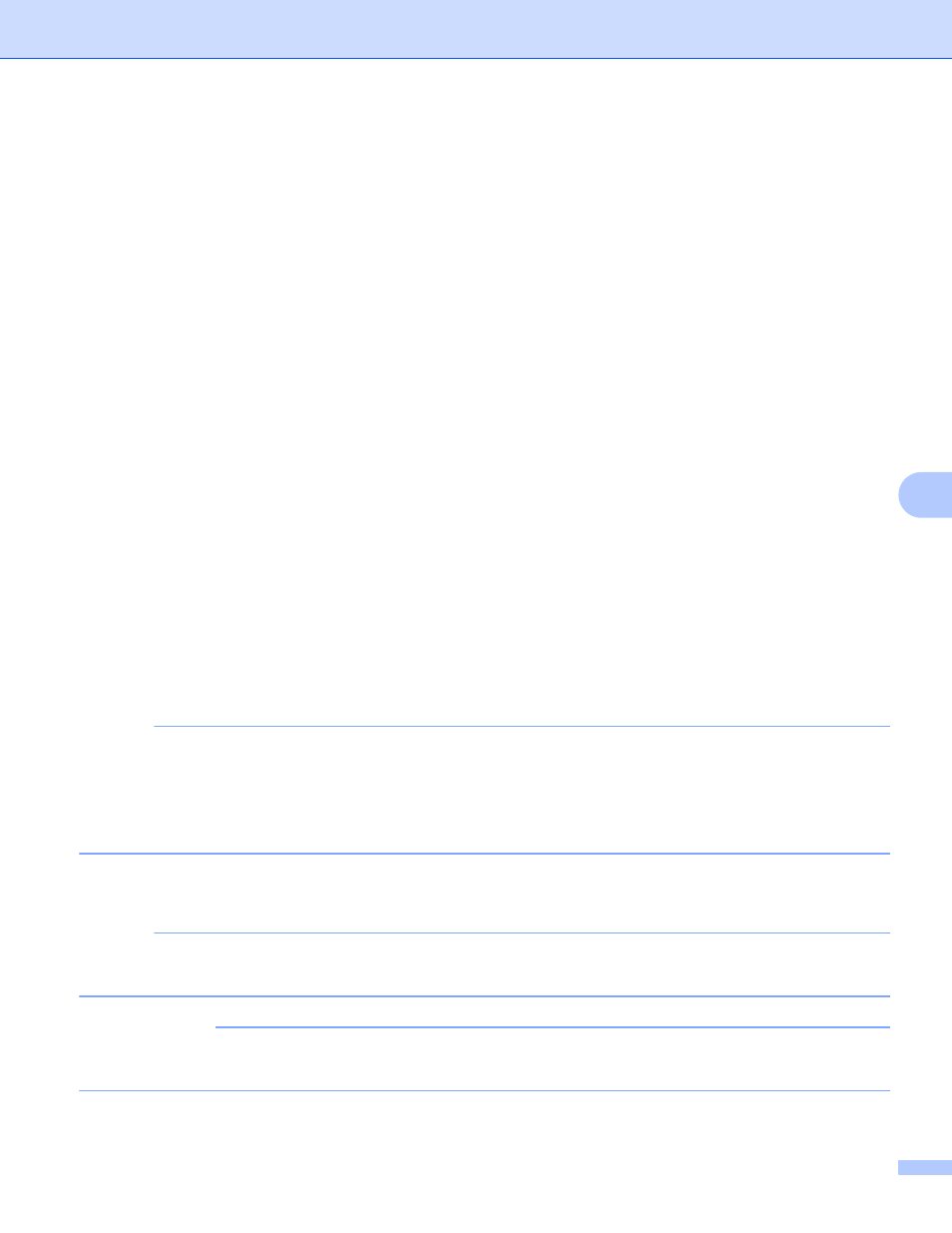
Scan Using the Control Panel
160
7
For ADS-2800W and ADS-3600W only
1
Insert a USB flash drive into your machine.
2
Load your document.
3
Swipe left or right.
4
Press to USB.
5
Press Options.
6
Configure the following settings as needed. To configure more detailed settings, press Advanced
Settings. For more information see page 226. Press OK.
2-sided Scan
Scan Type
Resolution
File Type
Document Size
File Name
File Name Style
File Size
Auto Deskew
Skip Blank Page
Advanced Settings
NOTE
• To select Long Paper for Document Size, use the following settings:
Scan Type: Color or Black & White
• To save the settings as a new default, press Set New Default.
• To restore all settings to the factory settings, press Factory Reset.
7
Press Start.
The machine scans the data and saves it on the USB flash drive.
NOTE
To save the settings as a shortcut, press Save as Shortcut. For more information, see Adding Scan
IMPORTANT
DO NOT remove the USB flash drive while the machine is scanning to it, or you could damage the drive
or the data stored on it.